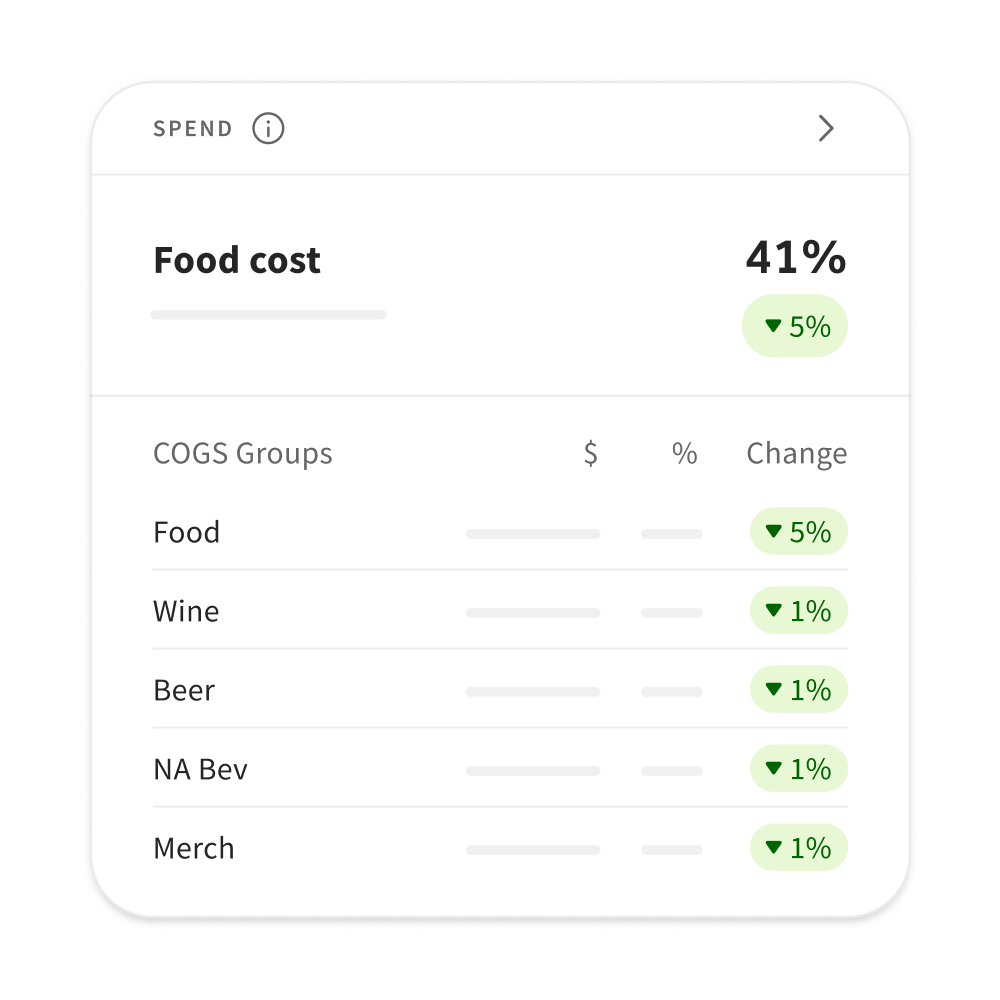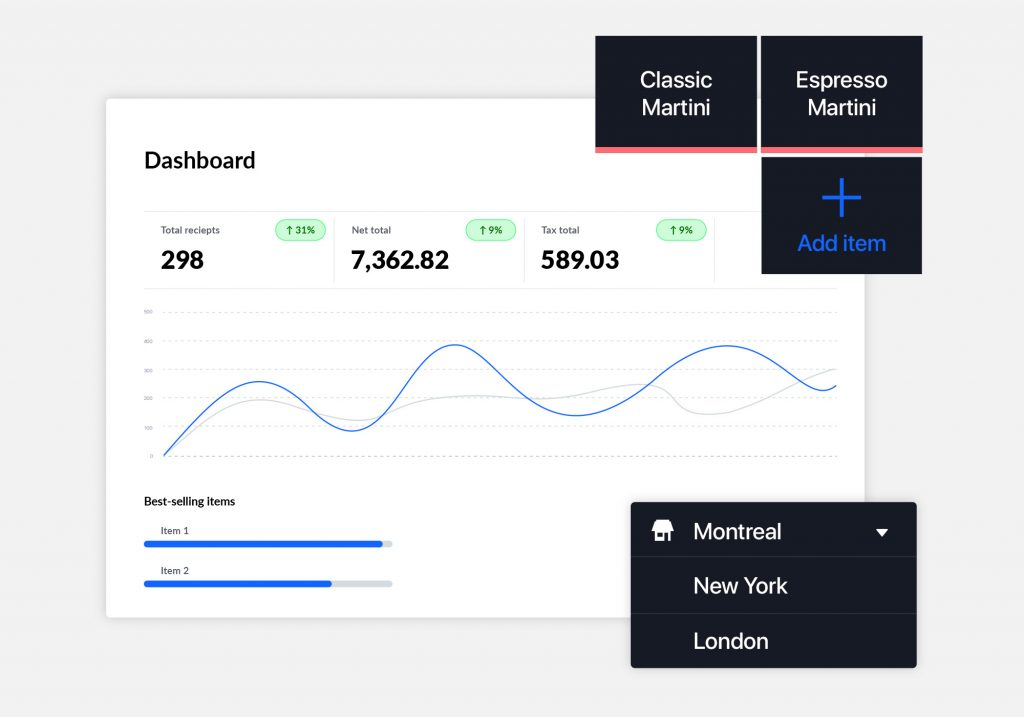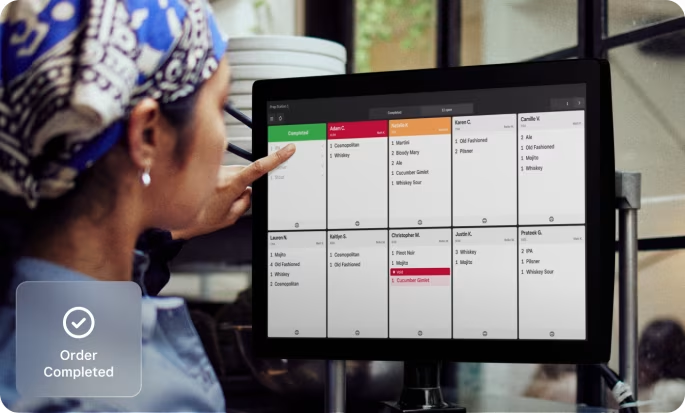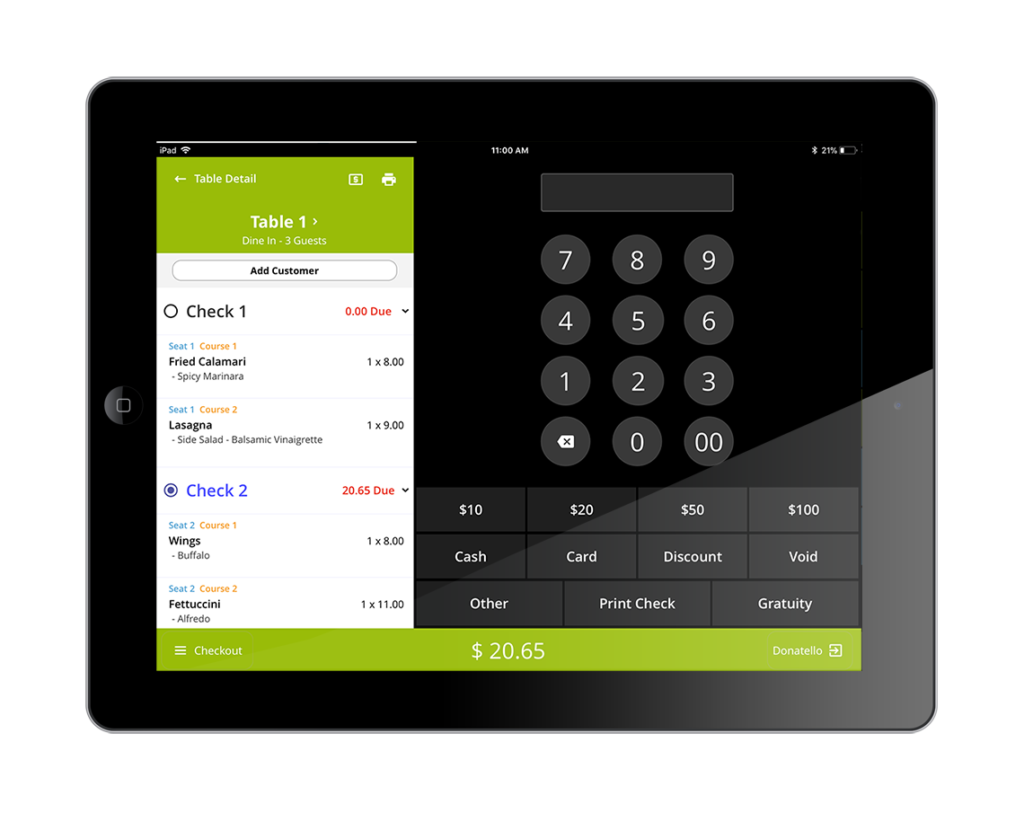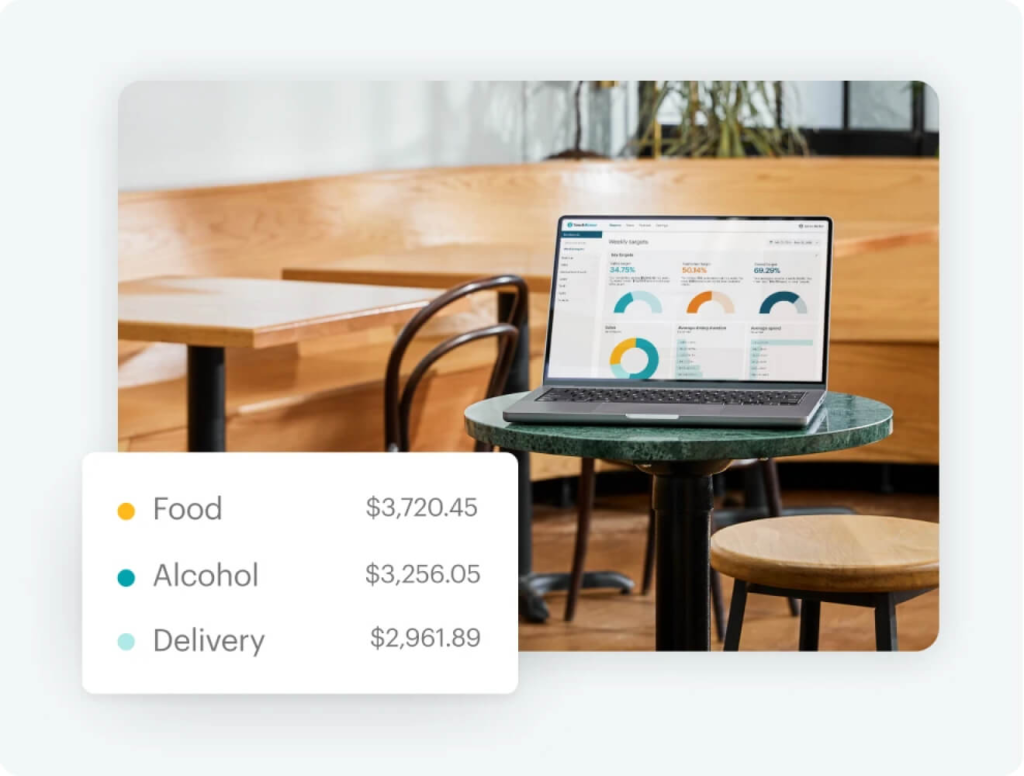Finding a bar point-of-sale (POS) software can be challenging due to the specific requirements a bar setting imposes on this type of technology. Beyond just collecting orders and processing payments, the best POS system for bars offers the ability to pre-authorize tabs, collect tips efficiently, and accept payments in mobile and agile ways.
The systems in this guide provide modern, comprehensive, and efficient technology that allows you to serve great drinks while managing an excellent customer experience. Review my picks for the five best bar POS systems to find the best one for you.
- Toast: Best overall bar POS
- Lightspeed Restaurant: Best for recipe tracking and inventory management
- Square for Restaurants: Best free bar POS for small bars, breweries, and wine bars
- Lavu: Best for bars switching from cash-only operations
- TouchBistro: Best for easy staff training
Best bar POS systems compared
| My score | Minimum monthly software fee | Contract length | Payment processing fees | |
| 4.55/5 | $0 | 2 years | From 2.49% + 15 cents | |
| Visit Toast | ||||
| 4.35/5 | $189 | 1 year | Varies by the processor, Lightspeed Payments: 2.6% + 10 cents | |
| Visit Lightspeed Restaurant | ||||
| 4.06/5 | $0 | Month-to-month | From 2.6% + 10 cents | |
| Visit Square for Restaurants | ||||
| 4.03/5 | Custom-quoted | 1 year | Custom-quoted | |
| Visit Lavu | ||||
| 3.96/5 | $69 | 1 year | Custom-quoted | |
| Visit TouchBistro | ||||
Toast: Overall best POS for bars

Pros
Cons
Lightspeed Restaurant: Best for recipe tracking & inventory management

Pros
Cons
Square for Restaurants: Best low-cost bar POS

Pros
Cons
Lavu: Best POS system for bars switching from cash-only operations

Pros
Cons
TouchBistro: Best for easy staff training
How to choose a POS system for bars
Step 1: Assess your needs
Most bar POS systems include general POS functions like payment processing, timekeeping, and loyalty, as well as many of these bar-specific functions.
- Cash management: If you process a large amount of cash, you’ll want detailed cash tracking and high till alerts so you can transfer cash to a safe on busy nights.
- Recipe look-up: If you experience a high degree of turnover or your customers frequently try to “stump the bartender,” the ability to look up recipes will be a lifesaver.
- Physical count inventory tools: You can speed physical counts with barcode scanners, integrated scales, and even smartphone apps.
- Inventory tracking: Many systems can track your inventory usage in real time and send you low-stock alerts to remind you to restock. Wet stock and ingredient tracking, where inventory can be measured by tablespoon, cup, or ounce, is an advantage.
- Purchase order and vendor management: A lot of bar POS software takes the next step and generates purchase orders from your low stock alerts. In most cases, you can email these purchase orders to your vendors directly from the system.
- Pre-authorized tabs: The ability to create open bar tabs that store payment information is a must for most bars.
Step 2: Set a budget
Once you know your must-haves, set a budget. Most modern bar POS systems come with a monthly software fee and at least a small upfront fee for hardware and installation. It is important to look at your costs, revenue, and other financial figures with a prospective bar POS system’s cost built in.
This forecasting into finances with a bar POS system is key to understanding how much a month you can afford to pay, and which software is simply too expensive. The right bar POS for your business is invaluable, but if it is impossible to justify the cost of one software, then limiting your search to your budget and certain price points is the way to go.
Step 3: Schedule POS demos
With your budget requirements in mind, schedule demos of several POS systems. See how the interfaces work, and check out the speed screen functions. But more than that, get a feel for the customer support team. Do they seem like the people you want on the other end of the phone when you’re trying to troubleshoot a software glitch at 10 p.m. on a Saturday?
During your demo, ask these questions:
- Does the POS fit into my budget?
- Does it include my must-have features in the baseline POS, or will I need to spend extra for an additional module or a third-party integration?
- Does the POS integrate with other software I already use?
- Does it offer additional attractive features I hadn’t thought about?
- Can it grow with my business if my needs change?
- Are there installation or implementation fees?
- What is the lead time for installation?
If you like the system during the demo, ask the sales representative if they can connect you with a few of their current customers so you can ask about their experiences. Ideally, these would be nearby bars that use this POS. The sales rep might need to get back to you with contact information, but it is not an unusual request.
In my experience, the best bar POS brands offer to connect you with some of their current customers without being asked. Contact these business owners and ask for their opinion of the software and support. Most will be eager to share their experience.
Step 4: Compare estimates
After a demo, the POS provider typically sends a full, itemized estimate of your expected costs for software, hardware, and payment processing (if the system includes a built-in processor). If the provider does not offer to do this, ask for an estimate directly. It is the best way to see exactly what your fees cover. Compare the estimates to find your best fit.
Estimates include more than just monthly costs. Remember to compare the terms and conditions of each contract as well. You don’t want to be surprised by lengthy contracts, installation fees, or high early termination fees.
Step 5: Finalize your POS decision
Once you have made your final decision about which POS is best for your bar, contact the sales representative and begin the implementation process. It’s wise to take the time to notify the providers you opted not to work with.
This is a polite business move, and it will also save you time ducking calls and emails from sales representatives trying to close the deal. Furthermore, staying up to date on what other POS systems offer is always a good idea, especially if you are on the fence between a couple of choices.
How I evaluated the best bar POS systems
I compared more than a dozen popular point-of-sale systems for bars based on what’s important to a variety of beverage operations, including bars, nightclubs, and pubs. Ease of use, niche bar functions, general POS functionality, and price were my main considerations. I also considered my personal evaluations of each software, alongside real-world user reviews.
Pricing: 15%
Pricing is important, as it determines which software will fall into your budget. For pricing, I took note of any free plans offered, along with the type of hardware you can bring and the overall price of the subscription. I also looked at payment processing flexibility and the overall contract length required.
General features: 15%
The general features I believe a POS system should have include inventory management, contactless payments, and the ability to manage employees in some way. Furthermore, offering a mobile reporting app, extensive reports on sales and business performance, and the opportunity to offer gift cards all played a role in this grading section.
Niche bar features: 25%
The niche bar features I looked at were important due to how unique the bar setting can be. A big part of this grading relied on the ability to pre-authorize credit cards and ensure tipping could be collected fairly and accurately.
Additionally, cash management and handheld payments helped contribute to this score, as bars tend to receive payments in a variety of ways. Finally, the ability for fast bar screens and bar-specific integrations to be offered played a role in the final verdict.
Ease of use: 30%
Bars are busy, and bar POS systems do require some support to get right. Offering robust customer service and the ability to install or use the POS software offline in some capacity was a deciding factor in this section. Furthermore, the amount of training resources and whether or not the system was cloud-based helped determine the ease of use for these POS systems.
Expert score: 15%
The final aspect of my decision in this guide was my overall expert score. This accounted for the features offered, the relative value of the software when compared to the subscription price, and how popular each system is in the industry. User reviews and how easy they claimed each system was to use also affected this part of the scoring.
Frequently asked questions (FAQs)
Choosing a bar POS system is a fairly straightforward process, but you may still have questions. Finding out what entails searching for the best POS for a bar is important. These are the most common questions I get about the best bar point-of-sale systems.
Last bite
Toast is one of the best POS systems on the market, and this is definitely the case for bars. With robust software design, rugged hardware, and excellent customer support, Toast is the ideal POS system for any bar.
A free baseline POS subscription, pre-authorization functionality, and speed order screens set Toast apart from the competition. With a variety of ways to take orders through its hardware and a dedication to order flow in its digital suite, Toast cements itself as the best bar POS offering on the market today.