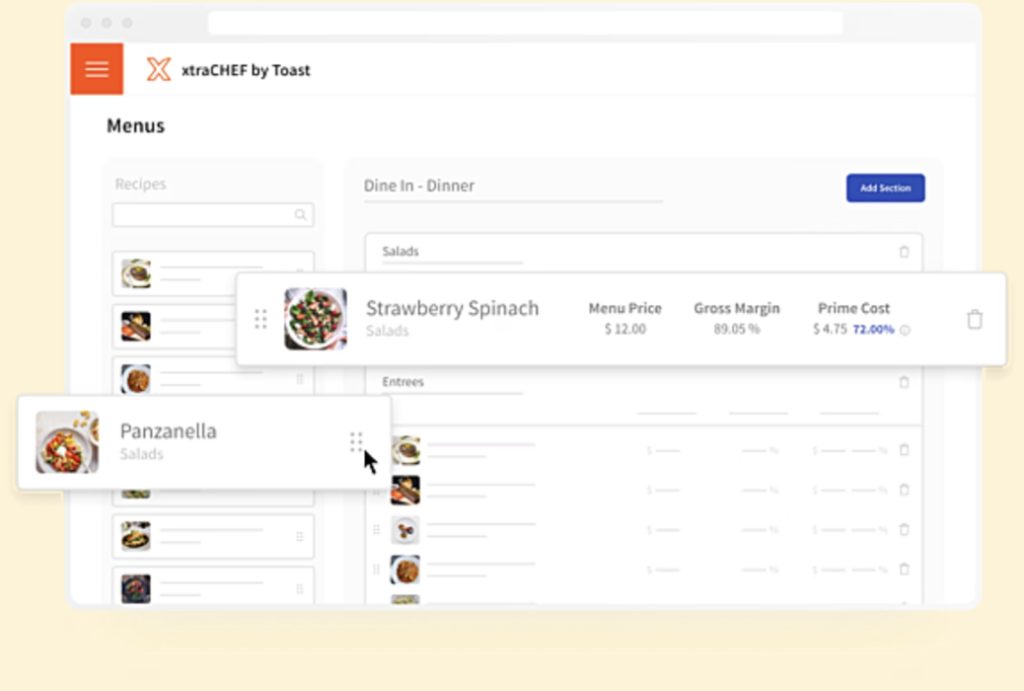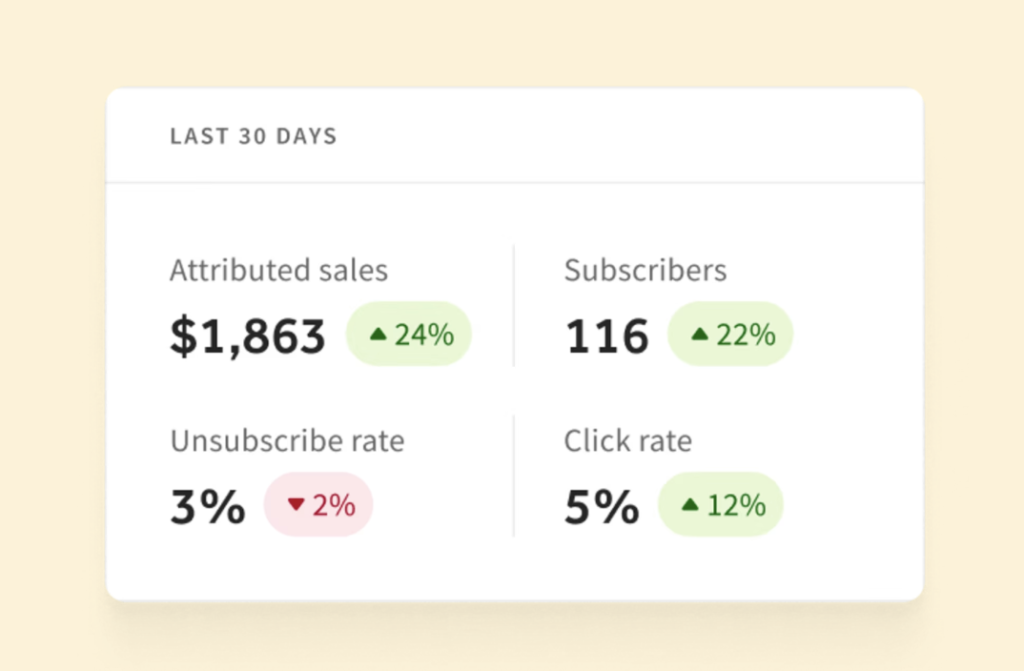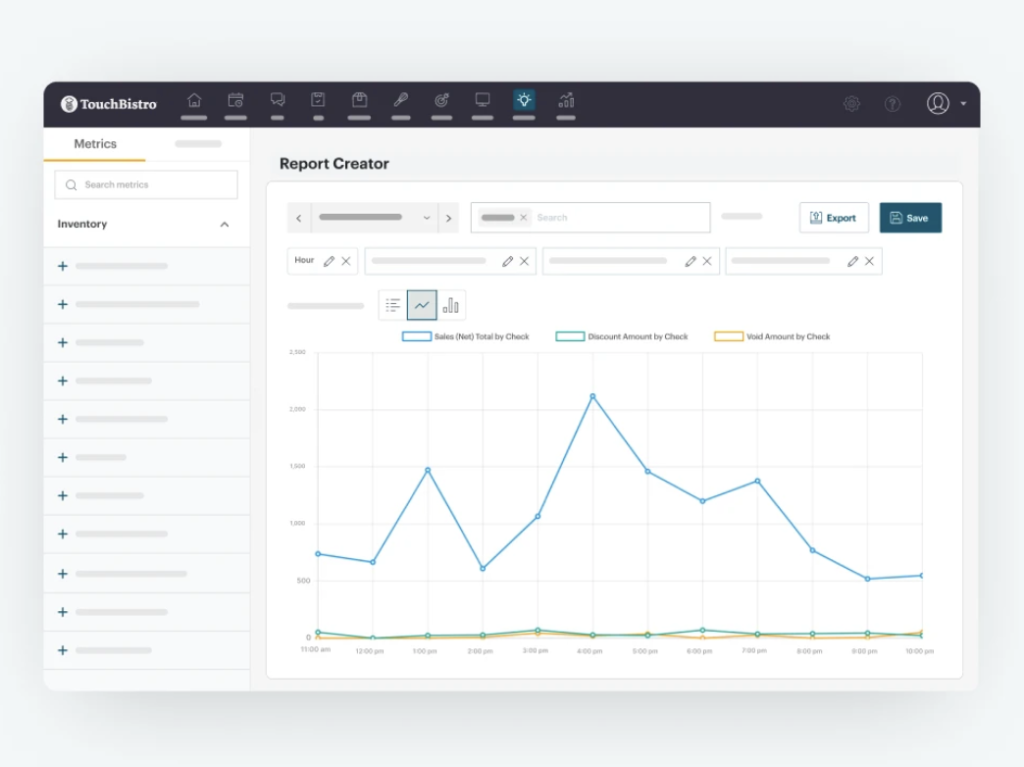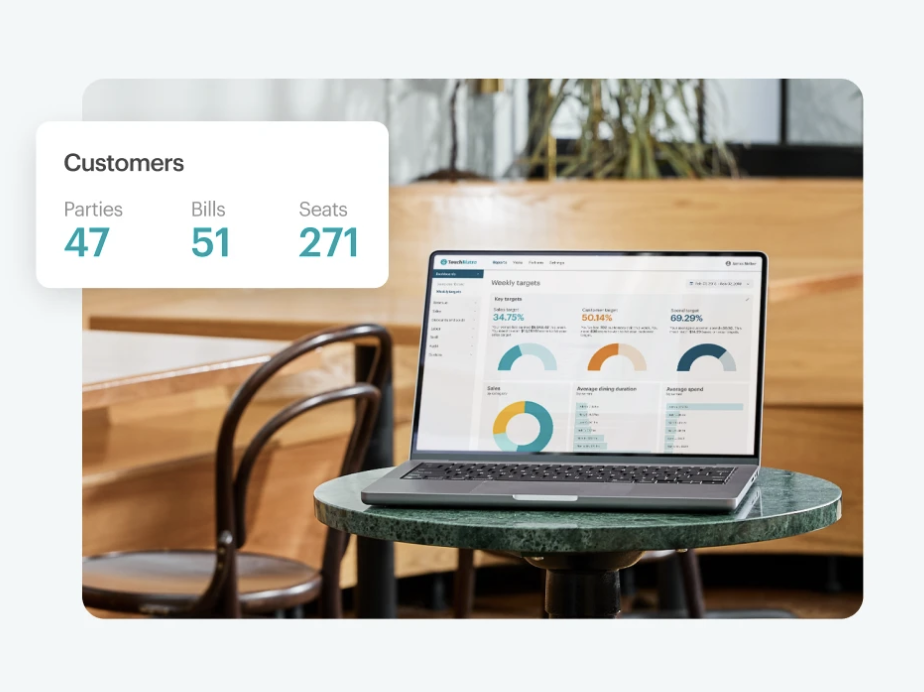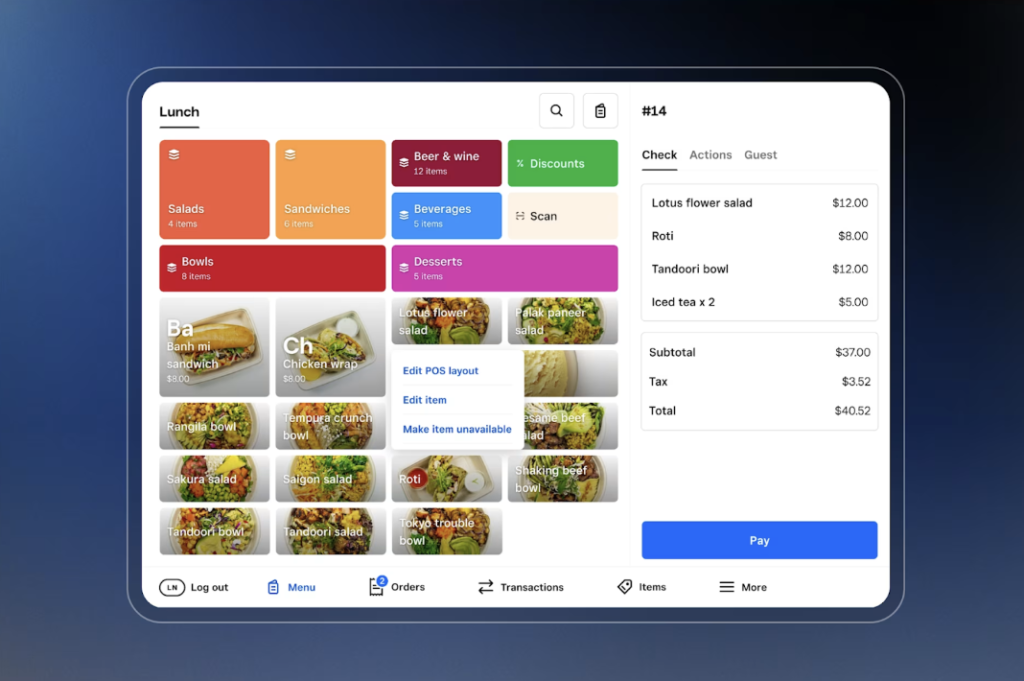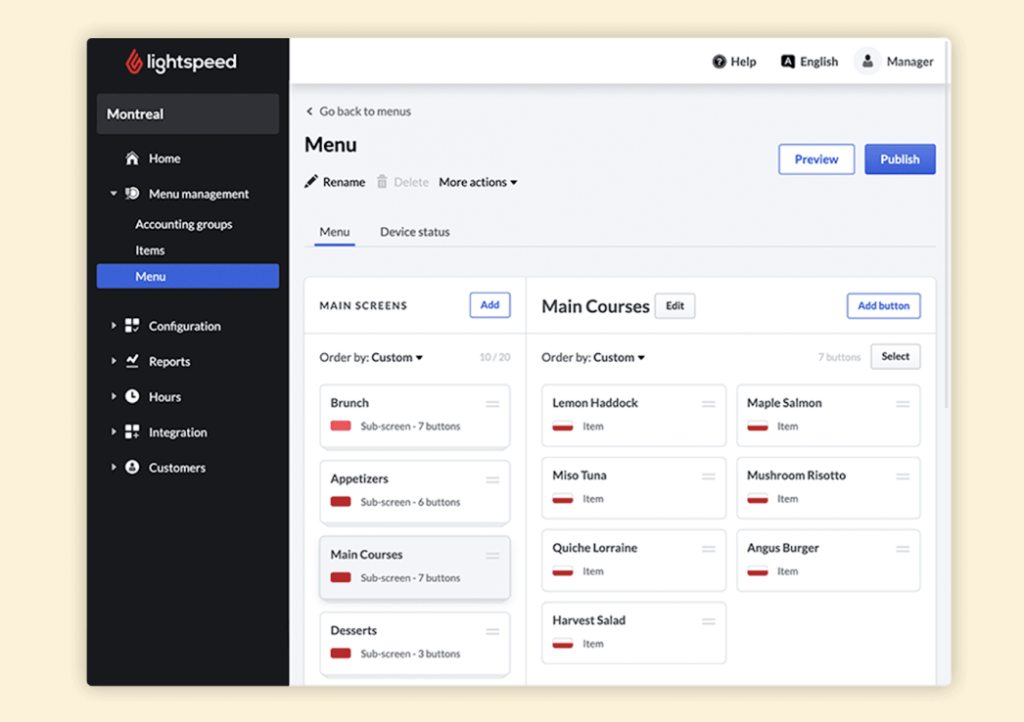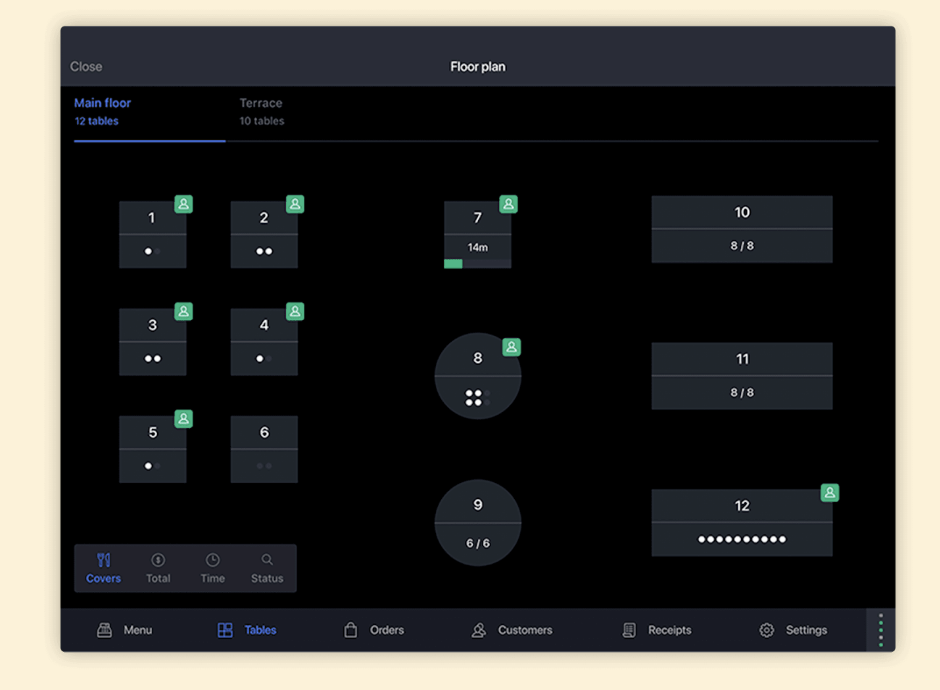Restaurant management software has evolved to be a key tool for any restaurant in 2025. I would say that this software type is so crucial that it sets apart those businesses that use it from those that do not. The key qualities of the best restaurant management software include integrations with top restaurant POS systems, inventory tracking, employee scheduling, cost control, and reporting on the restaurant’s success.
With only 56% of restaurant operators using technology to manage some of their operations, there’s a lot of room for businesses to differentiate themselves with the help of one of the top five best restaurant management software in 2025.
- Toast: Best overall restaurant management software
- Korona: Best for accounting
- TouchBistro: Best for recipe management
- Square For Restaurants: Best free restaurant management software
- Lightspeed: Best for menu customization
Restaurant management software compared
| My score | Key features | Starting price per month | Free trial? | |
| 4.53/5 | Integrated POS featuresRobust inventory and order managementPayroll tools are extensive | $0/month | Yes | |
| Visit Toast | ||||
| 4.26/5 | Unlimited free trialNo contract neededRobust CRM profiles | $59/month | Yes | |
| Visit Korona | ||||
| 4.15/5 | Great recipe management and allergen mappingExcellent user reviewsExtensive custom loyalty tools | $69/month | Yes | |
| Visit TouchBistro | ||||
| 4.07/5 | Free to use with a lot of featuresVery flexible contractNative POS is world-class | $0/month | Yes | |
| Visit Square for Restaurants | ||||
| 3.78/5 | Great menu customization toolsExcellent customer support optionsAccounting tools scale to any restaurant type | $189/month | Yes (very limited) | |
| Visit Lightspeed | ||||
Toast: Best overall restaurant management software

Pros
Cons
Korona: Best for accounting

Pros
Cons
TouchBistro: Best for recipe management
Square for Restaurants: Best free restaurant management software
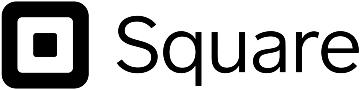
Pros
Cons
Lightspeed: Best for menu customization
How to choose restaurant management software
Choosing a restaurant management software can be hard, as you need to pick one that fits the needs of your restaurant or food concept. Every restaurant is different, so there’s no one-size-fits-all option for management software.
However, there are certain steps or criteria you can use to choose the best restaurant management software for your business.
1. Consider your restaurant type
First and foremost in your decision-making process, consider the type of restaurant you’re operating. The management software for a multi-unit QSR is going to be vastly different when compared to the software needed for a standalone wine bar.
Evaluating whether the software actually has the tools you need to manage effectively will come down to your concept and the needs of that specific food business. Also, consider scalability. If you plan on growing, you’ll need a solution that can grow with your operation.
2. Understand your integration needs
Having a system that includes or integrates with a POS system should be another crucial part of your search for the right management software. Your POS will carry everything from sales data to employee management data.
Other items of note will be loyalty programs, accounting, and payroll information. Integrating and operating a robust tech stack between your management software and your POS data should be the goal.
3. Weigh costs vs features
The cost of the software is important, but may not be the only variable. You shouldn’t automatically go into this search looking for the cheapest option, but rather the option that offers you the most success at a price you can afford. If a higher tier in a software will ensure you have the tools you need to succeed in managing your restaurant, then choosing that tier is likely your best bet, even if the cost is higher.
4. Review compliance and support
One important piece of advice I can give is to always look for tools with great customer support and data security. Also, ensuring that whatever software you choose coincides with labor laws and food safety regulations is highly important.
By having robust customer support and an attention to laws surrounding labor, you can feel confident using your software. Asking about account security and how the software can comply with local laws and regulations is key when inquiring with a software company.
How to build a restaurant management tech stack
You may be wondering how the various restaurant technologies I write about fit into the restaurant setting. Restaurant management software is an excellent tool to have, but it works best when paired with other restaurant technology tools that are offered in the industry.
For example, a restaurant I worked in used Toast and QuickBooks in tandem in order to manage accounting, sales, and the restaurant as a whole.
If we were to have a restaurant using different tech to manage its operations, my tech stack would include:
- Toast for a POS and restaurant management software
- MarketMan for inventory management
- 7shifts for employee scheduling
- QuickBooks for accounting
The way these software options intersect is where the best outcomes happen. To keep things simple, I mapped out how this software would be used for different tasks.
- Ordering and inventory sync: MarketMan integrates with Toast, auto-updating when a dish is sold within Toast’s POS. Over time, the system alerts the general manager or account admin to reorder when stock on key inventory items gets low.
- Employee scheduling and labor cost tracking: 7shifts can schedule using past sales data from Toast automatically, which, in turn, optimizes your labor costs.
- Payroll and accounting: The hours logged into 7shifts flow into QuickBooks, which then processes the data for payroll. This process removes a lot of manual entry.
- Performance insights: Toast reports on the best-selling items on your menu, while MarketMan tracks food costs on these dishes, helping you optimize for max profitability.
As you can see, building out a comprehensive tech stack with your restaurant management software helps cover all areas of your restaurant. This connectivity leads to less admin time, more accurate data, lower operational costs, better customer retention, and overall business success.
By pairing your tech stack like this, you can manage your restaurant admin with efficiency and better focus on the customer experiences.
How I evaluated the best restaurant management software
Restaurant management is complex, and so are the different software options that assist in managing it. There are several key features, pricing models, and general tools to be considered when evaluating and rating the top restaurant management software on the market. Below is my methodology for how I rated the best restaurant management software.
Pricing: 30%
Pricing is a very important aspect of any restaurant software you may be considering. I took into account whether a free plan or trial was available, along with the starting price per month. I also checked if monthly billing was available, and if the pricing was actually transparent for each software. Finally, I looked to see the value each pricing tier offered and if the contract you signed up for was flexible.
General features: 25%
The general features section of this guide took into account features that I deemed essential to managing a restaurant. Native or POS-integrated systems were a plus. I checked for both inventory and order management, and also looked for employee management tools, such as scheduling and team comms.
I awarded more points to tools that offered real-time reporting by way of labor costing, P&L reports, and other cost control tools. Finally, I gave more points to vendors that offered menu management (like real-time 86’ing, cross-location edits, and AI-driven menu optimization or profitability insights) and accounting tools or integrations with major providers.
Advanced features: 20%
Some advanced features I considered in my ratings were recipe management, payroll tools, and rewards programs. I also looked for guest profile options, marketing tools, and omnichannel order consolidation. Finally, purchasing, receiving, and invoicing tools were also considered, as they indicated an in-depth focus on advanced restaurant features.
Support: 15%
Support is always key in any software I review, and restaurant management software is no exception. I always look for how broad customer service hours are and if a software vendor offers live customer support. I also inquired about an onboarding account manager and looked for in-depth knowledge centers online. Finally, any product training or webinars are accounted for in this section of scoring.
Expert score: 10%
The expert score is my overall assessment of the total value of the software. I look at the cost associated with the software and the benefits it offers. And I look into real-world user reviews to determine what those in the restaurant industry think of the software I’m rating.
Restaurant management software frequently asked questions (FAQs)
Restaurant management software is a powerful tool that many different food business owners use. That being said, there are still many questions surrounding this type of food technology. Below are some of the most frequently asked questions regarding restaurant management software.
How much does restaurant software cost?
Restaurant management software pricing varies depending on the actual provider you use and the tiered plan you choose. Pricing can be anywhere from $0 to over $200 a month. Some providers also have custom quotes, lacking transparency of pricing up front. That being said, the pricing you will choose will depend on the features your restaurant requires and the add-ons you want for your business.
What software do most restaurants use?
Toast, Square for Restaurants, and TouchBistro are among the most popular restaurant management software. These software are affordable, have a ton of great features, and have been tested and approved by many in the industry. When it comes to which one is used most, it’s hard to say. These three are leaders in the space and the top picks for many restaurateurs.
Can restaurant software help with inventory?
Restaurant software is a great asset to inventory management. This software often has a built-in inventory function or add-on, making it the perfect complement to your in-house inventory tracking. Additionally, many of these options will pair POS sales data with inventory tracking, allowing you to have a snapshot of what you have on hand in real time. Many of the leading restaurant management software programs on the market have an inventory tool or add-on.
Last bite
The best restaurant management platforms pair intuitive design, deep management tools, and easy-to-learn functionality into one. When it comes to the best choice on the market in 2025, Toast offers the most in-depth and well-rounded restaurant management software. With many different features to offer you control of your food business, it’s hard to find a system that’s more feature-rich and affordable than Toast for helping you manage your restaurant.