Restaurant inventory management software saves hours of admin work, provides crucial information on your par levels, and even alerts you to pricing changes for goods. These systems enable proper inventory management, which keeps costs down, products fresh, and guests happy. The best restaurant inventory management software systems sync with or are built into point-of-sale (POS) […]
Restaurant inventory management software saves hours of admin work, provides crucial information on your par levels, and even alerts you to pricing changes for goods. These systems enable proper inventory management, which keeps costs down, products fresh, and guests happy. The best restaurant inventory management software systems sync with or are built into point-of-sale (POS) systems.

Toast’s POS software is among the best in the food industry, and its inventory feature is no different. xtraCHEF is a fantastic choice for Toast customers who want to add inventory management software to their businesses. It scored an impressive 4.58 out of 5 for its lineup of inventory features and robust rebate program.
| My score | Minimum monthly cost | Contract length | Management EDI | |
 | 4.85/5 | $199 | Month-to-month or 1 year | Yes |
| Visit MarketMan | ||||
 | 4.74/5 | $189 | 1 year | No |
| Visit Lightspeed | ||||
 | 4.69/5 | $149/feature* | Not disclosed | Yes |
| Visit xtraCHEF | ||||
 | 4.51/5 | $99/user* | Month-to-month or 1 year | Yes |
| Visit Yellow Dog | ||||
 | 4.43/5 | Custom quote | 1 year | Yes |
| Visit Crunchtime | ||||
 | 3.93/5 | $330/location | Month-to-month | Yes |
| Visit MarginEdge | ||||
All providers’ mobile systems work on iOS and Android.
*According to third-party sources

Pricing: 4/5
General features: 5/5
Advanced inventory features: 5/5
Ease of use: 5/5
Expert score: 5/5
Who should use it
MarketMan is great for any restaurant setting, but its robust assistance and features make it ideal for new operators managing inventory at busy locations.
Why I picked it
MarketMan’s advanced inventory features, such as EDI-integrated vendors, detailed inventory reporting, and a very functional mobile app, make it our top pick. Niche tools, such as allergen tracking and by-sale reporting, set MarketMan apart from others on our list.
MarketMan offers nearly all the features you need to track and account for your restaurant inventory accurately. The software is also very easy to use and offers in-depth training sessions for new users. However, the base price tier and installation fee can be a lot for smaller businesses.
Monthly software fees:
Installation fee: All new users are also charged a one-time installation fee. We were previously quoted $500 for installation. Contact MarketMan for current fees.
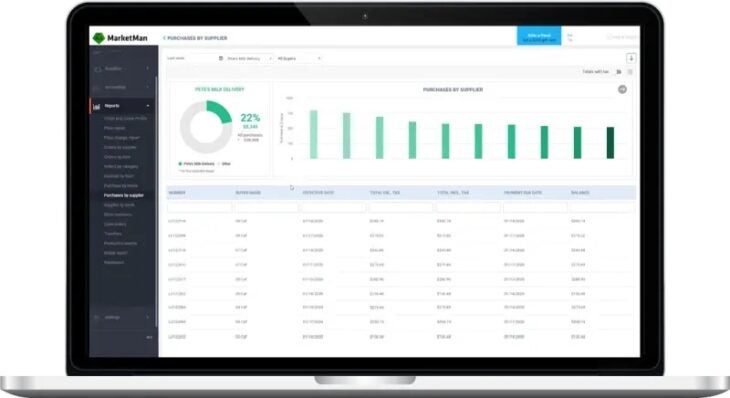
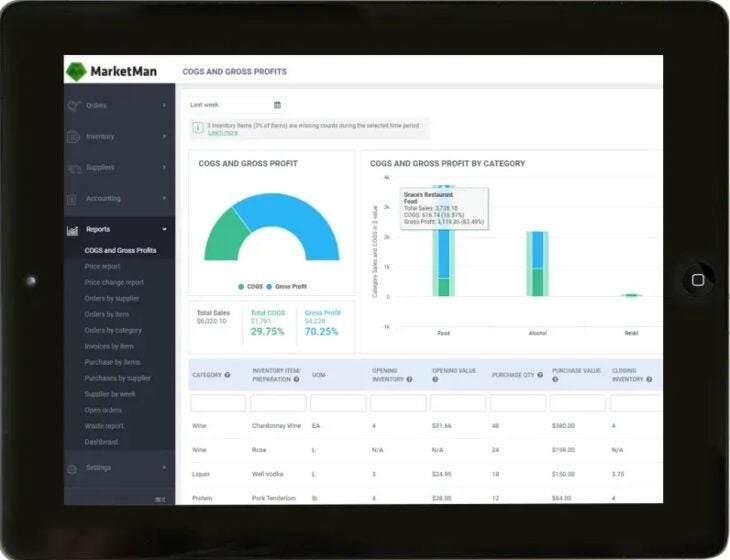
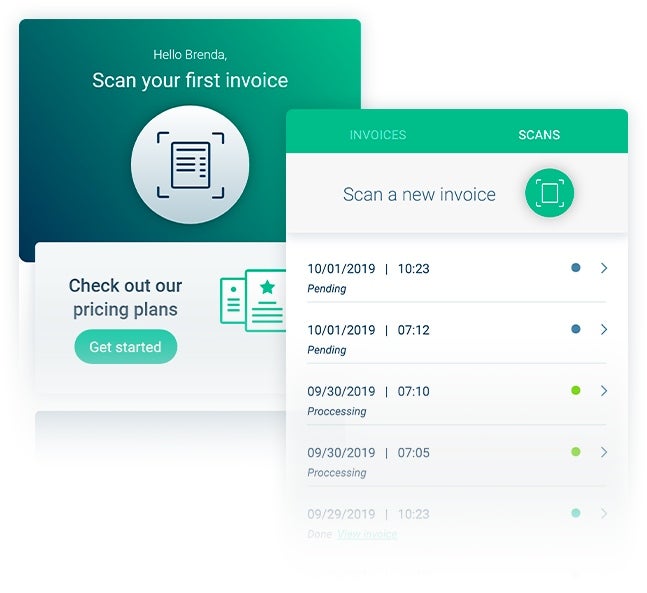
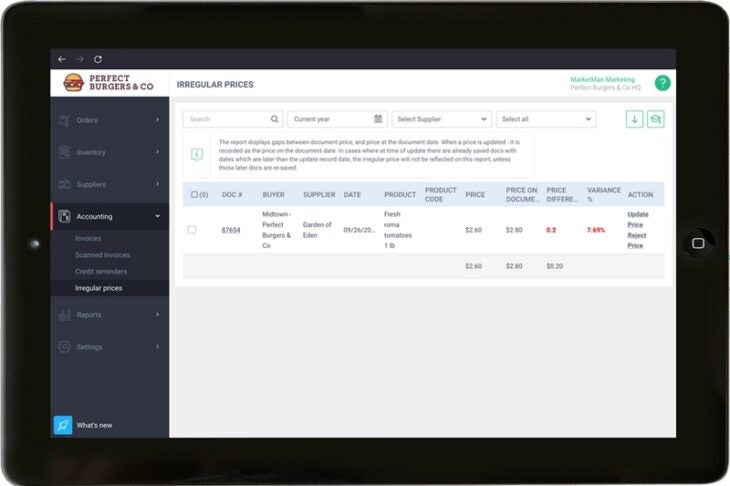

Pricing: 4.75/5
General features: 5/5
Advanced inventory features: 4.5/5
Ease of use: 5/5
Expert score: 4.25/5
Who should use it
Restaurant operators looking for a new POS system or switching to a more comprehensive POS software will find value in this option.
Why I picked it
Lightspeed Restaurant’s POS software is one of the best and most comprehensive on the market. The same can be said for its inventory feature, which is now included in the base software plan. It has a variety of advanced features for managing complex inventories. You can personalize the platform to your liking, track recipe costs with live ingredient pricing updates, and even automate recurring orders based on your needs.
Lightspeed is ranked below MarketMan simply because it is not a standalone inventory system. It requires you to use the POS system. Lightspeed Restaurant also locks you into a contract. So while it is not as flexible, Lightspeed Restaurant’s inventory tools offer everything you need for in-depth inventory management.
Monthly subscription plans*:
*Prices are lower for users who pay fees annually and enroll in Lightspeed Payments.
Installation fee: None
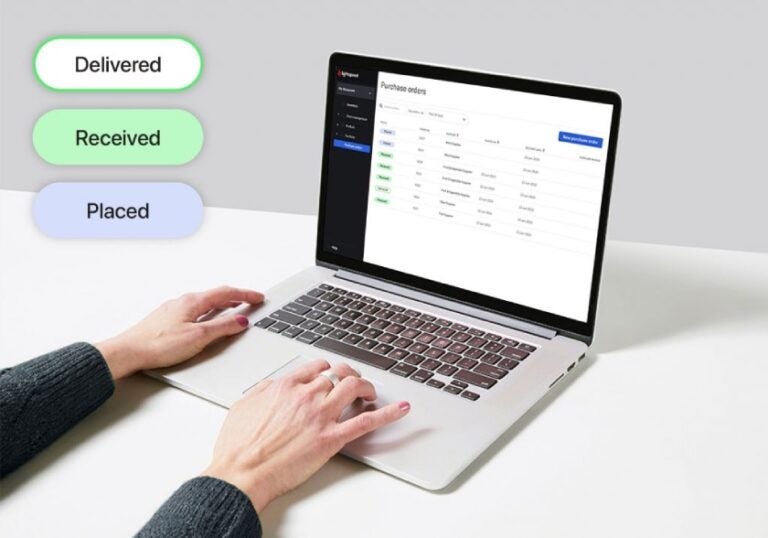
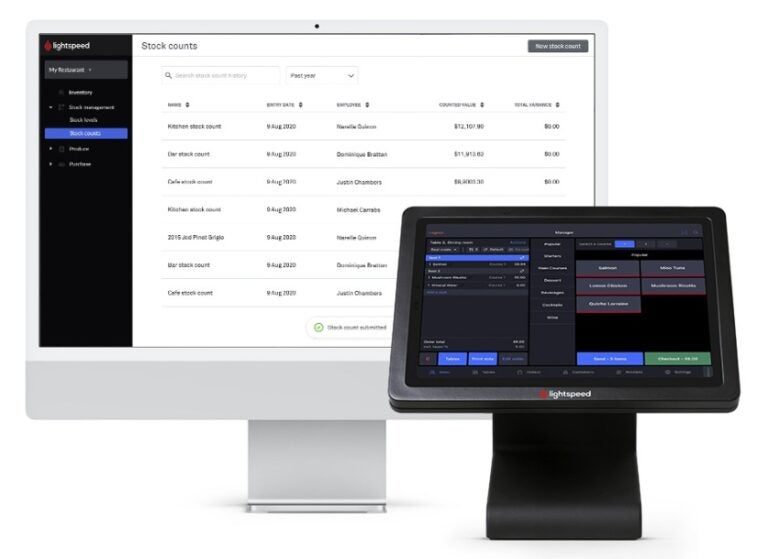
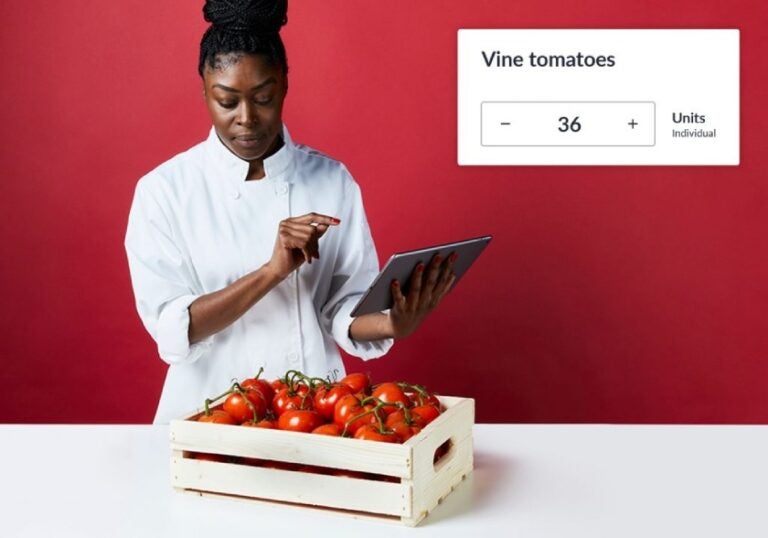

Pricing: 4.75/5
General features: 4.58/5
Advanced inventory features: 4.5/5
Ease of use: 5/5
Expert score: 4.38/5
Who should use it
For restaurants with many people counting inventory or managing inventory across multiple locations, xtraCHEF is a great choice. Those focused on getting rebates will also appreciate this functionality in Toast.
Why I picked it
Toast’s POS software is among the best in the food industry — it’s among our top restaurant POS systems — and its inventory feature is no different. xtraCHEF is a fantastic choice for those who use Toast and want to add inventory management software to their businesses.
Alternatively, those looking for a POS system with inventory management will be pleased with Toast. Its rebate program is the most robust in the industry and can help save operators a ton of money.
Note that the system is tied to a two-year Toast subscription. The lack of barcode scanning functionality prevents the system from scoring higher.
Toast monthly software fees:
Currently, adding xtraCHEF by Toast to your POS requires a custom quote, though third-party sources report a starting price of $149 per feature per month. You’ll need to talk to a Toast sales representative to understand your total costs.
Installation fee: You can typically self-install a simple Toast POS system following Toast’s excellent online tutorials and guides. You’ll need on-site assistance for more complex installations requiring a custom quote from Toast.
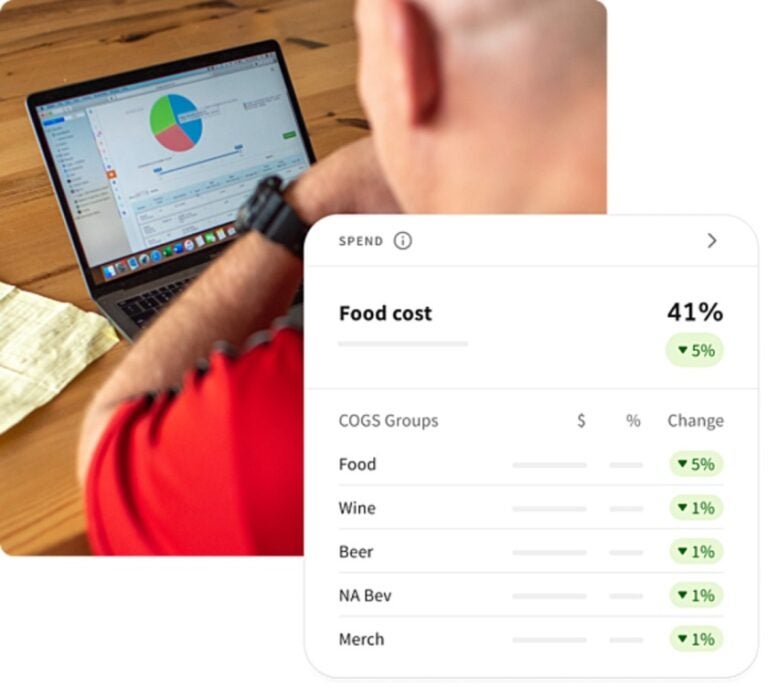
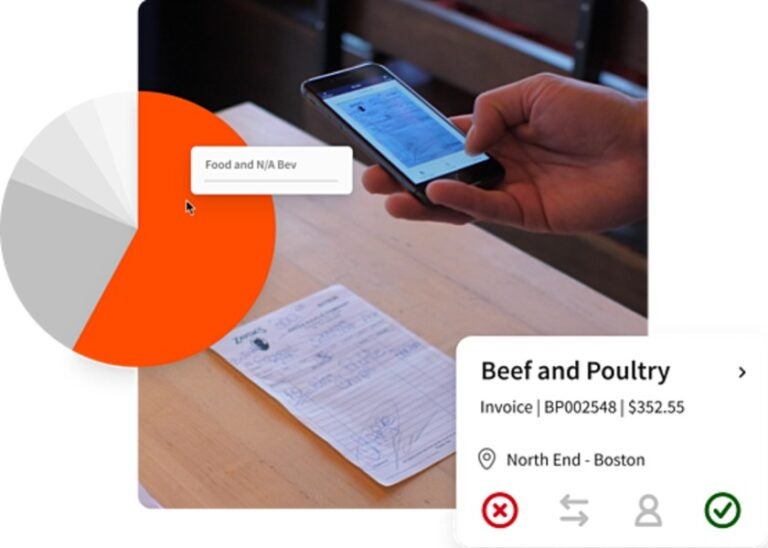

Pricing: 4/5
General features: 5/5
Advanced inventory features: 5/5
Ease of use: 3.25/5
Expert score: 4.25/5
Who should use it
Caterers and businesses that run ghost kitchens will find tremendous value in Yellow Dog. Additionally, restaurants that offer limited-pour bars will find use in their Freepour integration.
Why I picked it
Yellow Dog offers detailed inventory tracking and integration of Freepour, a bar inventory software. It can update your physical inventory costs in real time, allowing you to see what’s on hand and the cost of goods sold at any given moment. Another feature ideal for caterers is its focus on commissary operations, where you can request production worksheets from these kitchens and have your inventory updated for a catering event per the report.
The system’s focus on real-time updates, available vendor integrations, and multiunit or commissary kitchen support earned it points in my evaluation. However, I docked it for a lack of transparent pricing and some shaky user reviews.
Custom-quoted: Third-party sources say Yellow Dog costs $99 per user per month. Yellow Dog doesn’t list pricing publicly, so you’ll need to contact them for a custom quote or more up-to-date pricing. While custom quotes tend to take time, they let you customize your software and only pay for the tools you’ll actually use.
Installation fee: The installation fee for Yellow Dog is also a custom quote.




Pricing: 2.75/5
General features: 5/5
Niche POS functions: 5/5
Ease of use: 3.75/5
Expert score: 4.5/5
Who should use it
Crunchtime is great for operators looking for deep, useful cost-control tools, including in-depth inventory cost analysis.
Why I picked it
Crunchtime is your best bet for knowing and controlling food costs. I personally would pick Crunchtime, as cost control was a key focus I prided myself on when I was managing restaurants. The software is so popular that brands like Five Guys and Chipotle use it.
Advanced inventory features, such as adaptive inventory forecasting, focus on managing costs and ensuring you have the correct amount of inventory on hand. Crunchtime can also integrate with over a thousand POS software integrations. Only custom quotes on pricing and installation set Crunchtime back in my evaluation.
Custom-quoted: Crunchtime doesn’t list pricing publicly; you’ll need to contact them for a custom quote. The drawback is that every custom quote takes time, and it can be hard to tell if you’re getting a good deal. On the other hand, a custom quote lets you customize your software and only pay for the tools you’ll actually use.
Installation fee: The installation fee for Crunchtime is also a custom quote.
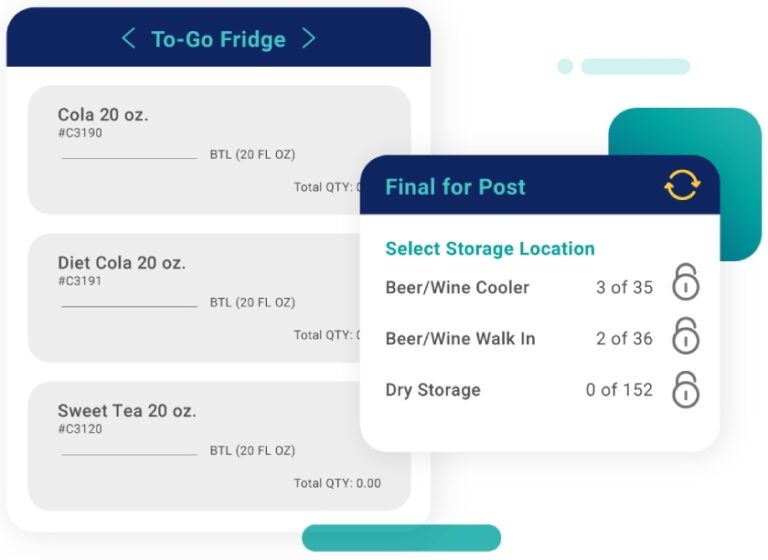
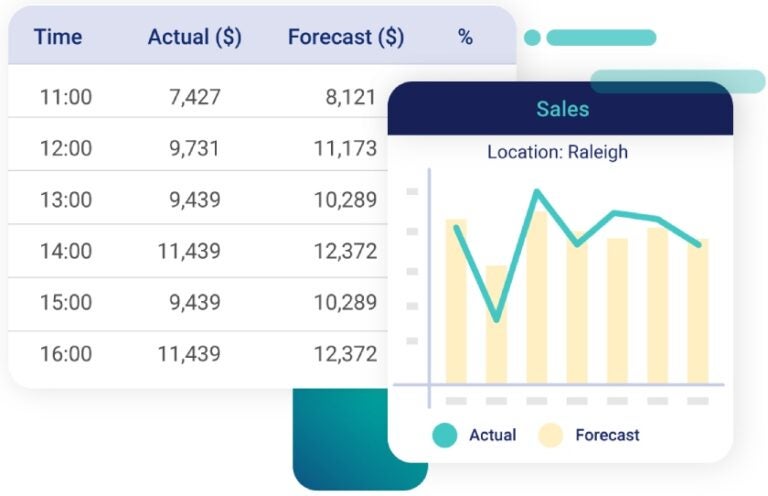
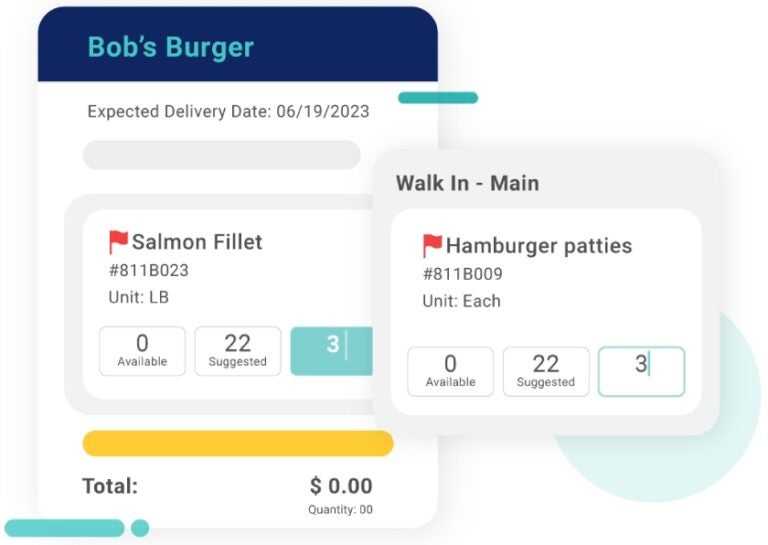

Pricing: 4/5
General features: 4.38/5
Advanced inventory features: 3.88/5
Ease of use: 2.5/5
Expert score: 4.75/5
Who should use it
MarginEdge is great for smaller restaurants that need a tool that is easy to learn and will cover the necessities of inventory tracking for their business.
Why I picked it
MarginEdge is a great inventory management option for smaller restaurants. With many great customer reviews, this software is highly regarded for small- to medium-sized restaurants.
While it may lack some of the more advanced inventory features others in this guide have, it has very intuitive tracking software that may be all you need when managing a smaller inventory. Price change alerts, year-over-year comparisons, and other useful features make MarginEdge a solid pick for inventory management. Lacking in-depth inventory tools and some customer service support cost it some points in my evaluation.
Monthly Software Fees:
Installation Fee: $250 one-time setup fee, custom-quoted for groups with over five locations.
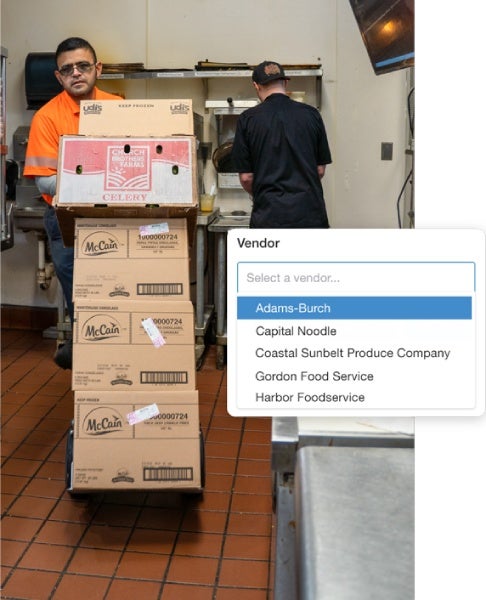
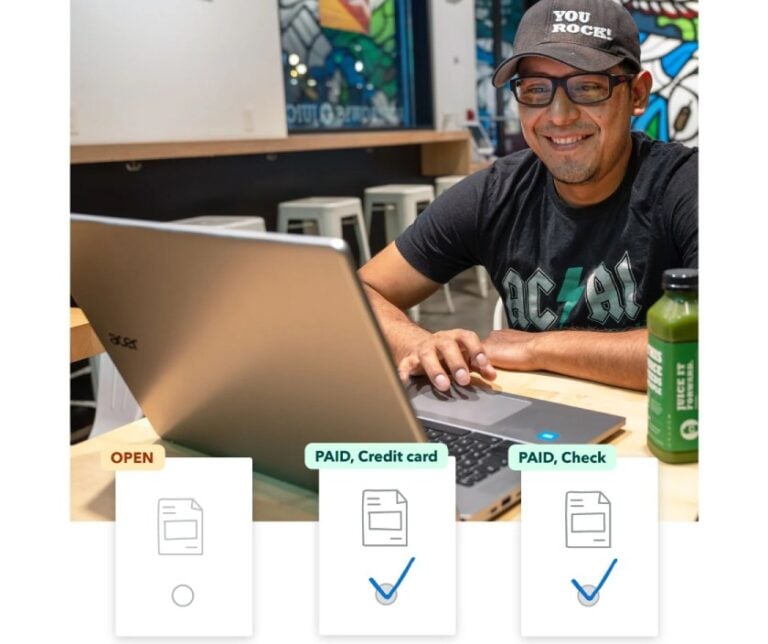
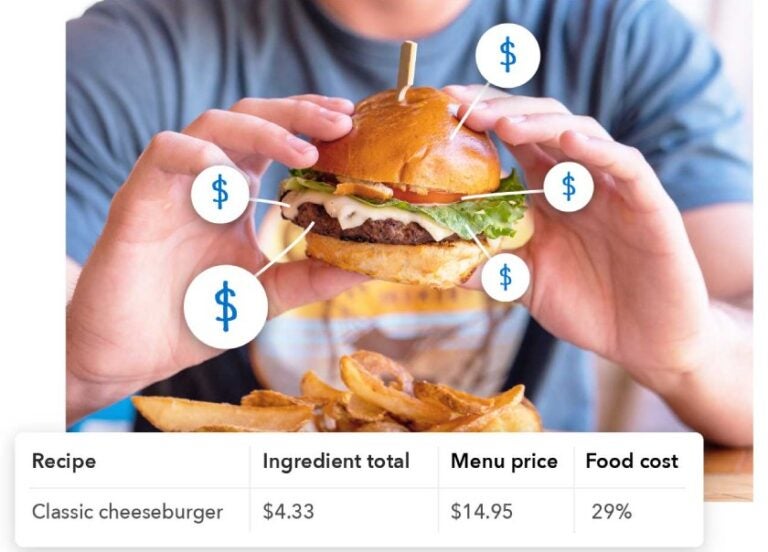
Choosing a restaurant inventory management software is an important task that helps set your business up for success. This type of software alleviates your business’s many administrative tasks, making it easy to know how much product you have on hand. This, in turn, gives you better control over costs and a better way to serve your customers.
Review the steps you should take when deciding on the best inventory software for your restaurant.
If you’re using a POS system, chances are they may have an inventory software built in. For example, you already have the tool to track inventory if you use Toast or Lightspeed Restaurant. If your POS has subpar inventory management software, assess how much you’re willing to spend to have this service for your restaurant.
The next step is to understand the size of your business to pick the right software. For example, if you manage many commissary kitchens, choosing a service like Yellow Dog is a good bet for the best functionality. If you do not need many multiunit tools, software such as MarginEdge may be a better fit.
Some restaurant inventory management systems offer extensive support for setup and use, while others may only provide the bare minimum. For example, MarketMan features robust setup support and can be great for those new to inventory tracking software. Your comfort with using this type of technology and what each company offers regarding support will dictate which one you decide to commit to.
Some restaurateurs may decide not to commit to inventory management software for an extended period. Awareness of the time commitment to the software you’re considering is key. Taking advantage of free trials to see what tools truly matter to your business is a great way to find the best software.
When choosing inventory management software for your restaurant is to ask your local chef community what they use. Getting recommendations from chefs who run businesses similar to yours can give you a key understanding of which services may be the best fit. Using your local chef community is always a great idea for getting firsthand recommendations.
The last step in choosing the best inventory software management system is ensuring that it offers the features you need to be successful. For example, if you require barcode scanning, you need to choose a system that supports this inventory tracking feature. When you choose the system that offers your desired features, you are making an investment that truly meets the needs of your business.
I have worked with many different inventory software systems and managed a restaurant without one. Without this software, hours of work are added to your plate, and I simply could not imagine not using software like this in restaurant management. That said, I considered the following criteria to rank the different software providers in this guide.
Pricing: 15%
Free trials, contract length, contract pricing, and installation fees all affected how pricing was graded. Furthermore, the cost of integrating a POS system and the overall cost a business would incur when using the software were considered.
General features: 30%
These included live sales tracking, count sheet accessibility, cloud access, low-stock alerts, outside tech integrations, and more. The features in this section should be ones that every modern inventory software should account for.
Advanced features: 30%
Advanced features considered in this review included barcode scanning, mobile count abilities, order forecasting, vendor management, and EDI integrations. These advanced features separate basic software from those that are more tailored to successful restaurant operations.
Ease of use: 15%
Ease of use was determined by customer service hours, online support, provided training, and the ease of setup for each software.
Expert score: 10%
User reviews determined the expert score, the value compared with the software’s cost, the general functionality of the whole product, and the service’s popularity in the industry.
Below are the most commonly asked questions users have when it comes to restaurant inventory management systems.
Restaurant inventory management allows for easy tracking of the goods you have on hand, which lets you control costs more effectively. This software also alerts you to low-stock alerts and price changes. The many tools a restaurant’s inventory management software provides can easily change how effectively a restaurant is managed.
Restaurant inventory management software tracks inventory, invoices, and pricing of restaurant goods. This software can also track invoices, integrate with vendor ordering, offer tools to manage multiple locations, and much more. Robust systems offer in-depth inventory analysis, making these tools highly effective for managing restaurants.
An effective restaurant inventory management software is effective when it tracks inventory and invoicing properly while also giving restaurant management clear data they can act upon on various topics. Furthermore, inventory software can give a much more detailed cost analysis for a business, making it easier to take steps to become more profitable. This software also saves time, making it invaluable for many food businesses.
The main benefit of inventory management software for restaurants is the cost savings these systems provide. This software helps track when items expire, alert you when more of an item must be ordered, and perform a variety of other tasks.
In addition, food quality is always better because fresh ingredients are tracked by the inventory software. Cost savings, food quality, and easier operational control are benefits of restaurant inventory management software.
Finding an inventory management software that works for your restaurant can be the key to unlocking savings and improving your overall operation. The best inventory management software systems give you a detailed view into your par levels and ingredient pricing and relay to your staff when orders need to be placed.
MarketMan offers all of these features and more, and it continues to be the leading inventory management software for restaurants. With plenty of features to keep your inventory on track, we suggest it as the best for restaurants that need to manage their inventory.
Ray Delucci is a graduate of The Culinary Institute of America with a Bachelor’s in Food Business Management. He has experience managing restaurants in New York City, Houston, and Chicago. He is also the host of the Line Cook Thoughts Podcast, where he interviews and shares the stories of foodservice workers. Ray currently works in food manufacturing and food product development.
Property of TechnologyAdvice. © 2026 TechnologyAdvice. All Rights Reserved
Advertiser Disclosure: Some of the products that appear on this site are from companies from which TechnologyAdvice receives compensation. This compensation may impact how and where products appear on this site including, for example, the order in which they appear. TechnologyAdvice does not include all companies or all types of products available in the marketplace.