Discover the best bar inventory management software for controlling costs. Simplify operations, and compare features and pricing for top providers like WISK.
Bar inventory management is essential for bars in 2025 for several crucial reasons. As the cost of doing business fluctuates, knowing your inventory helps you account for pricing changes. Accuracy and cost control then allow you to truly take control of your bar costs, while ensuring you’re fully stocked for the busiest services.
In this guide, I examine the top liquor inventory apps, comparing their features and costs to identify the best bar inventory software for 2025.

Toast’s customers say it best. Its inventory management system can “save countless hours of the inventory and ordering process workflow, and provide a living, breathing inventory that updates in real-time based on the items ‘rung in’ by FoH staff.” The xtraCHEF dashboard provides price tracking, pricing comparison, and super-fast assessments of orders versus actuals.
| My rating | Minimum monthly price | Barcode scanning | Dedicated mobile app | |
WISK | 4.95/5 | $199 | Yes | Yes |
| Visit WISK | ||||
Freepour by MarginEdge | 4.37/5 | $480 | Yes | Yes |
| Visit Freepour by MarginEdge | ||||
Toast | 4.15/5 | $149 | Yes | Yes |
| Visit xtraCHEF by Toast | ||||
Backbar | 4.05/5 | $0 | Yes | Yes |
| Visit Backbar | ||||

Pricing: 4.38/5
General features: 5/5
Advanced features: 4.48/5
Support: 4.63/5
Expert score & user reviews: 3.5/5
WISK is the best bar inventory management software in 2025. With robust real-time inventory tracking and a suite of tools for multi-location management, it’s the most comprehensive offering on the market. WISK offers a great automated bar ordering system, making reorders both accurate and a breeze. Its numerous tools provide a comprehensive analysis of your inventory and control over how you manage it.
The major drawbacks of WISK are its monthly price and the absence of some white label features. The initial price for the software is higher than most, but it can be justified by its robust suite of bar inventory tools. Furthermore, its customer service hours are limited, making it less accessible than other software in this guide.
WISK users appreciate the ability to track their inventory in real-time, track bar tab sales, and utilize multi-unit tools. Although there is limited information available from online reviews, the existing reviews are generally positive. It does seem some of the major complaints boil down to WISK testing out new tools and features, which can bog down some workflows.
Pricing plans
Real-time bar inventory tracking: WISK’s real-time bar inventory tracking tools are robust and offer data you can act on in the moment. Its POS integration enables the automatic syncing of both sales and inventory data, eliminating the need for manual entry. This ensures you have accurate information at a moment’s notice.
Invoice management system: One overlooked aspect of bar inventory management is the tracking and organizing of invoices. WISK allows you to simply scan invoices when you receive liquor deliveries, which not only updates your inventory but also flags any discrepancies when the items are entered into the system.
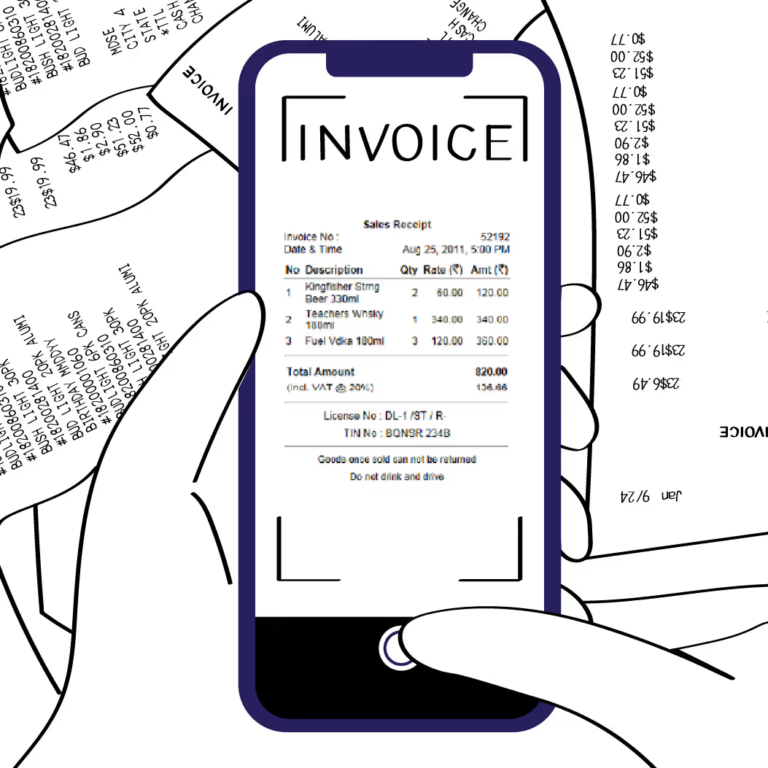
Dedicated bar inventory app: WISK’s bar inventory app is both intuitive and easy to use, with barcode scanning technology that takes your inventory and then syncs with your POS system. It also uses scales for items such as kegs, partial wine bottles, and liquor to get exact dollar amounts for your on-hand inventory.
Automated bar ordering system: Its automated bar ordering system tracks your beverage sales through synced POS data. This allows for visibility into inventory gaps, providing suggestions for your next liquor purchase. This, in turn, saves you time and money by preventing over- or under-ordering of products.
Liquor cost calculator: When I worked in restaurants, liquor cost was just as important as food cost. WISK delivers a cost-tracking tool to ensure each cocktail you serve is profitable. WISK will even alert you when cost limits are reached, and if the drinks you are using have any price changes.
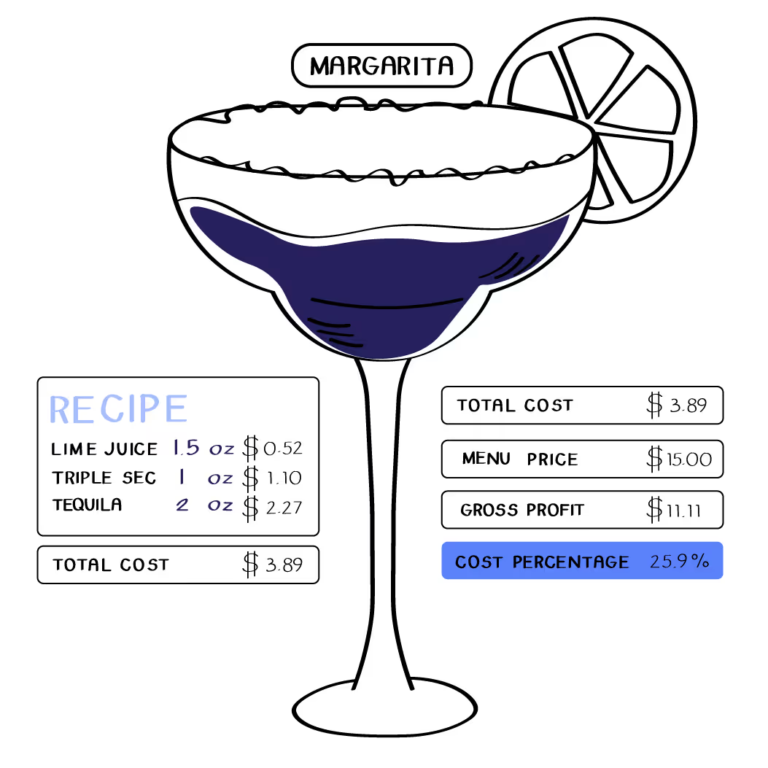

Pricing: 3.5/5
General features: 4.54/5
Advanced features: 3.97/5
Support: 4.13/5
Expert score & user reviews: 3.73/5
Freepour by MarginEdge is one of the leading bar inventory management software in 2025. Developed specifically for bar operators, it offers robust reporting features, especially for multi-unit operations.
Freepour also has extensive costing and inventory cost projection tools, a really big bonus for managers like me who enjoy looking ahead when it comes to cost management. Its ability to display price history ensures that your liquor prices are fair from your vendors, and it’s this in-depth control that allows for profitability across multiple sites.
Freepour’s biggest drawback comes in its cost and limited sales forecasting tools. The price to use this service includes a MarginEdge subscription, making it quite expensive. Multi-unit users may find this cost more affordable, while standalone bars may not have the capital to take it on. Its forecasting tools are limited, and there’s no free plan or trial.
Users appreciate the ease of managing their bar inventory, particularly across multiple locations. The system is user-friendly, so it’s really easy to do everything from store transfers to invoice management. Some users complain about the total cost of the offering, and others find that some reporting takes longer than needed.
Pricing plans
$480/month/location ($330 base price plus $150 Freepour add-on)
Real-time liquor costs: If you’re an operator managing multiple locations, then tracking the cost of liquor at each bar is key. Knowing the liquor cost of each bar in real time allows you to make decisions in the moment to course-correct higher-than-projected cost percentages.
Price history: Freepour offers price tracking and history, charting out the pricing of each bottle of liquor or case of beer you buy from your vendors. This allows you to negotiate pricing for multiple sites better to ensure you’re not being taken advantage of.
Inventory count variance tracker: Freepour allows you to track your liquor in a way that is actually really intuitive. When you enter your inventory amount, it calculates the cost of the bottle and breaks down the pricing based on what you have left in the bottle. Any new inventory is subtracted, allowing you to see accurate variances in real time.
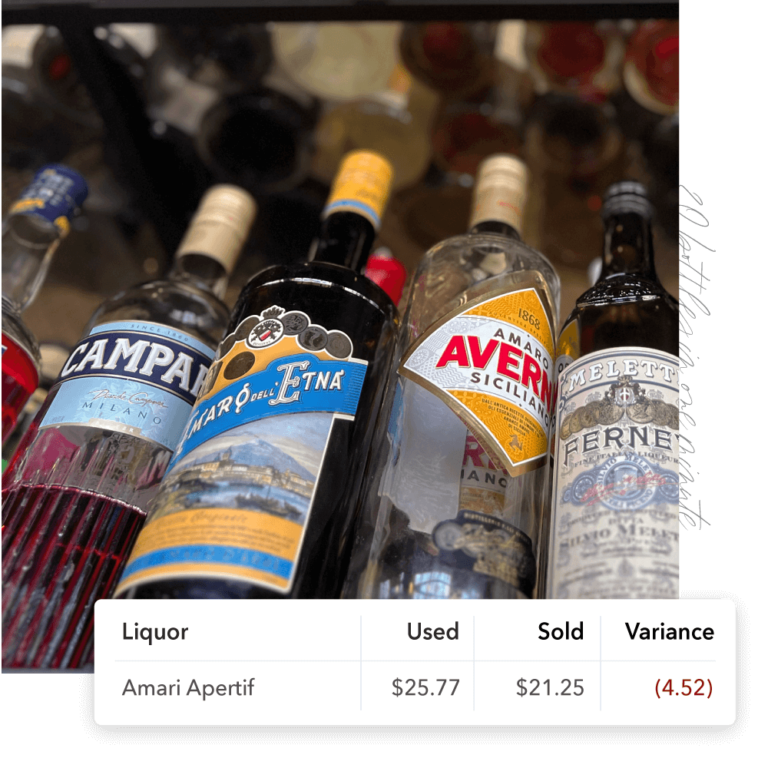
No Wi-Fi required when counting: One unique feature is that you don’t need Wi-Fi to complete a count. So even if your Wi-Fi goes out, you can continue counting your inventory and simply sync it when the connection is restored.
Standardized order guides: Freepour allows you to organize and customize your ordering guides. You can manage these guides centrally, then disperse them to your different locations, making multi-unit ordering uniform and easy to train. You can easily set par and on-hand levels with these guides as well.


Pricing: 3.5/5
General features: 3.74/5
Advanced features: 4.06/5
Support: 4.63/5
Expert score & user reviews: 2.86/5
xtraCHEF by Toast is regarded as a fantastic inventory software for both food and bar inventory. That being said, this software is primarily available to users of the Toast POS system, meaning that if you do not use Toast, then this software may not be the right fit for you.
The monthly pricing on xtraCHEF is quite good when compared to others in this guide. Its dedicated mobile app works perfectly in sync with Toast’s POS system, which takes one of the best POS offerings on the market and elevates it to another level through dedicated inventory management.
However, it’s essential to note that xtraCHEF offers both bar inventory capabilities and food inventory management software. So it lacks some of the more robust capabilities for bar-specific functions, compared to others on this list.
The offline mode for extraCHEF is also very limited, and its pricing lacks transparency on Toast’s website. That said, as a tool offered by Toast, it provides great customer service and onboarding. If you’re a Toast user seeking a bar inventory tool, then xtraCHEF is your best option.
Toast is one of the most highly regarded POS systems on the market, and xtraCHEF is often seen as a bonus to its system. Inventory tools are often mentioned in Toast’s reviews, and users appreciate the direct integration of these tools with the POS.
The biggest complaints come in the form of new product updates and somewhat consistent changes to Toast’s interface, which keeps it leading in the industry but can be disruptive to some users.
Pricing plans
$149/ month as a Toast add-on
Automated invoice processing: xtraChef delivered automated invoice processing, auto-coding your invoice data, and syncing to your existing in-house inventory. This processing allows you to track pricing, manage your inventory, and see across categories how your bar is performing.
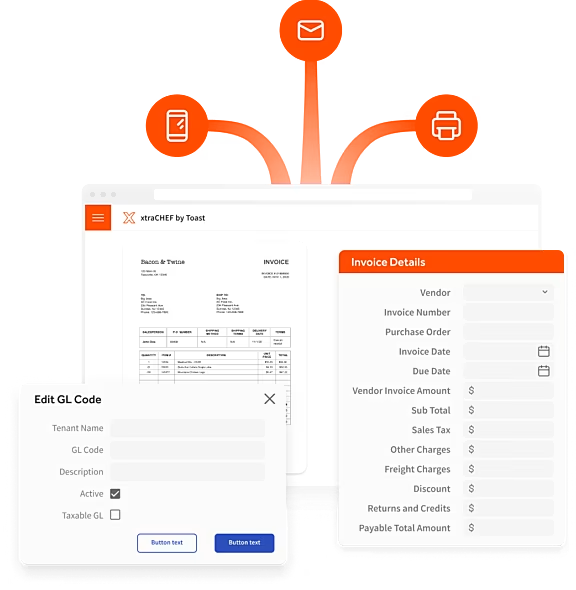
Dynamic dashboards: One aspect of xtraCHEF I really enjoy is the detail they put into inventory dashboards. The dashboards they offer provide price tracking, pricing comparison, and super-fast assessments of orders versus the actual products received from a vendor. These dashboards are great for data-driven bar operators.

Dedicated app: xtraCHEF’s dedicated app allows you to count your bar inventory through your mobile phone. You can even assign different parts of the count to your staff through the app and track patterns among all the assigned accounts.
Vendor and order centralization: xtraCHEF allows you to centralize your vendors and create custom order guides for each one. Another neat feature is the ability to categorize your inventory on one count. You can organize and divide your inventory into a multitude of pairings of the one count you do each week or month.
Recipe costing: xtraCHEF is really great for recipe costing, as it focuses on both food and liquor. I would definitely find the recipe costing for cocktails or bar bites useful, and think it’s a great way to manage costs when you’re changing, optimizing, or creating a bar menu.

Pricing: 5/5
General features: 3.66/5
Advanced features: 2.38/5
Support: 3.88/5
Expert score & user reviews: 2.05/5
Backbar is a dedicated bar inventory management software that offers a lot for free. I am actually impressed with how much it offers, and I think the free plan would be highly useful for smaller bar operators looking to jumpstart an inventory management system.
What’s also great about Backbar is that scaling with it is relatively cost-efficient. The highest-priced tier is still much cheaper than many options on our list, and this is a great aspect for many businesses looking to grow. This is a great tool for those even looking to open a bar.
Backbar software currently lacks many real-world user reviews, although the reviews I did find generally have a positive sentiment. I think many of the more advanced features are locked behind higher pricing, which can be somewhat detrimental for operators on a tight budget.
That said, the fact that Backbar has such a comprehensive free plan makes it a great option for smaller bars looking to take inventory management more seriously.
As I mentioned, user reviews are limited for Backbar. Of the reviews that do exist, users really appreciate the platform’s specific bar tools. Users also find the service extremely easy to use, which is great for training employees on bar inventory management.
Some notes to pay attention to are some lack of syncing between the phone app and software, but these complaints are few and far between.
Pricing plans
Easy setup: Backbar is dedicated to an easy setup process for users. You can automatically import your products from your POS or ordering dashboard, allowing for a smooth transition into the software. You can set up your products, costs, and vendors with ease.
Flexible inventory streamlines: Backbar allows you to take inventory however you want, which is great for flexibility between different users. You can scan UPC codes, create custom lists, and use short count sort to organize your inventory with minimal effort.
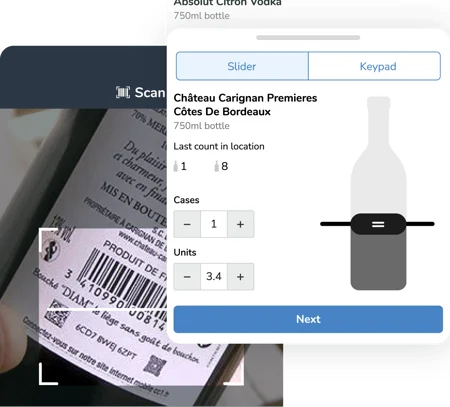
Variance tracking: Backbar has great dashboard views that allow you to see variances, ensuring you track where you may be making or losing profits. Its variance trackers combine POS data with inventory numbers to ensure you understand where the monetary value of your inventory is going.
Distributor management tools: Backbar delivers tools that allow you to manage your distributor relationships better. Backbar allows you to place orders directly with sales reps. You can even build orders off of your real-time inventory reporting. This transparency in ordering keeps you and your distributor on the same page and honest.
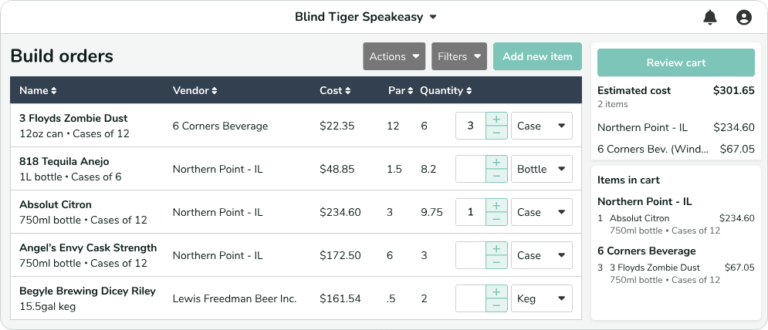
Shift notes: Backbar allows you to send staff notes for a variety of reasons, which is great for training and reinforcement. For example, you can send tasting notes for wines, and the composition of a cocktail for each order, so that they are prepared to sell it to the customer at any given moment.
Product profitability tools: Backbar allows you to track metrics like usage rates and excess inventory, comparing these metrics over time to share what is most profitable in your menu and in your inventory.
The right bar inventory software is crucial for any bar or restaurant that does bar and liquor inventory, given the high cost of the inventory it carries.
The right bar inventory software also allows you to know how much alcohol you have in stock, when to reorder, and which drinks are most popular with your customers. The range of features this software can offer is vast, so let’s take a look at what you should consider when choosing a solution for your bar or restaurant.
Knowing the size of your team and the relative size of your bar is the first key piece of information to consider when choosing the right inventory software. Large bars or multi-unit groups will need multi-user access, while smaller bars may not need to integrate as many of these features.
You also need to consider who is actually using the software and how complex you want the training to be for new users. The best bar inventory works at your current size and can scale with your business.
Choosing a bar inventory software that integrates with your current POS tools is always a plus, as this allows for a more seamless transition and adoption of the software. If you can sync your POS, you can often integrate it with other software, such as QuickBooks, to help with the accounting backend of your inventory.
POS integration also enables better tracking and more accurate forecasting of bar inventory usage. I highly recommend ensuring the POS you have is compliant with your proposed bar inventory management software.
How much you’re willing to spend on a bar inventory management system will always be a deciding factor. Cloud-based inventory systems often offer more affordable monthly subscriptions, whereas others may require a contractual or annual plan. Also, some key tools may be charged as an add-on with your software subscription.
For support, finding providers that help with setup and installation, as well as those that offer 24/7 access, is important. Bars serve on off-hours, so having this support when you need it is crucial.
My final piece of advice when considering bar inventory software is to determine what your must-have features are, as well as which features would be nice to have but are not essential. Some must-have features may include real-time inventory tracking, product usage projections, and vendor order management.
Some nice-to-have features may include bar recipe costing, barcode scanning, and AI-based ordering. Finding the core features you need, then incorporating the flashier features, is the best approach for finding the system that best suits your specific bar.
I reviewed a variety of bar management software for bottle inventory to determine which one is the best in 2025. My evaluation spanned 29 data points across 11 providers for a thorough picture of the bar inventory software space today.
First in my assessment was pricing, as the cost of any bar tool is always the most important. I looked for free plans or trials and considered the monthly price, awarding higher values to tools that had prices within average acceptable ranges.
I also explored variable billing options for bar owners and assessed the overall transparency of pricing. Finally, I assessed the value of each pricing tier (characterized by the number of essential features in each plan) and how flexible the contracts were for each software.
The general features segment of my assessment included creating a drink recipe with costing on the platform, along with tracking beverage COGs and pour costing. Low-stock alerts and bar forecasting tools were also considered in this section, as these are vital to bar inventory management.
I also considered mobile and tablet inventory management via barcode scanning, automated reordering, profitability reporting, and available POS integrations, giving fewer points to systems that had mobile apps but lacked a scanning function or were otherwise hard to use. Finally, the users’ ability to manage invoices and vendor relationships helped contribute to this score.
Some advanced features I looked for in bar inventory management software included AI-driven forecasting and automation, a dedicated mobile app, and data security and backup options. I also considered white label brand customization and an open AI for custom integrations for larger operations. I found the ability to scale with this software important, so I considered multi-location reporting, as well as order approval workflows.
Support is crucial for bar inventory software, given the off-hours nature of the bar business. For this guide, I first examined the range of customer service hours and whether live support was available.
I then looked at the onboarding support for each software, and whether an account manager was offered for ease of setup. Finally, I reviewed the online knowledge bases for each software and also took into account any available training, webinars, or product demos for users.
My last rating criterion for each software was my expert score. This score came down to my evaluation of the software and the value it offered at its price point. The average real-world user scores also played a role in this decision. Finally, the software’s online reviews across various reliable sites were a deciding factor.
Bar inventory management software is often complex, with numerous functions focused on providing a comprehensive ability to manage the bar operations. Below are the most commonly asked questions regarding this software type.
WISK, Freepour by MarginEdge, and Backbar are some of the easiest bar inventory management software on the market to learn. Each provider offers a variety of tools to ensure the onboarding and learning of their software is efficient and easy. Furthermore, they have intuitive interfaces and very easy methods for tracking inventory.
A POS system is not always needed for bar inventory software, but it is recommended. Without a POS integration, you will need to add your sales data and other relevant information manually. A POS system makes tracking not only easier but also much more precise and intuitive.
Yes, some bar inventory apps can work offline. The functions they usually will allow are counting inventory and other basic functionality. They will not pull sales data or offer any reporting, as this requires POS data to execute on.
WISK, Freepour by MarginEdge, and Backbar all offer barcode scanning within their systems. This feature is commonly found in bar inventory software, enabling you to track your inventory more efficiently.
Pricing for bar inventory software can vary, with some offering limited free plans and others costing $100 to $200 per month. In this guide, vendors with starting prices below $100 per month earned the highest scores. What you pay, ultimately, will depend on your vendor, pricing tier, number of locations, and billing method (monthly, quarterly, or annually).
The answer is yes, bar inventory software helps reduce pour cost. By tracking sales against inventory, you can manage waste, poor serving sizes, and even theft. Furthermore, you can standardize drink recipes and cost, and adjust pricing based on this real-time data. This software type is crucial to lowering our costs.
In my opinion, running these reports weekly is advisable, with bi-weekly being the minimum frequency. A weekly report enables you to track inventory and accurately assess your position each month. Monthly audits with a much deeper look into your inventory and sales data should also occur, and is often industry standard in the bar and restaurant industry.
Finding the right bar inventory management software is key to ensuring the financial success of your bar in 2025. The best software manages your sales and purchases and tracks the different inventory levels in real-time.
When it comes to the best bar inventory software in 2025, WISK is hands-down the best. With extremely robust tools and great operations management, it is the best tool for those wanting complete control over their bar inventory.
Ray Delucci is a graduate of The Culinary Institute of America with a Bachelor’s in Food Business Management. He has experience managing restaurants in New York City, Houston, and Chicago. He is also the host of the Line Cook Thoughts Podcast, where he interviews and shares the stories of foodservice workers. Ray currently works in food manufacturing and food product development.
Property of TechnologyAdvice. © 2026 TechnologyAdvice. All Rights Reserved
Advertiser Disclosure: Some of the products that appear on this site are from companies from which TechnologyAdvice receives compensation. This compensation may impact how and where products appear on this site including, for example, the order in which they appear. TechnologyAdvice does not include all companies or all types of products available in the marketplace.