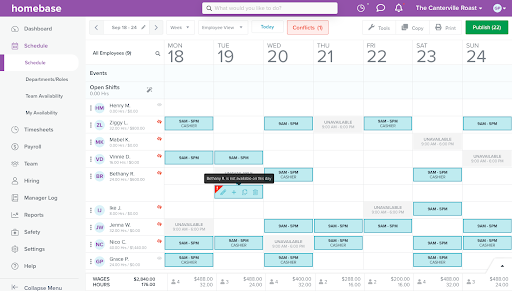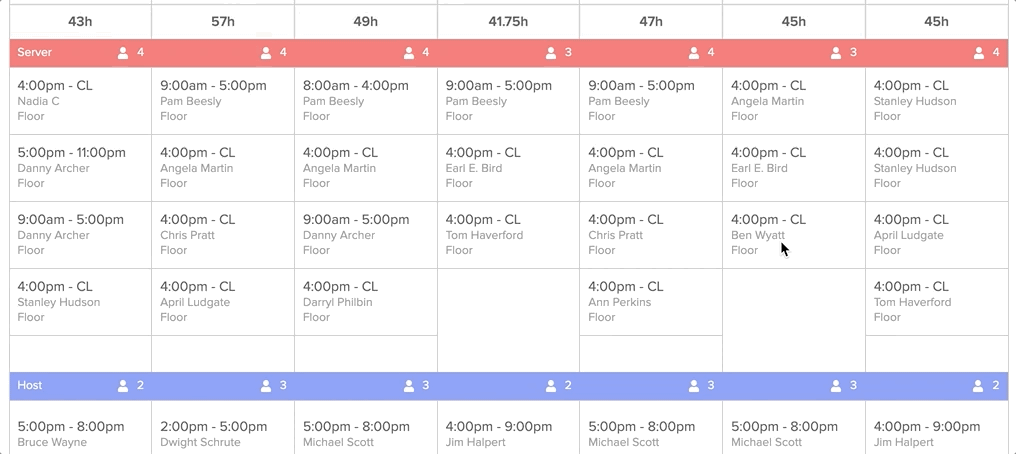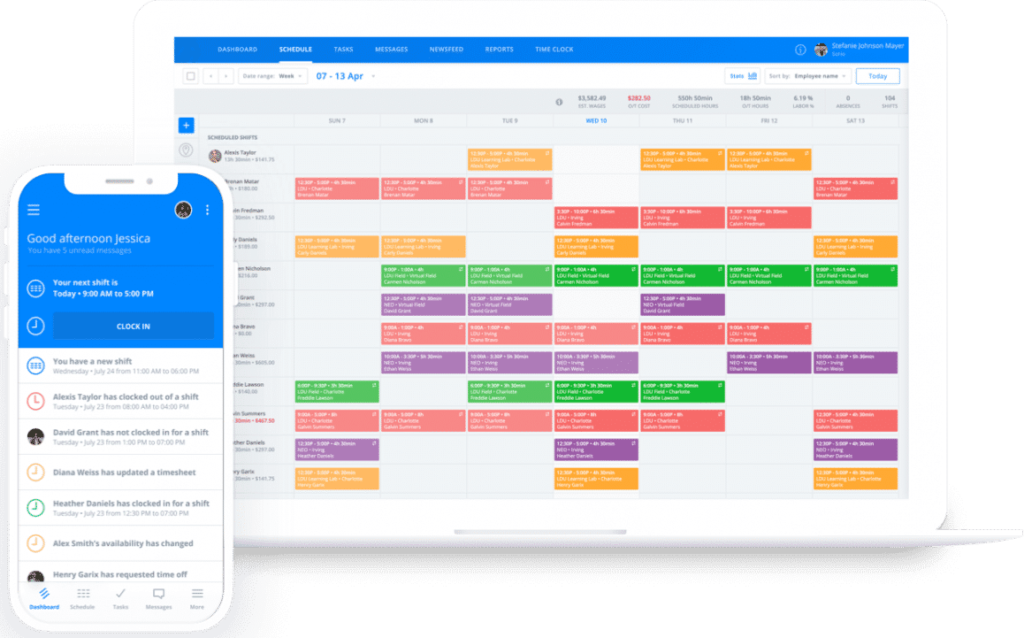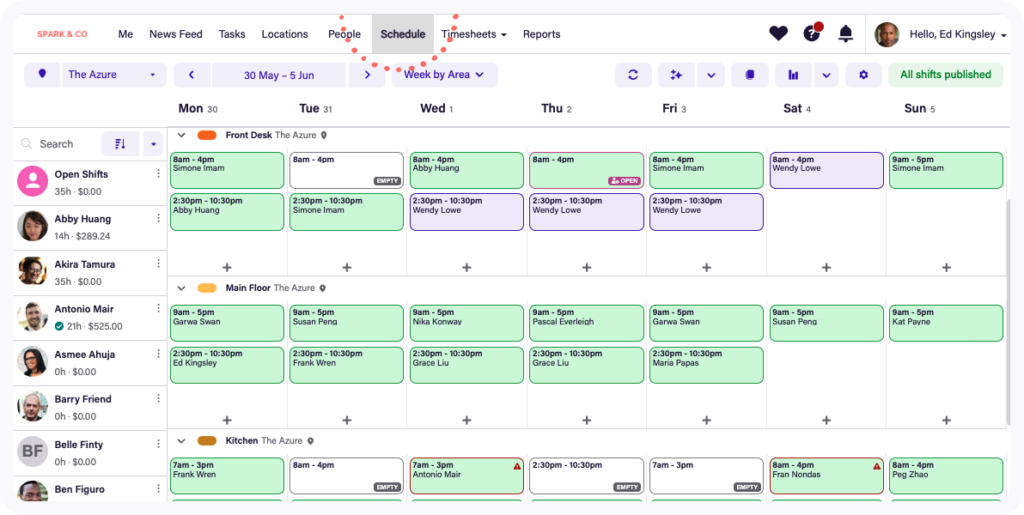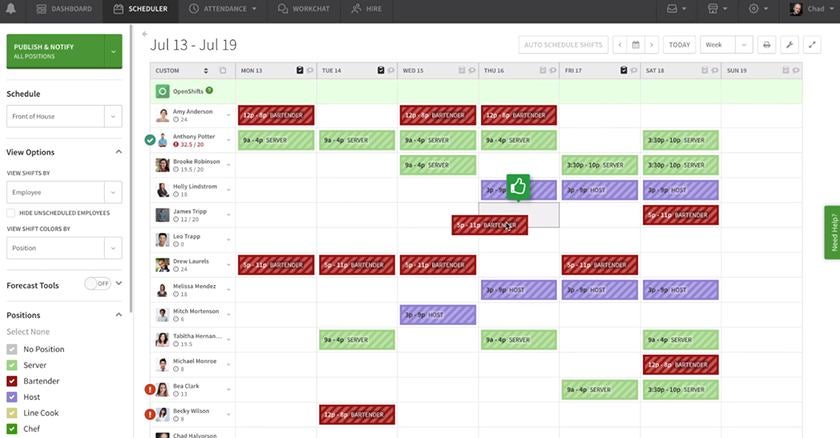The best restaurant employee scheduling software and restaurant scheduling apps make it easy to create consistent schedules, alert employees about their shifts and news, and swap shifts with other workers.
They also prepare payroll and sync with restaurant point-of-sale (POS) systems for accurate labor costing and forecasting. After evaluating 19 popular platforms, I chose the six best restaurant scheduling software apps according to pricing, features, user reviews, and more.
- Homebase: Best overall restaurant scheduling software
- 7shifts: Best for restaurants with multiple locations
- Sling: Best for food trucks and small restaurants
- Deputy: Best for seasonal restaurants with surge months
- SocialSchedules: Best for strong compliance tools
- When I Work: Best for catering and special events
Restaurant scheduling software & apps compared
| My score | Free plan | Starting monthly price | Auto-scheduling | |
| 4.79/5 | For one location and up to 10 employees | $24/location for unlimited employees* | ✓ | |
| Visit Homebase | ||||
| 4.69/5 | For one location and up to 20 employees | $39.99/location for up to 30 employees* | Highest plan only | |
| Visit 7shifts | ||||
| 4.51/5 | For up to 30 employees | $1.70/user* | Highest plan only | |
| Visit Sling | ||||
| 4.33/5 | For shifts only; 31-day free trial | $4.50/user for scheduling only | Standalone scheduling tier and higher plans | |
| Visit Deputy | ||||
| 4.28/5 | For 10 users and one department per location | $12.99/location* | ✕ | |
| Visit SocialSchedules | ||||
| 4.24/5 | 14-day free trial | $2.50/user | ✓ | |
| Visit When I Work | ||||
*Billed annually
Homebase: Best overall restaurant scheduling software & app

Pros
Cons
7shifts: Best restaurant employee scheduling software for multiple locations & franchises

Pros
Cons
Sling: Best restaurant employee scheduling software for food trucks & small restaurants

Pros
Cons
Deputy: Best restaurant employee software app for seasonal restaurants

Pros
Cons
SocialSchedules: Best for strong compliance tools

Pros
Cons
When I Work: Best restaurant shift app for catering & special events

Pros
Cons
How to choose the best restaurant scheduling software
I recommend answering the following questions when you’re deciding on the best scheduling software for your restaurant.
- How many locations and employees do you have? Some schedulers charge by location, with up to 30 or more users per plan. Others charge by the user. As a result, one type may be cheaper. Also, look for minimum limits.
- What kind of restaurant do you run? For example, a restaurant with a bar may have scheduling needs different from those of a fast-food restaurant. One may need multiple schedules for specific areas, while the other should have stronger warnings to ensure minors are not overscheduled.
- What features do you need? Schedulers usually offer templates, shift swapping, and basic compliance tools. From there, they vary, with automations, HR tools (even hiring and onboarding), and communications.
- How important is a mobile app? If your employees will be checking schedules and making shift requests via mobile, then be sure to look at the ratings and reviews of the mobile apps. For this, I recommend free restaurant scheduling apps. Some providers charge extra for their mobile apps, which seems unfair to employees.
- Do you need time tracking? Most scheduling software includes time tracking, although some have it in higher plans. If you already have a time tracker, be sure it integrates with your schedule app for maximum efficiency.
- Do you want payroll? Some schedulers offer time cards for integration into payroll — some even offer payroll services. Several let your employees request PTO, which, when approved, is noted by the software, so you don’t schedule someone on their time off.
- What software do you need to integrate with? Scheduling software integrated with your time trackers, POS system, payroll, or HR tools can make your job easier and prevent mistakes from transferring data manually.
- How often does your schedule change? Some restaurants operate on a set schedule, with minimal changes from day to day. Others have a schedule that can change from week to week and even from day to day. The flexibility you need within your schedule creation and editing will determine which software is right for you.
Once you know what you want, do your research. Articles like this can get you started, but check out websites and mobile apps, see a demo, or sign up for a free trial before deciding.
How I evaluated the best restaurant scheduling software & apps
I started my search by looking for scheduling software priced for a family restaurant but with tools that worked for multiple locations and complex needs. I required mobile apps, shift swapping, and time off planning, but also looked for integrations with the best restaurant POS systems and the ability to keep compliant with labor and health laws.
Based on my evaluation, Homebase tops the list with a total score of 4.79 out of 5. It has tools that restaurant managers need, such as employee scheduling, time clocks and sheets, team communication, hiring, onboarding, and labor compliance.
Pricing: 30% of overall score
I favored software with transparent pricing and starting plans at under $4 per user, per month (or $40 per location per month). I also looked for free plans and trials.
Scheduling software functionality: 25% of overall score
Here, I looked for the most important features, such as shift swapping, a mobile app with messaging, PTO management, and tools to make scheduling easier, like forecasting and rule-setting for compliance with state laws.
Popularity: 10% of overall score
As much time as I spend on research and testing, it cannot replace the experiences of real-world users. I looked at user scores on popular sites like Capterra, G2, and TrustRadius and considered the number of reviews. I also looked for complaints of glitchy mobile apps.
Reporting: 10% of overall score
Reports usually cover shift analysis, tardiness, and time-off requests, as well as preparing timesheets for payroll. The differentiator here was whether or not users could create unique custom reports.
Ease of use: 25% of overall score
An intuitive interface, a mobile app that’s easy for employees to learn, and training and online resources are vital to successful scheduling software. All the software on my list fit the bill, so I also considered integrations, particularly with restaurant POS systems.
Frequently asked questions (FAQs)
The last bite
The best shift scheduling solution makes it easy to create reliable schedules without overtime errors or compliance violations and empowers employees to find their own covers when needed.
Overall, I found Homebase to be the best scheduling software for restaurants. It’s easy to use for managers and employees and is full of features. With by-location pricing, it’s easy on the budget too. Try the free version, or jump right in with one of its paid plans.