The needs of a food truck differ from those of a conventional restaurant due to the speed, mobility, and service style in which a food truck operates. The best point-of-sale (POS) systems for food trucks allow you to run your food truck efficiently and affordably to maximize profitability. Luckily, there are a few great food […]
The needs of a food truck differ from those of a conventional restaurant due to the speed, mobility, and service style in which a food truck operates. The best point-of-sale (POS) systems for food trucks allow you to run your food truck efficiently and affordably to maximize profitability. Luckily, there are a few great food truck POS options on the market for you to choose from.
I evaluated dozens of popular POS systems based on my experience working with mobile kitchens and assisting food trucks. I also sought input from my colleagues with food truck experience to get their takes. According to my evaluation, the four best POS for food trucks include Square, Toast, SpotOn, and TouchBistro.
| My score | Minimum monthly software fee | Offline functionality | Marketing & loyalty features | |
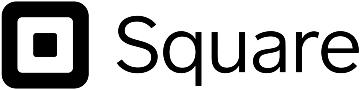 | 4.5/5 | $0 | Strong | Excellent (pay-as-you-go) |
| Visit Square | ||||
 | 4.24/5 | $0 | Strong | Good |
| Visit Toast | ||||
 | 3.95/5 | $0 | Strong | Excellent |
| Visit SpotOn | ||||
 | 3.93/5 | $69 | Strong | Good |
| Visit TouchBistro | ||||
I have over 10 years of experience in the food and beverage industry and have worked with a variety of POS systems across many use cases. I bring my expertise in food product management and food technology to my evaluations of the POS systems in this guide, with a particular focus on mobile POS systems.
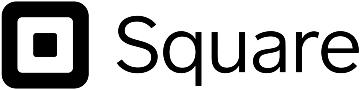
Pricing: 5/5
Mobility & payment processing: 4/5
Food truck niche tools: 4.75/5
Ease of use: 3.75/5
Expert score: 5/5
Who should use it: Beginners in the food truck space will find Square for Restaurants’ POS system invaluable and highly affordable. Additionally, users who want fluid handheld device capabilities, a focus on marketing, and a service that is well-tested and regarded throughout the industry should choose Square.
Why I like it: Square is an extremely approachable POS system, which is key for many food truck owners. Remember, food trucks are often used as proof of concept, and therefore, many food truck owners may be new to managing a food business.
Square for Restaurants offers a POS system that is robust in features while being widely accessible to new restaurateurs. With the ability to work on various network Wi-Fi and cellular signals, a free baseline plan, and the ability to use preexisting hardware, it’s hard to find a more optimized food truck POS software.
Free: $0/location/month
Plus: $69/location/month
Premium: $165/location/month

Pricing: 3/5
Mobility & payment processing: 4/5
Food truck niche tools: 5/5
Ease of use: 4.44/5
Expert score: 4.75/5
Who should use it:
Food truck owners who offer catering or manage a fleet are better off with Toast. Its invoicing tools and general suite of features are meant for larger settings. Toast’s industry-grade hardware is tested to be durable in all types of food settings. Its built-in invoicing tools make offering catering services easy and profitable.
Why I like it:
Toast is a brand that takes being built for restaurants to heart (it’s also my best restaurant POS system overall). Its extremely durable hardware is great for food trucks, as they can be in some of the harshest cooking environments. Toast’s pay-as-you-go subscription is an affordable gateway into leading POS systems, and its focus on a variety of high-volume tools makes it ideal for trucks that cater for many events.
Generally, there aren’t a lot of features in the higher plans that aren’t also available in the free plan. All plans include the same amount of customer care, table and order management, digital menus, an offline mode, mobile payments, and timekeeping, among other features.
It also has an excellent suite of training videos focused on improving and training new food truck owners, a key asset when building out a business.
Starter Kit: $0 (pay-as-you-go option)
Point of Sale: $69/month
Build Your Own: Custom-priced

Pricing: 4.5/5
Mobility & payment processing: 3.75/5
Food truck niche tools: 4.38/5
Ease of use: 3.13/5
Expert score: 4/5
Who should use it:
Food trucks that want to build an engaged and active customer base will appreciate SpotOn. It may be too much for seasonal food trucks.
Why I like it:
Beyond the customer loyalty tools, SpotOn offers robust POS features for food trucks. Its industry-grade hardware is designed to withstand challenging environments. It often implements software updates geared toward better functionality, and it developed its tools with the guidance of the Restaurant Advisory Council. This, along with extremely positive user reviews, makes SpotOn a great choice for food trucks.
Quick Start: $0, plus 2.89% + 25 cents processing fees
Quick-Service: $99/mo + $3 per employee/month ($75/mo min), plus 1.99% + 25 cents processing fees for most credit cards
Full-Service: $135/mo +$3 per employee/month ($75/mo min), plus 1.99% + 25 cents processing fees for most credit cards

Pricing: 2.75/5
Mobility & payment processing: 4/5
Food truck niche tools: 4.5/5
Ease of use: 4.38/5
Expert score: 4/5
Who should use it:
TouchBistro is great for food truck owners with staff who require more in-depth management. Additionally, it’s ideal for users wanting an intuitive and easy-to-use software.
Why I like it:
TouchBistro is incredibly user-friendly, which is a big win in the hyper-busy food truck environments. This system is self-installable and easy to set up, offering a detailed knowledge base that guides you through various configuration scenarios. Its employee management tools, such as different user permissions, make the system very approachable.
Monthly software fees: $69/month. Additional hardware costs and fees may apply.
There’s an art to finding the best food truck POS system for your business. The dynamic nature of owning a food truck ensures that the software you choose is just as dynamic. Let’s discuss the steps you should take when assessing the best POS for your food truck.
The truth about food truck POS systems is that they need to be flexible and mobile to bring success to your business. Flexible payment processing, easy display screens for employees to input orders, and orderly order routing to the cook staff quickly are vital in a food truck POS system. There are many great POS systems on the market, but not all can be successful in a food truck setting.
The next step in determining the best POS for your food truck is knowing your budget and the cost of the systems you are considering. Food trucks are scrappy and often serve as a starting point for a chef or a brand.
That being said, a food truck POS needs to be affordable while still offering industry-standard services. Knowing your budget will help you decide where to look when considering a POS system.
The next step in determining if a POS system fits your food truck is to search for niche POS systems you will use in your day-to-day operations. This includes in-depth inventory, menu and order management, available integrations, and employee permissions.
The niche tools you have to run your food truck matter, and each POS system on the market will vary in what it provides.
One major aspect in determining the rankings in this guide is the amount of customer support each POS provides its users. Many food truck owners are first-time business operators and may need more support in getting on their feet.
Finding a POS system that offers the support you need in relation to your experience level is a key step in picking a system that will work with you.
Lastly, finding a system that can be set up quickly to get your food truck up and running is vital when trying to get a business off the ground. Quick setup and adoption of the software by you and your staff are crucial pieces of managing your food truck business effectively.
When determining the best POS systems for food trucks, I evaluated vendors based on several key criteria. Price, mobility, and payment processing were considered due to the nature of a food truck business.
I also considered food truck niche tools and ease of use. Finally, my expert score rounded out my determination of each system.
Pricing: 20%
The presence of a free trial, a monthly software cost, and additional hardware cost all affected my pricing score. Additionally, I considered the maximum number of users and the duration of the contract required to use each service. Pricing took into account the tight margins and ever-changing sales outlook that food trucks face.
Mobility & payment processing: 20%
Regarding mobility and payment processing, the first aspect of a system I considered was the number of different processors it synced with and whether an offline mode supported payment processing. I then examined cloud access, the hardware itself, and the availability of contactless payments.
Food truck niche tools: 20%
Next for consideration were the food truck-specific tools each software provided. Ingredient-level inventory tracking, menu, and order management were all considered. Furthermore, kitchen display systems, marketing tools, and available integrations were also evaluated.
Ease of use: 20%
Ease of use was determined based on the system’s ability to be easily self-installed, the type of training provided, customer support hours, and the nature of the customer support offered.
Expert score: 20%
Features offered, the value provided against the software’s cost, and user reviews on reputable sites were all taken into account. The popularity of each POS system and the overall ease of use of each were all considered for our final expert score.
Finding a great POS system for a food truck requires time, research, and a basic understanding of the food truck business. Below are some of the most frequently asked questions about food truck POS systems.
A POS system is a combination of hardware and software that manages sales for the truck. From taking orders to processing payments and displaying menus, the POS system is crucial to efficient operations in a food truck setting.
A POS can help a food truck process digital payments and keep track of sales, inventory, and employee hours. Many POS systems also include tools for employee scheduling, tip pool management, invoicing, and online ordering.
You can find food truck POS systems for as little as $0 up to more than $100 monthly. Your costs will depend entirely on the tools you need and the system you choose. If you require online ordering or invoicing, for example, you may incur an additional monthly fee.
Most food trucks can expect to get all the tools they need in a baseline cloud POS subscription, which runs about $0 to $70 monthly.
We recommend POS systems for food trucks for a lot of reasons. The most important reason is that a POS allows you to easily accept the card and digital wallet payments that customers prefer. A POS also helps you keep track of sales and inventory, which saves you administrative time and can help you identify theft.
Trucks operate with tight margins, so it is tempting to avoid the cost of a POS system, but in my experience, a POS for a food truck will save you time and money while helping you increase sales.
Features such as diverse payment processing, mobility, inventory management and tracking, and customer loyalty are a few of the key features your POS system should offer. Point-of-sale systems for food trucks should also be affordable, with agreeable contract terms, and able to support the growth of the business as needed.
Food truck service differs from restaurant service due to the speed, limited space, and randomness of location that operators may encounter. You need a POS system that is flexible, easy to use, and inexpensive to get the most from it. Square is my pick for the best food truck POS.
With invoicing, text and email marketing, and a variety of hardware, you can configure this POS to fit any food truck style. Square can also grow with your business as it expands or your needs change.
The lack of a long-term contract makes Square for Restaurants a low-risk option for new or seasonal food trucks. Additionally, its many easy-to-use features make it the ideal software for a busy and agile business type like a food truck.
Ray Delucci is a graduate of The Culinary Institute of America with a Bachelor’s in Food Business Management. He has experience managing restaurants in New York City, Houston, and Chicago. He is also the host of the Line Cook Thoughts Podcast, where he interviews and shares the stories of foodservice workers. Ray currently works in food manufacturing and food product development.
Property of TechnologyAdvice. © 2026 TechnologyAdvice. All Rights Reserved
Advertiser Disclosure: Some of the products that appear on this site are from companies from which TechnologyAdvice receives compensation. This compensation may impact how and where products appear on this site including, for example, the order in which they appear. TechnologyAdvice does not include all companies or all types of products available in the marketplace.