A complete guide to choosing the right restaurant CRM. See how top platforms support marketing, customer feedback, and table management.
Running a restaurant means juggling far more than just customer data. You’re managing front-of-house workflows, reservations, feedback, and even tipping logistics. That’s why generic customer relationship management (CRM) tools often fall short in the hospitality world. Restaurant owners need platforms built specifically for their fast-paced, guest-centric environment.
I’ve done the heavy lifting to help you find the best restaurant CRM systems that streamline daily operations while elevating the guest experience.

Toast eliminates the need to use a separate system to manage customer data and preferences. Capture guest data at the point of sale to create highly targeted marketing campaigns, track customer spending habits, and personalize offers without third-party integrations. And do it all from Toast’s flagship POS system, starting at $0 up-front costs.
| Provider | Free plan | Free trial | Starting monthly price | My rating |
| ✔ 30 customers per month | 14 days | $49 per user1 | 4.73/5 | |
| Visit Eat App | ||||
| ✔ 1 location, up to 2 terminals | Product demo only | $692 | 4.20/5 | |
| Visit Toast | ||||
| ✕ | Free trial available after product demo | $1293 | 4.10/5 | |
| Visit SerVme | ||||
| ✕ | 30 days | $1493 | 4.01/5 | |
| Visit OpenTable | ||||
| ✕ | 14 days | $12 per user4 | 3.97/5 | |
| Visit monday CRM | ||||
| ✕ | Product demo only | Custom plans start at $499 | 3.81/5 | |
| Visit SevenRooms | ||||
1Billed annually; monthly billing is available at a higher rate.
2Monthly billing only
3Annual billing only
4Billed annually with a three-user minimum requirement; monthly billing is also available at a higher rate.

Pricing: 5/5
General features: 4.5/5
Advanced features: 3.75/5
Ease of use: 5/5
Support: 5/5
Expert score: 4.69/5
Eat App topped my list for the best restaurant CRM because of its powerful combination of table management, guest data capture, and reservation automation capabilities. These features are also both intuitive and highly customizable.
Its interface makes it easy for me to optimize seating in real time, reduce no-shows through automated confirmations, and track guest preferences. Moreover, its seamless integration with major POS systems and booking platforms provides you with operational control and rich customer insights.
| Free | Starter | Essential | Pro | Enterprise | |
| Annual price (per user, monthly) | $0 | $49 | $129 | $229 | Custom |
| Monthly price (per user, monthly) | $0 | $79 | $179 | $319 | Custom |
| Covers (customers per month) | 30 | 300 | Unlimited | Unlimited | Custom |
| SMS notifications | X | 25 per month | 100 per month | 300 per month | Custom |
| Online waitlist and guest database | X | X | ✓ | ✓ | ✓ |
| Call center and concierge tools | X | X | X | X | ✓ |
Real-time table management: Easily visualize and adjust table availability using a customizable floor plan that updates in real time. This helps hosts manage walk-ins, reservations, and waitlists more efficiently.
Reservation automation: Automatically send confirmations, reminders, and follow-ups to guests to reduce no-shows and save staff time. The system also intelligently adapts to changes in guest behavior.
Guest profile enrichment: Capture and display detailed guest histories, preferences, and special notes within the platform. Staff can personalize service based on past visits, dietary needs, or seating preferences.
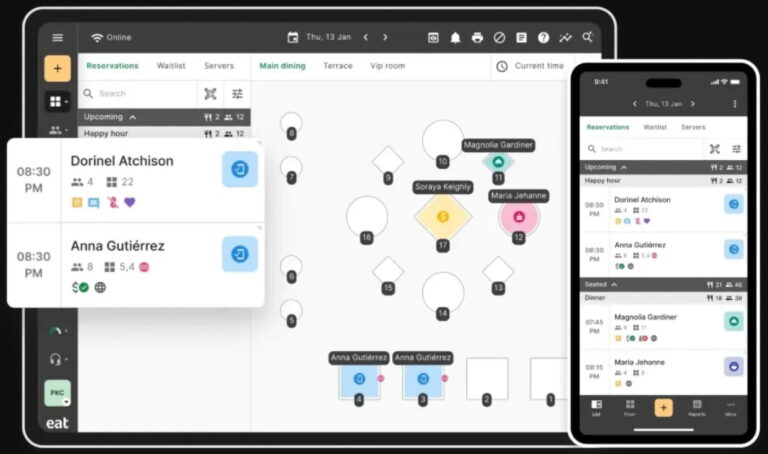

Pricing: 3.75/5
General features: 4/5
Advanced features: 3.75/5
Ease of use: 4.63/5
Support: 4.38/5
Expert score: 4.13/5
Toast is an all-in-one platform that connects front-of-house operations with deep customer engagement tools. I love how it directly captures guest data at the point of sale, empowering restaurants to create highly targeted marketing campaigns, track customer spending habits, and personalize offers without needing third-party integrations.
The unified CRM and POS system improves operational efficiency and provides real-time insights that drive smarter decision-making.
| Starter Kit | Point of Sale | Build Your Own | POS and Payroll | |
| Monthly price (per user, monthly) | $0 | $69 | Custom | Custom |
| Configuration | 1 location, up to 2 terminals | Custom | Custom | Custom |
| Table, order, and team management | ✓ | ✓ | ✓ | ✓ |
| Supplier and accounting suite | X | ✓ | ✓ | ✓ |
| Payroll and restaurant management suite | X | ✓ | ✓ | ✓ |
Native CRM integration with POS: All guest data, such as order history, spend per visit, and dining frequency, is captured directly at checkout. This enables restaurants to build rich customer profiles without using multiple systems.
Automated loyalty and email campaigns: Reward programs and marketing emails are triggered automatically based on real-time purchase data. This keeps customers engaged with minimal manual input from staff.
Detailed reporting dashboards: Consolidated reports link CRM metrics to sales trends and menu performance. Managers can track how marketing efforts impact revenue and customer behavior.


Pricing: 1.13/5
General features: 4.5/5
Advanced features: 4.38/5
Ease of use: 4.69/5
Support: 5/5
Expert score: 3.62/5
My favorite thing about SerVme is how it turns online engagement into confirmed reservations with minimal friction. It integrates seamlessly with Instagram and Facebook, so I can book tables directly from social posts or profiles.
For restaurants, this boosts conversion rates by eliminating extra steps and builds richer guest profiles through automatic data capture. Plus, you can run targeted campaigns based on the data collected. It’s a powerful tool for venues that rely heavily on social media for discovery and conversion.
| Starter | Essential | Advanced | |
| Annual price (per month) | $129 per user | $199Unlimited users | $299Unlimited users |
| Reservation, waitlist, and seat management | ✓ | ✓ | ✓ |
| CRM and guest profiling | ✓ | ✓ | ✓ |
| Marketing automation | X | ✓ | ✓ |
| POS, landline, and mobile phone integrations | X | X | ✓ |
Social media booking links: Direct booking links integrated into Instagram and Facebook enable guests to reserve tables directly from your social media bio, posts, or stories. This reduces friction and converts followers into paying customers faster.
Social-to-CRM data capture: Automatically collect guest information from booking interactions on social media. This data helps build robust profiles and powers future marketing campaigns.
Custom-branded booking widgets: Mobile-friendly widgets can be embedded on social platforms and websites. They align with your restaurant’s branding and provide a seamless booking experience.
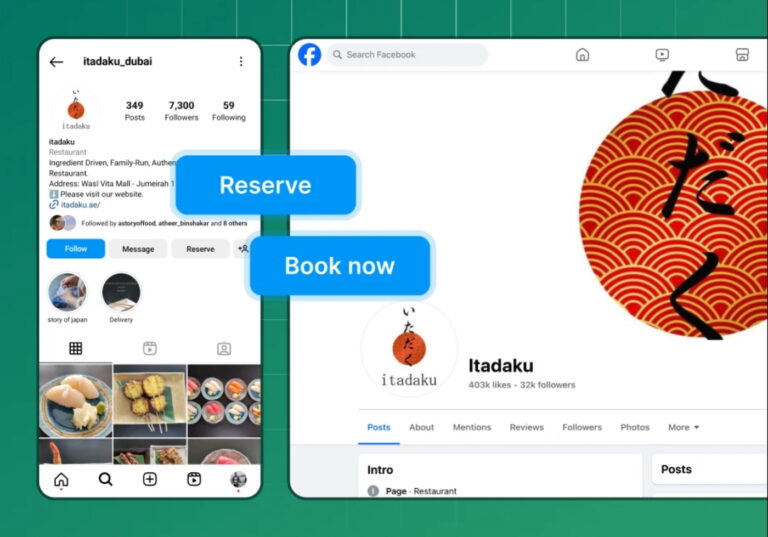

Pricing: 1.13/5
General features: 4.81/5
Advanced features: 3.75/5
Ease of use: 4.31/5
Support: 5/5
Expert score: 3.75/5
I would pick OpenTable if I’m focused on reputation management. It combines a reservation platform with built-in tools for monitoring, responding to, and leveraging guest reviews effectively.
With millions of diners using OpenTable each month, the platform not only drives traffic but also provides direct visibility into guest feedback post-visit. You can use this feedback loop to identify service gaps, highlight strengths, and engage with guests in real time.
| Basic | Core | Pro | |
| Monthly price (per user, monthly) | $149 | $299 | $499 |
| Listing, booking, and review management | ✓ | ✓ | ✓ |
| Guest database, tags, and notes | ✓ | ✓ | ✓ |
| 360 guest profiles | X | ✓ | ✓ |
| Automated guest tags | X | X | ✓ |
Integrated guest feedback collection: Collect reviews and ratings automatically after each dining experience. Feedback is structured and easy to act on, giving managers immediate insights into guest satisfaction.
Public and private review management tools: Respond to reviews from one dashboard, whether they’re public or internal. Timely responses help resolve issues and show guests their voices are heard.
Reputation analytics: Track sentiment trends, star ratings, and review volume over time. These insights help shape service improvements and inform staff training.
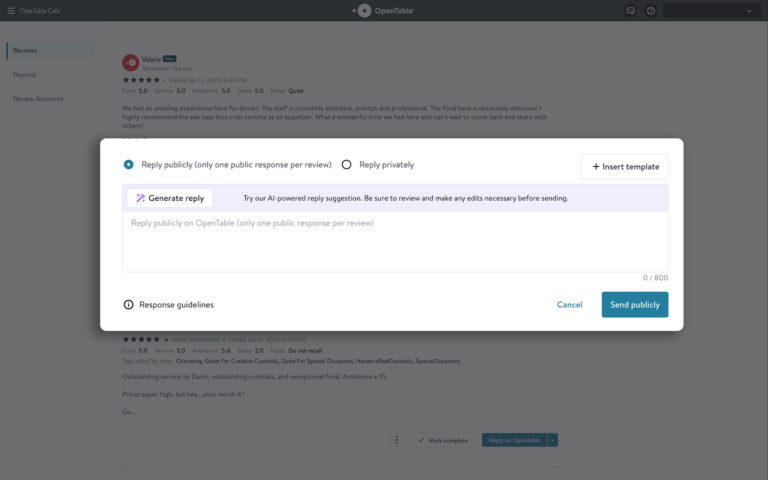

Pricing: 4.5/5
General features: 3/5
Advanced features: 3.13/5
Ease of use: 4.44/5
Support: 5/5
Expert score: 3.88/5
When it comes to flexibility in customizing workflows and tracking each interaction across the guest journey, I would say monday CRM is unmatched. Unlike industry-specific CRM for restaurants that may limit customization, monday CRM allows you to design pipelines tailored to your unique service model.
These could include tracking VIP diner preferences, event bookings, or catering leads. It also offers visual dashboards, automated reminders, and integrations with email and calendar tools that make it easy to follow up with guests.
| Basic | Standard | Pro | Enterprise | |
| Annual price (per user, monthly) | $12 | $17 | $28 | Custom |
| Monthly price (per user, monthly) | $15 | $20 | $33 | Custom |
| Unlimited customizable pipelines | ✓ | ✓ | ✓ | ✓ |
| Custom CRM automations | X | ✓ | ✓ | ✓ |
| Email sequences and mass emails | X | X | ✓ | ✓ |
| Enterprise reporting and analytics | X | X | X | ✓ |
*All plans come with a three-user minimum requirement.
Highly customizable relationship pipelines: Tailor your CRM workflows to track high-value customers, event leads, and outreach efforts. You can create visual boards that fit your exact process and service model.
Automated task reminders and follow-ups: Set up automated alerts to remind staff to check in with regulars or follow up on group inquiries. This ensures no guest falls through the cracks.
Centralized communication logs: Keep a complete record of emails, calls, and notes in one place. Team members can collaborate smoothly and always stay in sync on guest history.
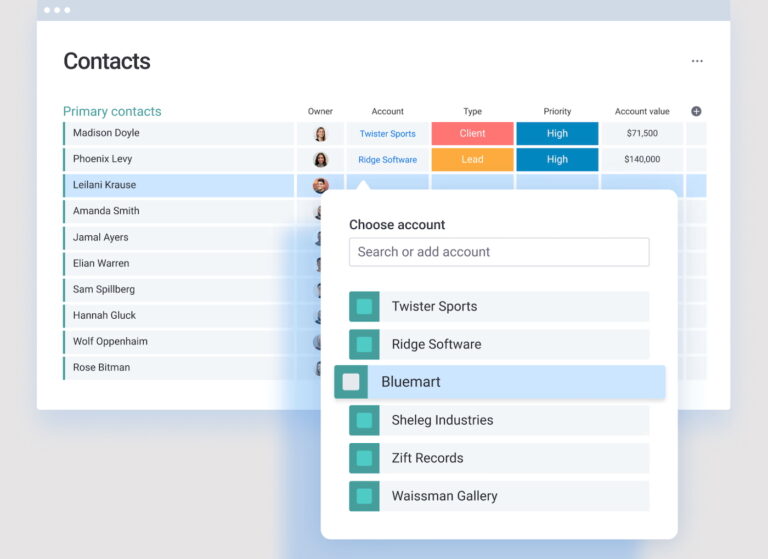

Pricing: 0.5/5
General features: 5/5
Advanced features: 4.38/5
Ease of use: 4.38/5
Support: 3.13/5
Expert score: 3.75/5
SevenRooms offers built-in tools that help restaurants create personalized, data-driven campaigns with minimal manual effort. It has a CRM platform that automatically captures detailed guest data, such as reservation history and dining preferences. Then, it leverages that information to trigger marketing flows like re-engagement emails, loyalty rewards, or birthday promotions.
If I’m a restaurant owner focused on streamlining outreach and driving repeat business, SevenRooms is a great option that doesn’t require third-party marketing tools.
Cost: Custom pricing starts at $499 per month
Feature inclusions:
Automated marketing journeys: Create personalized guest journeys that trigger messages based on behavior, like first visits or missed reservations. This helps restaurants stay top-of-mind without constant manual outreach.
Integrated email and SMS campaign builder: Design and launch campaigns directly within the CRM using guest segments. You can promote events, offer discounts, or send personalized greetings with ease.
Guest data syncing across reservations, orders, and feedback: Consolidate all touchpoints into one guest profile. This holistic view powers smarter, more relevant engagement at every stage of the customer lifecycle.
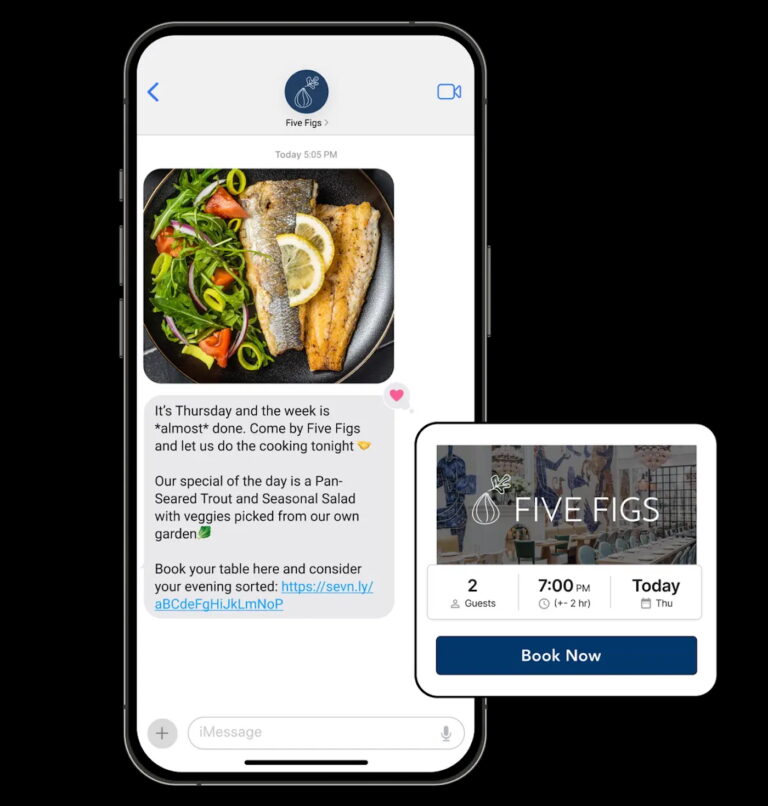
To determine the best restaurant CRMs, I evaluated specific features that restaurants and cafes need. For instance, contact or lead management and reporting are common use cases of CRMs for restaurants. I also looked at other critical product attributes, which include pricing, product ease of use, and customer support availability.
General features: 25% of overall score
To help you choose the right CRM, I assessed general features essential to any product, regardless of industry or whether it’s restaurant CRM software.
For example, guest databases, floor/table management, reporting and analytics tools, restaurant loyalty programs, and data import/export are all valuable attributes for any restaurant. I also wanted to check the availability, range, and quality of its third-party integrations, system customizations, and mobile app.
Advanced features: 20% of overall score
I evaluated advanced and niche features relevant to customer relationship management for restaurants. Then, I determined whether these features were offered across all plans, in higher tiers, or as an add-on. These include marketing automation, customer tracking, interaction history, point-of-sale, and reservation management.
Pricing: 15% of overall score
Pricing is crucial when evaluating all types of software products. In addition to the free plan or trial period, various pricing options for a growing business were considered. I also looked at billing choices for a subscriber to either pay monthly or save by paying annually, and the costs specific to restaurant features like reservation, review, and inventory management.
Ease of use: 15% of overall score
I checked if the provider has built-in templates or automation workflows to assess the ease of use. I also searched reputable review sites to gauge general user sentiment regarding its learning curve and ease of setup. In addition, I considered its plan options to see if it is easily scalable.
Support: 15% of overall score
User support and customer service help prevent unfavorable experiences and outcomes that teams may encounter when using these CRM products. So, I evaluated customer service hours and channel availability via phone, live chat, and email. I also looked at self-service or help center resources users can access, like tutorials, user forums, or training modules.
Expert score: 10% of overall score
Aside from my first-hand experience, I evaluated what actual users say about each CRM for restaurants according to real online reviews. I looked carefully at customer perception, particularly the value for the price, ease of use when operating the features and navigating the CRM interface, and how users feel about the CRM’s features.
Selecting the right restaurant CRM system is a strategic decision that can significantly impact guest satisfaction, operational efficiency, and revenue growth. With numerous options on the market, it’s important to choose a CRM that aligns with your business goals, technical capabilities, and customer engagement strategies. Consider the following key factors when evaluating restaurant CRMs.
Many restaurants invest in advanced CRM systems but fail to realize their full potential due to avoidable missteps during setup and integration. By planning carefully and avoiding the following pitfalls, restaurants can ensure a smoother CRM implementation and maximize return on investment.
A CRM is only as effective as the team using it. Failing to properly train front-of-house staff, managers, and marketing teams can lead to inconsistent data entry or limited feature use.
For example, a hostess at a busy bistro may skip entering diner preferences during seating if she’s unsure how to use the CRM interface, undermining personalization later.
Solution: Invest in comprehensive onboarding, provide quick-reference guides, and offer continuous training sessions to reinforce proper usage.
Transferring guest data from spreadsheets or legacy systems is a delicate process. Poor migration can cause duplicate profiles, corrupted records, or lost loyalty histories.
One restaurant, for instance, can discover mid-launch that its VIP customers are no longer marked correctly. This could lead to missed comps and awkward service lapses.
Solution: Collaborate with your CRM vendor or an experienced IT partner to clean and verify data before importing, and test the import process with sample records first.
Activating every feature at once often overwhelms staff, slowing adoption and increasing resistance.
For example, a casual dining chain simultaneously enabled guest segmentation, marketing automations, and loyalty rules. This can confuse the team and cause guests to receive duplicate messages.
Solution: Start with essential modules (e.g., reservations and guest profiles), then gradually introduce advanced tools like review requests, loyalty programs, or campaigns once the basics are mastered.
A CRM must work smoothly with your POS, online ordering, and email platforms. Otherwise, teams are forced to input data manually, which increases the risk of errors.
A sushi restaurant using a non-integrated CRM, for example, found it couldn’t track guest spend automatically from its POS. This made it impossible to trigger personalized rewards or offers.
Solution: Prioritize CRMs that offer plug-and-play integrations or open APIs, and confirm compatibility with your existing tech stack before committing.
Launching the CRM is only the beginning. Over time, databases collect outdated or incomplete information, and workflows may need updating.
For example, a seasonal restaurant noticed guest records were filled with outdated emails and empty profiles because no one had been assigned to monitor data quality post-launch.
Solution: Assign CRM oversight to a staff member or department, and set a recurring schedule for system audits, cleanup, and software updates.
Without measurable goals, it’s difficult to evaluate whether your CRM is delivering value.
One café, for example, launches a CRM hoping to “improve service,” but doesn’t define what success looks like. This can lead to confusion and lackluster adoption.
Solution: Define clear objectives such as increasing guest return rate by 20%, reducing no-show rates by 15%, or growing email list engagement. Track these KPIs regularly to make informed adjustments.
While every CRM has its own strengths, the best restaurant-specific platforms usually cover essentials like online and in-house reservations, and table and waitlist management. Some also include customer messaging, guest feedback tools, deposit management, VIP tagging, and automated surveys. All of these features help you deliver smoother service and build lasting relationships with diners.
A CRM for restaurants is tailored to the hospitality industry and focuses on features like table management, guest notes, reservation tracking, and feedback collection. General CRMs, on the other hand, often focus on sales pipelines and business-to-business (B2B) workflows.
Platforms like Eat App and SerVme are popular among small and mid-sized restaurants due to their intuitive interfaces, flexible pricing, and ease of integration with POS and online booking tools.
Yes, most franchises use CRM software daily, including Starbucks. Although their exact CRM vendor isn’t made available publicly, it’s evident that a CRM platform is used because of their personalized customer experiences, loyalty programs, and mobile app integrations.
Whether you’re running a single neighborhood spot or overseeing multiple locations, the right restaurant CRM can make a measurable difference in how you operate and grow. I chose Eat App as the overall best CRM software for restaurants because of its user-friendly design, competitive pricing, and powerful reservation tools that suit most restaurant models.
That said, the best choice depends on your unique needs. Toast is a smart pick if you want tight integration between your CRM and POS, while OpenTable is ideal for operators focused on guest reviews and reputation management. The key is choosing a platform that aligns with both your daily workflow and long-term goals.
Bianca Caballero is a sales and customer service expert with nearly four years of experience in field sales, CRM systems, and B2B/B2C relationship building. With a background in the health, pharmaceutical, and insurance industries, she specializes in helping small businesses grow their customer base, streamline operations, and boost retention through personalized service and smart technology. Her insights are especially valuable for restaurant owners looking to improve guest engagement and implement CRM tools to drive repeat visits and local market reach.
Property of TechnologyAdvice. © 2026 TechnologyAdvice. All Rights Reserved
Advertiser Disclosure: Some of the products that appear on this site are from companies from which TechnologyAdvice receives compensation. This compensation may impact how and where products appear on this site including, for example, the order in which they appear. TechnologyAdvice does not include all companies or all types of products available in the marketplace.