Digital waitlists are an essential part of any restaurant that experiences busy customer periods. This is because an unorganized waitlist and poor table management lead to longer wait times and frustrated customers. Restaurant waitlist apps blend management of waiting customers and table management to address this modern restaurant pain point. The popularity of this technology […]
Digital waitlists are an essential part of any restaurant that experiences busy customer periods. This is because an unorganized waitlist and poor table management lead to longer wait times and frustrated customers.
Restaurant waitlist apps blend management of waiting customers and table management to address this modern restaurant pain point. The popularity of this technology is so broad that customers who have a poor experience waiting their turn to dine may simply leave and never return to your restaurant.
The best restaurant waitlist app, in my opinion, combines automation, branded customer communication, and a backend tool for table management. This focus on automation and organization keeps guests informed on their wait status while allowing your FOH staff to manage the dining room.
Furthermore, this technology can sync with your kitchen to create highly efficient services, resulting in shorter wait times and more satisfied guests. There are many great options when it comes to these apps, but my top six in 2025 include SpotOn, Eat App, and Next Me.
These restaurant waitlist apps offer what you will need to organize customers, automate their waiting experience, and ensure the best experience possible at your restaurant. The apps in this guide all have a unique selling point to them, but each ensures that waiting to dine at your restaurant, and actually sitting down at a table, is fun, engaging, and headache-free.
| My rating | Starting monthly price | SMS/text updates | Customizable table turn times | |
 Visit SpotOn Reserve | 4.97/5 | $0 | ✓ | ✓ |
 Visit Eat App | 4.65/5 | $0 | ✓ | ✓ |
 Visit NextMe | 4.63/5 | $0 | ✓ | ✓ |
 Visit OpenTable | 4.53/5 | $149 | ✓ | ✓ |
 Visit Waitlist Me | 4.50/5 | $27.99 | ✓ | ✓ |
 Visit TablesReady | 4.49/5 | $0 | ✓ | X |

Pricing: 5/5
General features: 5/5
Advanced features: 5/5
Support: 5/5
Expert score & user reviews: 4.71/5
SpotOn Reserve is, without a doubt, the best option there is for waitlist and table management in a restaurant. It’s the leader when it comes to a free waitlist app for restaurants. This app has everything you need to ensure your table management and waitlist are managed efficiently.
What I find SpotOn does super well is really emphasize transparency to the customer. For too many restaurants, a waitlist or the limited stock of available tables can be a major issue. SpotOn gives both restaurant operators and customers every available tool to eliminate confusion and deliver a truly immersive experience when waiting for a table to open up.
SpotOn Reserve also comes with key data and analytics features, designed to ensure that guests return time and time again. SpotOn’s different tools, such as SpotOn Marketing, intertwine with their waitlist management system, leading to some incredible functionality and accessibility for operators to delight their customers. If you’re looking for waitlist and table management in 2025, SpotOn Reserve is your best bet.
What actual users say:
The below comments speak to SpotOn’s responsiveness in customer service, and the general easy-to-use service this app offers. Many users found it hard to have any negative critique of the system, but some did share that more complex tools were somewhat confusing to use.
I believe that the tools are very in-depth in some scenarios, so more training on behalf of the operator will be necessary to unlock the system fully. Below are some examples of these reviews:
Two-way texting: SpotOn’s two-way texting features are a highlight for not only customers but also your staff. The ability to coordinate with staff and communicate wait times to customers is invaluable. Furthermore, your staff can reach out to customers to see their status, which in turn helps with turning tables and managing your dining room during a busy service.
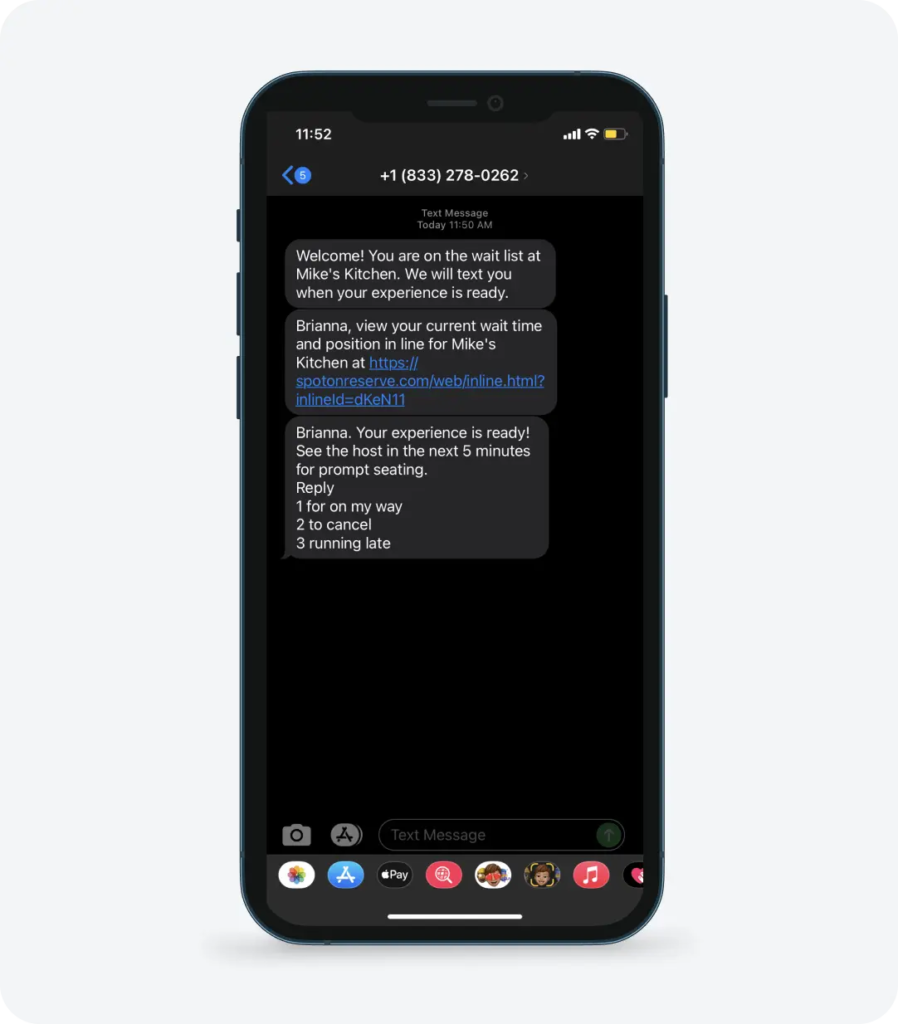
Automatic wait times: SpotOn Reserve’s backend tools track your dining room through its POS system and offer real-time waitlist updates for both staff and customers. This feature uses your dining room data to get the most accurate wait times possible, and customers can see automatic updates directly on their phones.
Easy check-in: Checking in with SpotOn is meant to be easy, with a simple tap of a few buttons at the host stand. If that’s not easy enough, guests can also check themselves in online, which then integrates into SpotOn’s POS system.
Table management analytics: I relied on data when I managed restaurants, and that’s why I love SpotOn’s table management analytics. SpotOn tracks your operation and offers easy-to-view data on table turnover times, the efficiency of your waitlist, and other key data points that improve your dining room service.
Online booking: The diversity in which a customer can access a reservation through SpotOn is astounding. Diners can make reservations through social media sites, websites, and Google. This robust array of ways to reserve a table eliminates any friction a customer may experience when trying to book a table at your restaurant.
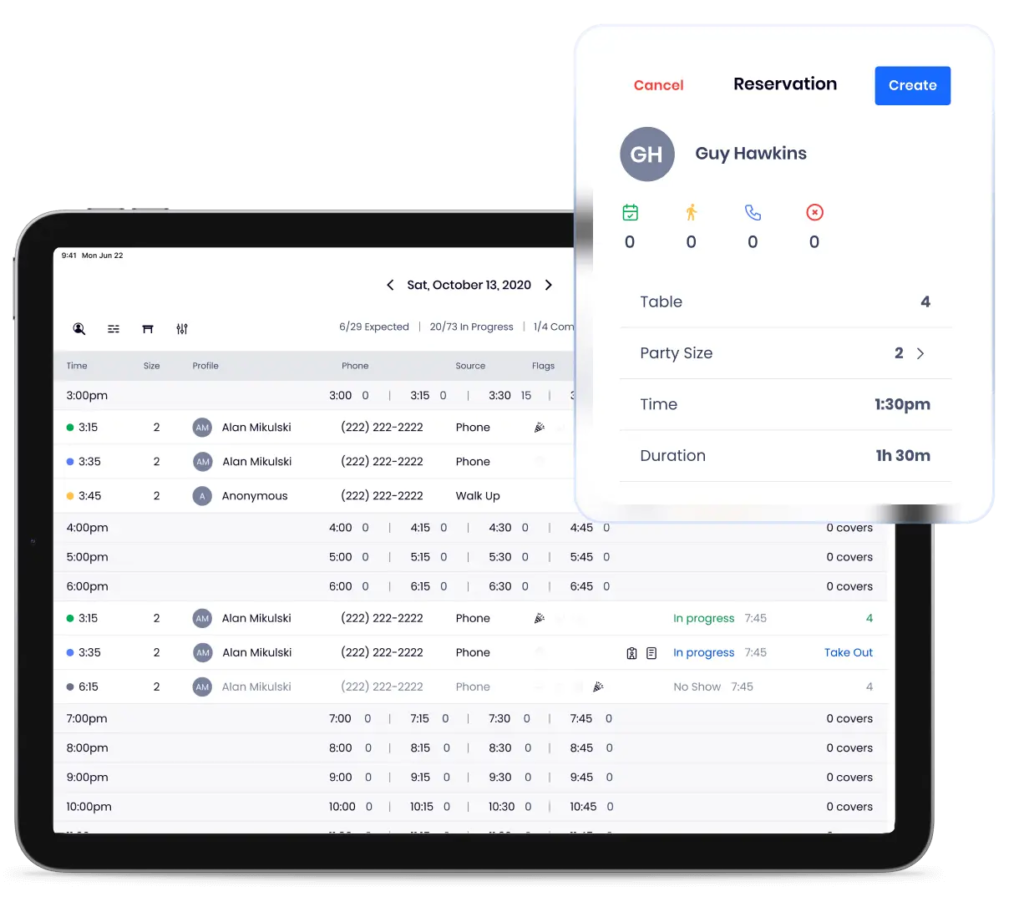

Pricing: 5/5
General features: 4.38/5
Advanced features: 4.35/5
Support: 5/5
Expert score & user reviews: 4.33/5
Eat App is very intuitive with how it handles table management and waitlist organization. By far, my favorite tool offered by the app is its availability calendar, which clearly showcases the room available in your dining room and when tables are likely to open. This, paired with the smart grid kitchen management tools, allows for stellar control over how you navigate seating your customers.
Eat App does offer automated tools, such as guest reminders and waitlist time estimates, and is very easy to navigate. Their onboarding and customer support are second to none, and many reviews highlight the excellent support they feel when using the site.
Some minor features are missing, such as customer self-check-in, but overall, this app is an excellent choice if you’re willing to pay for the higher tiers.
What actual users say:
Users find the Eat App user-friendly, with the support of onboarding and a general knowledge center to be robust and easy to access. Some users find it frustrating to have more robust tools priced at a higher rate, and do find some POS integration issues from time to time.
To me, this is simply just a complaint on pricing, and if the price is willing to be paid, then users will have a great experience. Also, Eat App’s support structure can help solve these issues for a better user experience.
Availability calendar: Eat App’s availability calendar allows users to get a comprehensive view of waitstaff shifts, customer preferences, events, and blocked hours all in one place. This makes it incredibly easy and efficient to manage your week before it even begins.
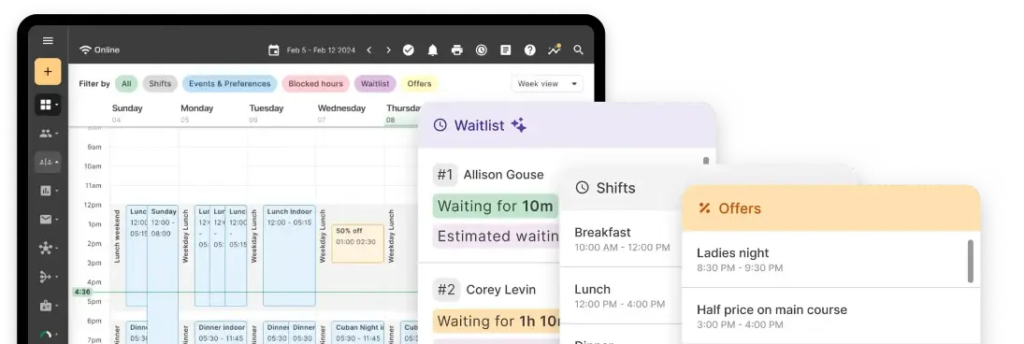
Built-in CRM system: Eat App allows you to send reminders and communicate with guests via text, email, and even WhatsApp. This availability is crucial to both key communication and ensuring your customers arrive on time to dine.
Huddle reports: Eat App compiles your shifts into useful reports, which you can then use to prepare your staff for the service ahead. These reports can display cancellations and no-shows from previous days, allowing you to access key guest information for pre-shift meetings quickly.
Dining room table map: Eat App’s dining room map digitally re-creates your dining room to bolster your host’s stand. You can visualize tables in real-time and track timing on them, allowing you to seat guests faster while being efficient with your table usage.
Smart Grid: An awesome feature Eat App offers is the Smart Grid, a tool that uses kitchen data to determine your general wait times and status of each table. This can also share kitchen capacity, a key metric that avoids overserving and overwhelming your back-of-house crew.
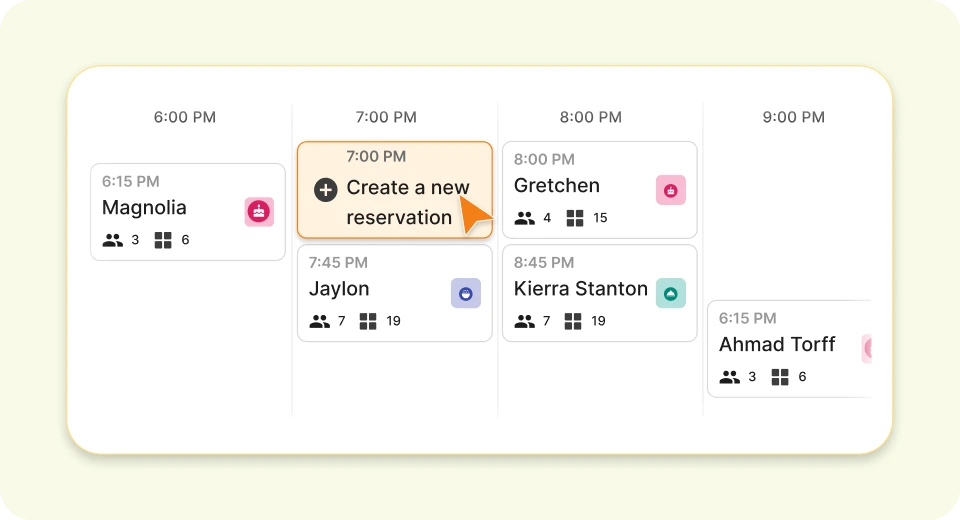

Pricing: 5/5
Pricing: 4.25/5
General features: 5/5
Advanced features: 5/5
Support: 5/5
Expert score & user reviews: 3.55/5
NextMe is excellent for waitlist management. It’s specifically designed for this function and makes every effort to give customers a waiting experience like no other.
NextMe’s self-check-in options, virtual waiting rooms, and focus on branded waiting experiences make it a game-changer for restaurants that experience longer wait times. User reviews are favorable to these tools, showing their real-world application does, in fact, make a difference.
NextMe focuses on helping restaurants empower their guests. This may sound like a cute marketing gimmick at first, but allowing guests to check their wait times can turn a potentially frustrating process into one that is in their control.
While some of NextMe’s better options are hidden behind higher-tier pricing, the app is great for those who want a focus on bettering their waitlist options.
What actual users say:
Users are thrilled with how intuitive NextMe is for their waitlist management, and praise its tools and overall accessibility. It does seem that some updates require manual or in-person training, which can be a drawback, but most reviews are positive and showcase NextMe’s dedication to their product.
I believe if NextMe’s updates had more automation implemented, then this service would climb in a future update.
Virtual waiting room: The virtual waiting room feature is a game-changer for restaurant owners wanting to give customers an immersive waitlist experience. This feature allows customers to check their place in line and see promotions on offer. The room is even branded to your restaurant’s specific theme or concept.

Self-check-in: NextMe’s self-check-in option allows guests to join the virtual waitlist as shared above. Guests can join from your website, a QR code, or at a kiosk at your business. The sign-up form is even branded to your restaurant.
Bookings: NextMe offers an easy and efficient guest management tool that allows you to view your reservations and make adjustments as needed. Furthermore, you can customize restaurant appointment messaging notifications, which allows you to integrate your restaurant’s brand through any consumer messaging.
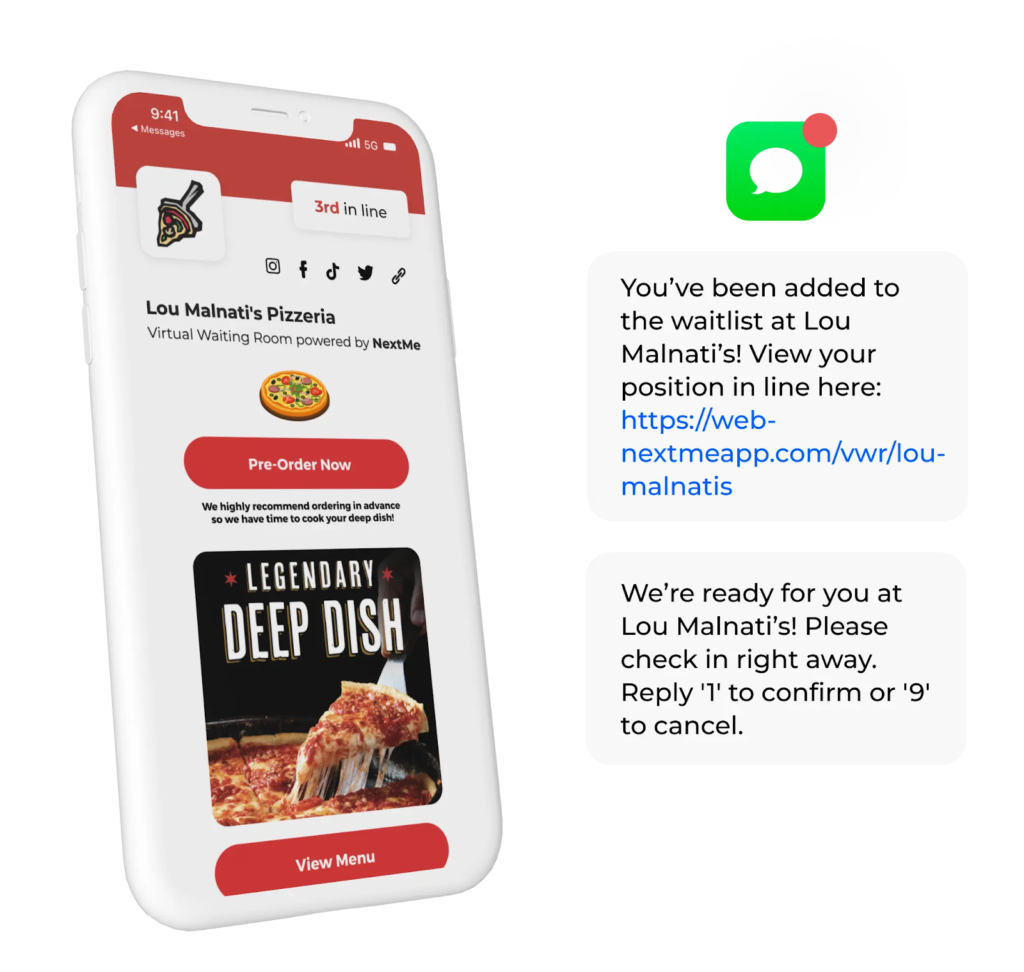
Analytics: The analytics for NextMe are great, with performance summaries for your business that can be found within any given date range. Key metrics, including customer retention rates, average wait times, and peak hours for customers, are all provided.
SMS two-way communication: NextMe provides two-way SMS communication. You can brand your initial messaging to your restaurant’s theme, and this communication tool can make the virtual waiting room feel much more exclusive.

Pricing: 3.88/5
General features: 5/5
Advanced features: 4.35/5
Support: 5/5
Expert score & user reviews: 4.94/5
OpenTable has been a titan in the table management space for quite some time, offering great integrations and a really easy-to-use service. An upcoming partnership with Uber Eats is expanding the service even further, and showcases the constant commitment to evolution that the company has.
Their integration library is vast, offering your restaurant’s reservations through apps such as Snapchat and even TikTok.
The biggest drawback to OpenTable is its high price tag. This higher price for a monthly subscription may deter some users, but once paid, the service is well worth it. OpenTable has a robust suite of tools and is one of the more premium options a restaurant can choose when it comes to waitlist and table management apps.
What actual users say:
The sentiment across OpenTable reviews is that it’s a great service, only held back by its higher monthly cost. Cost is often the main, if only, reason why users leave poor reviews.
I have personally used OpenTable and love its layout. If you’re organized and focused on data, then OpenTable will equally impress you as well.
*According to third-party sources
Integrations: It cannot be overstated how many different integrations OpenTable offers. The vastness of these integrations is spread across social media sites, booking partners, menus, loyalty programs, email marketing, and payment platforms.
Their upcoming partnership with Uber Eats will further this technological integration focus, and is what defines OpenTable’s waitlist and table management app.
Smart Table Management: OpenTable allows you to customize your restaurant floor plans with different table types (including bar seating) and generate customized reports on each table. OpenTable offers automatic table statuses and even recommends how to manage tables in your dining room, using real-time data.
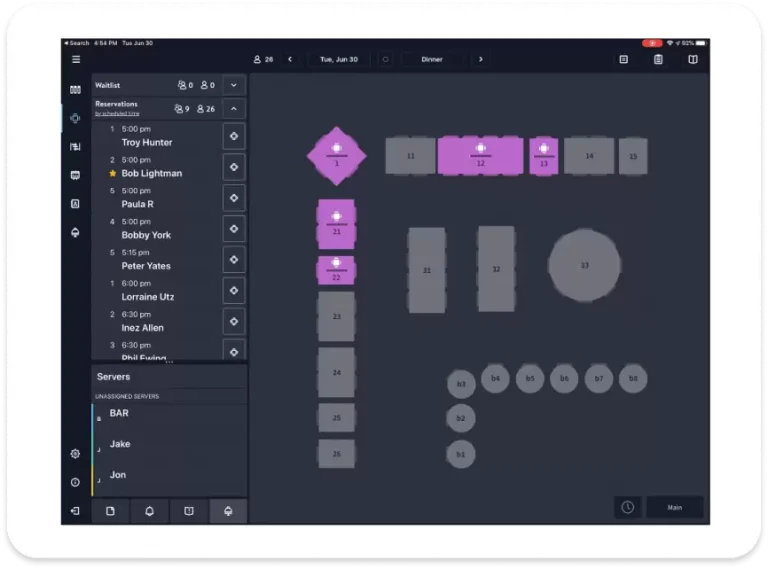
Guest profiles: OpenTable offers you the ability to create robust, rich guest profiles. An automated pre-shift report is generated daily, allowing restaurant operators to tailor their hospitality to key customers. You can even auto-tag frequent guests, allowing you to build loyalty that, in turn, encourages them to keep coming back.
Waitlist: The waitlist feature for OpenTable delivers efficient SMS notification tools, party size customization, and a real-time wait time for guests. OpenTable allows you to customize automatic wait times, ensuring you have total control over your waitlist, while also giving your guests the freedom to wait from anywhere, thanks to the mobile nature of the waitlist.


Pricing: 4.81/5
General features: 5/5
Advanced features: 4.45/5
Support: 3.75/5
Expert score & user reviews: 3.5/5
Waitlist Me is a mid-tier-priced tool with excellent staff assignment functionality. The core function of being a waitlist app is quite good, but being able to assign staff to tables and really focus on the service aspect of your dining room is what I find very appealing about this app.
Waitlist Me’s self-check-in feature is also robust, offering a dedicated mode on an iPad akin to a self-serve kiosk. Where Wailist Me falters is in its customer support.
The customer support functions on Waitlist Me are more limited compared to those of other services in this guide. Furthermore, the lack of a prepayment feature can be limiting for some restaurants, as this is a great way to attract larger groups or simply ensure that guests commit to their reservations.
What actual users say:
As stated above, user reviews on Waitlist Me are pretty limited. Of the reviews out there, many praise the simplicity of the tools and how much time the app saves. The biggest issue seems to be a lack of direct customer support or longer wait times for issues to be resolved.
I do think the website leaves some room for more engaging support resources, so I can see frustration or confusion playing out with some users of this system.
Assignments: Waitlist Me’s assignment tools are there to let you assign customers to tables, staff to tables, or even to manage a queue in a waitlist line. The tracker on these “assignments” lets you better understand table turn times and is an efficient tool for better customer success.
Easy notifications: Waitlist Me delivers customer notifications with ease. Just the push of a button allows you to notify customers that their table is ready or where they are in the waitlist. Notifications are ideal for faster-paced restaurants.
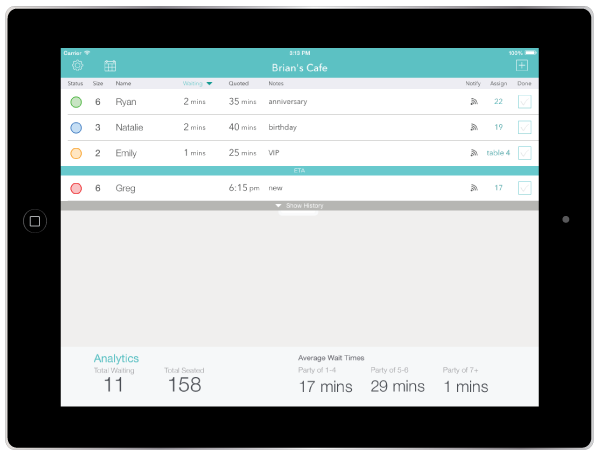
iPad kiosk: The iPad kiosk feature can be a game-changer for QSR concepts. Setting up a self-serve check-in kiosk for a restaurant like this can save time and money while allowing staff to manage the operation more effectively.
Straightforward software: If you’re looking for a straightforward waitlist app that’s easy to train staff on, then this is the app for you. Don’t expect frills or difficult systems, but rather a system that works as you expect, and is extremely easy to scale across your staff.

Pricing: 5/5
General features: 4.3/5
Advanced features: 4.73/5
Support: 4.13/5
Expert score & user reviews: 3.51/5
TablesReady is a reputable table management and waitlist app that is used throughout the restaurant industry. The service has most of the tools you’ll need to ensure the success of your waitlist, and keeps tools such as predictive wait times and real-time updates at hand.
Much like others in this guide, you can customize the SMS messaging you send to your guests, which also allows them to check their place in line without bothering your staff. The SMS messaging they provide ensures your customers can check in, inquire about the wait times, and even leave the waitlist all through automated messaging.
Square users will find value in TablesReady, as it offers direct integration with the POS system. Their drag-and-drop floor planner makes it easy to map out your dining room, and managing existing parties is effortless with an intuitive calendar that updates in real-time.
TablesReady lacks customizable table turn times. But overall, it’s a great tool for waitlist and table management.
What actual users say:
General user sentiment of TablesReady praises the easy and innovative approach they take to table and waitlist organization. Some users have reported issues with certain deeper mechanics that may be missing compared to other services; however, user reviews generally have a very positive sentiment.
Beyond some missing features, I found some reviews don’t have any negative sentiment towards the service, which is a very good sign.
Self-check-in messaging: TablesReady’s self-check-in messaging is a really effective way to manage a longer waitlist. This messaging tracks your restaurant’s waitlist in real time, ensuring accurate data for customers. This frees up FOH staff, allowing them to focus on the work in the dining room.
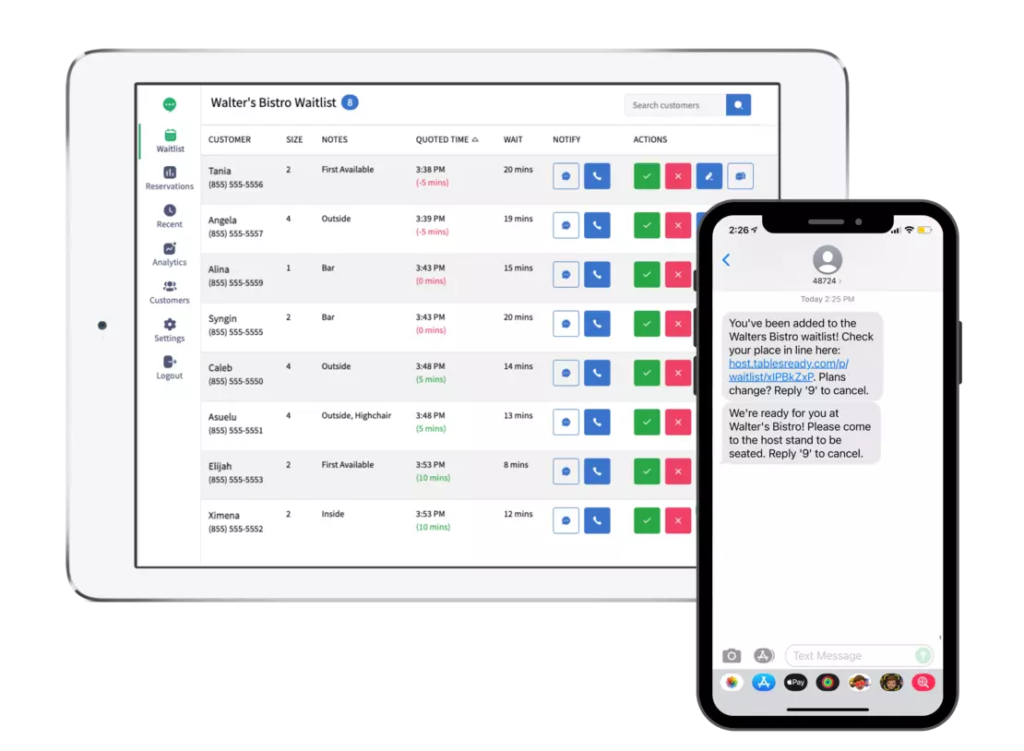
Table management: TablesReady offers an interactive and intuitive table map that can be edited to the layout of your specific dining room. This control enables you to visualize your customers and ensures that no table is left without proper planning during peak business hours.
Square POS Integration: Square POS is one of the most popular POS systems on the market. This direct integration with TablesReady makes the table management app a likely must-have for existing Square POS customers.
Diverse waitlist engagement: What stands out for TablesReady is the diverse ways customers can self-check in to a waitlist. Host stands, kiosks, text messaging, websites, and even a Google integration are all there to ensure your customers can find a spot when waiting to dine at your establishment.
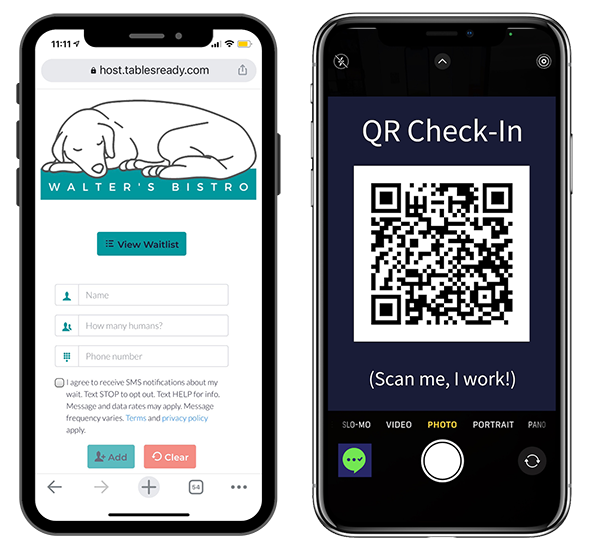
Choosing the right waitlist and table management app for your restaurant is crucial but often overlooked. The best waitlist apps for restaurants will be the first point of positive contact with customers, showcasing your brand and the experience ahead.
If your app is not fluid, easy to use, and accurate, it can lead to poor customer experiences. Furthermore, the backend functions of these apps organize your dining room, and if the app is not working right, then major issues can occur during service.
There are many key features I believe every restaurant operator needs to look for when determining the best table management app for their business. I suggest you look for the following key features in your waitlist solution.
As with all of our buyer’s guides, I utilized a vast amount of different scoring criteria in order to determine which app is best for your restaurant. This criterion is robust and digs deep into what each provider offers, as well as what they may not offer.
Below is an overall breakdown of how I scored our providers.
Pricing is often the first and most important factor for those looking for a waitlist and table management app. I considered whether a free trial or plan was offered, and if not, then what the starting price per month was.
I then considered if a monthly billing was available, and if the pricing was transparent and upfront. Finally, I looked to see the value offered of each pricing tier, and if the contract offered was flexible with its cancellation policy.
The general features section of our scoring rubric noted SMS alert availability and customizable table turn times. I also looked for a waitlist time estimator for guests, walk-in management, and POS integrations.
The other key features I decided every app should have include customizable service periods, easy booking widgets for mobile and website use, and guest notes or preference tags.
The advanced niche section of our scoring took a deeper dive into the many features a waitlist app has to offer. For starters, customizable floor plan builds and guest self-check-in were considered.
I then looked for reservations through Google and social media, follow-up automations, and reservation reporting. I also looked for prepaid booking options, special event reservation options, and a system that supports multiple languages.
I understand that technology isn’t perfect, but restaurants keep on going, regardless of technical issues. My support criteria looked for key ways that the app supported users in times of need, including available customer service hours and live customer support options.
Onboarding support, knowledge bases, and training or webinars were also noted to ensure that support was available in key situations.
The final piece of scoring for the guide centered on the actual expert score I assigned to each app. This score takes into account all that is offered, real-world experience, and customer reviews. I also considered the average user score across platforms and the number of reviews to validate these scores.
Waitlist and table management are often overlooked yet critical components of restaurant management. The difference between a good and a flawed management system can literally mean the risk of missing out on key business opportunities within your hours of operation.
Below are the most frequently asked questions regarding waitlist and table management apps.
Yes, there are a couple of great options for free waitlist apps. Waitlist Me, Eat App, and OpenTable are just a few of the different waitlist and table management apps that offer free subscription tiers. While these options vary in their limitations, they do offer restaurant managers key functions to manage their restaurants better.
Restaurant waitlist apps work by organizing guests through a digital waitlist. This is done via in-person check-in, QR code check-in, or dedicated app or website check-in. The system can track table availability within the restaurant dining room and then offer the best options available to customers. These apps will then notify staff or guests to optimize guest seating and ensure smooth table flow.
From my list, TablesReady, SpotOn Reserve, NextMe, OpenTable, and Waitlist Me all scored top marks for offering dedicated POS integrations. These integrations are very fluid and provide a seamless transition for restaurant operators looking to onboard and use a waitlist and table management app. These are just a few of the many options that offer remarkable POS integrations.
While this may not be a key feature for every app, many apps allow for brand customization. What’s more likely, and can prove to be more efficient, is that a waitlist app highlights elements of a restaurant brand. This can help bolster your brand while also showcasing trust in a waitlist app that’s used across the industry.
Most leading waitlist apps are very secure with customer data, offering the use of secure servers and compliance with modern data privacy laws. Furthermore, these apps offer clear privacy policies, regular software updates, and even limited staff access depending on your managerial level. It’s vital to inquire about and explore the different data privacy options any waitlist and table management app you may be considering has.
Managing a waitlist and tables in a restaurant is crucial, as it can determine whether a customer stays or chooses another restaurant. Waitlist tools keep customers engaged, create transparency, and, when done right, help promote the brand. Table management in dining rooms is key for divying up labor, turning tables efficiently, and focusing on ensuring the best guest experience for each seating.
With all of that being said, SpotOn Reserve is the best waitlist and table management app in 2025, thanks to its numerous functions that address the challenges of managing waiting customers and the need for efficient table management.
Ray Delucci is a graduate of The Culinary Institute of America with a Bachelor’s in Food Business Management. He has experience managing restaurants in New York City, Houston, and Chicago. He is also the host of the Line Cook Thoughts Podcast, where he interviews and shares the stories of foodservice workers. Ray currently works in food manufacturing and food product development.
Property of TechnologyAdvice. © 2026 TechnologyAdvice. All Rights Reserved
Advertiser Disclosure: Some of the products that appear on this site are from companies from which TechnologyAdvice receives compensation. This compensation may impact how and where products appear on this site including, for example, the order in which they appear. TechnologyAdvice does not include all companies or all types of products available in the marketplace.