Modern tipping software can streamline payouts, reduce human error, and ensure that everyone receives accurate and timely payments. Review my top 4 picks for 2025.
Tipping isn’t just about rewarding excellent service. It’s a critical part of your restaurant’s financial and team management strategy. Amid evolving labor laws, cashless payments, and growing staff expectations, managing tips fairly and efficiently is essential.
Yet for many restaurateurs, tip distribution is a frustrating headache. Manually tracking tips across shifts, roles, and locations is not only time-consuming but can also lead to payment delays, compliance risks, and unhappy staff. When your team doesn’t trust the system, it impacts morale, retention, and service quality.
That’s where tipping software comes in.
Modern tip management and tip pooling software platforms are designed to streamline payouts, reduce human error, and ensure everyone — from servers and bartenders to hosts and support staff — gets paid accurately and on time. The best solutions also help you stay compliant with wage laws, automate reporting, and seamlessly integrate with your POS system.
Below, I’ve reviewed the top tipping software solutions for 2025, based on ease of use, features, integrations, and suitability for different restaurant needs.

Did you know Toast has a top-of-the-line tip management system? It scored a solid 4.48 out of 5 in this guide for its ability to distribute tips by either tip or gratuity by percentage. You can even customize tip rules, no cap on the number of rules you can have for tip distribution. It’s the ideal add-on for Toast POS users or a great reason to roll two essential restaurant needs (POS and tip management) into one system.
| My rating | Starting monthly price | Fastest payout time | Tip payout methods | |
 7shifts | 4.81/5 | $49.99 per location + $1 per payout transaction1 | 2-5 business days | Direct deposit to debit cards |
| Visit 7shifts | ||||
 Toast Tips Manager | 4.48/5 | Custom-quote | Same-day | Direct deposit, printed check, pay cards |
| Visit Toast | ||||
 SpotOn | 4.45/5 | $99 + $3 per employee2 | Same-day | Direct deposit, digital payments |
| Visit SpotOn | ||||
 Homebase | 4.40/5 | $251 | 2-5 business days | Direct deposit to debit cards |
| Visit Homebase | ||||
1Base monthly software costs apply
2Tip management included
Restaurants use tipping software to track, distribute, and pay out tips based on pre-set rules and wage and hour regulations, especially now, in the wake of H.R.1, which brings the “no tax on tips” provision to fruition for tax years 2025 through 2028.
It takes the time and stress out of tracking tips by hand, and it creates a paper trail that protects restaurant owners in the event of a wage and hour lawsuit. And in many cases, the software can ensure workers can collect their tips the same day or the next day.
“Before [7shifts tip pooling], it was a time-consuming, stressful, and unnecessary task, so the tip pool [feature] has saved time and mental energy. It takes away my user error because 7shifts is doing all the work for us,” said a 7shifts customer.
Tracking tips and tip pooling can be a stressor on restaurants, but software like 7shifts and Toast makes it easier on the payer and payee. Another reason that tipping software is so critical is due to the fact that you can truly pay your staff what they are owed, leaving human error out of the equation.
“When we made the switch to 7shifts, our staff ended up earning more in tips than they were previously because the tips were being managed correctly,” said Robin Shearer, Systems Manager at Lucky Eleven Restaurant Group.
As you can see, tip management software and tip pooling apps all have great value in the restaurant and hospitality industry. The tools and systems offered by each ensure that you can deliver tips to your staff accurately, on time, and fairly. Tipping software is incredibly useful for restaurants and those managing tips on a daily basis.

Pricing: 5/5
General features: 4.63/5
Advanced features: 4.88/5
Support: 4.81/5
Expert score & user reviews: 4.95/5
7shifts is the best option for tip management in 2025, offering the most robust tools at an excellent value. Complex distribution rules, automated tip pay documentation, and detailed employee tip breakdowns are some of the many features that 7shifts offers.
Their employee app shares a personal record of earned and owed tips for each employee, while the software integrates with some major POS systems in the market to keep records consistent.
7shifts offers free onboarding, implementation training, and support for all new accounts. Their limited free plan is great for smaller restaurants, and the ecosystem they have for managing all of this is very refined and detailed.
7shifts has essentially all of the tools you would need in a tip management software, and that’s why they ended up scoring a stellar 4.81 out of 5 in this guide.
What actual users say:
When I was looking into 7shifts’ reviews, it was hard to find many with any glaring criticism. The entirety of the software they provide is well thought out and specifically designed for restaurant operations. The design showcases both the simple user experience and the platform’s depth.
Pricing plans
7shift plans all come with basic scheduling, time tracking, team communications, and availability and time-off requests. Higher plans include more advanced time tracking and shift schedule templates. Month-to-month payment plans are available at higher costs.
Payroll accountability features: 7shifts offers comprehensive tracking of tip payouts and accountability features. This enables automated tip documentation and direct reports, which are generated for your accounting tracking.
The software syncs with your payroll, ensuring that your tip management and payouts are accurately tracked for liability purposes. The tracking also provides employee tip breakdowns for each person paid out.
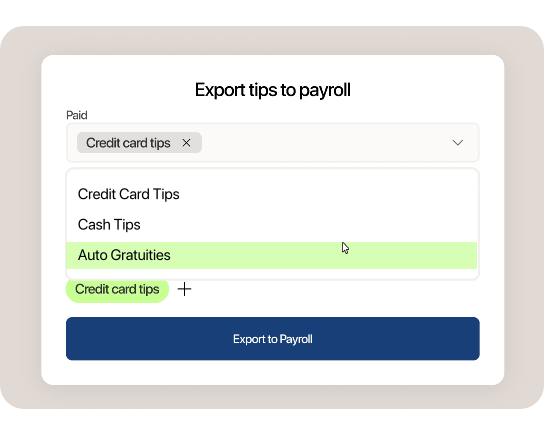
Staff transparency tools: One key aspect of 7shifts I really like is the staff transparency when it comes to tip management and payouts. Each staff member can view their earned, calculated, and owed tips directly from the mobile app.
They can also see a history of all tips paid through 7shifts and even see the breakdown of tip payment types within the app. This transparency helps avoid the many questions that can arise with tip management and empowers your staff to understand how and why they receive the amounts they’re paid.
Unlimited tip rules: A major selling point for 7shifts’ tip management software is the unlimited tip rules that allow you to disburse your tips in the way you find best.
You can share tips across teams or within teams, and you can even distribute based on equal or percentage-based distribution. Furthermore, your POS can sync with 7shifts to track what is owed and other key tip management information.
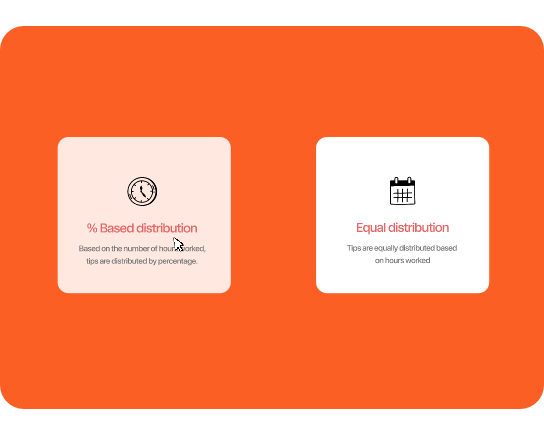

Pricing: 3.81/5
General features: 4.58/5
Advanced features: 4.88/5
Support: 4.63/5
Expert score & user reviews: 3.97/5
Toast Tips Manager is the go-to choice for tip pooling software for those already using the Toast POS system. Toast often scores well in my best POS systems ranking, so it’s a no-brainer for those who use it, and may be a good option for those starting out. The ability to have a robust tip management system folded within the Toast ecosystem truly enhances your front-of-house operations.
Toast Tip Manager fully utilizes Toast’s features, integrating within payroll operations and also offering their own proprietary Toast Pay card. You can distribute your tips by tip, gratuity, or even sales category, and the unlimited rules you can apply to these distributions are only rivaled by 7shifts.
The only major drawback for Toast is that if you don’t have the POS system, then you cannot use the Tip Manager function. Other than that, this system is a no-brainer for operators looking for better tip management tools.
What actual users say:
Toast is another example with very few critiques on a large sample size of reviews. The biggest complaints I found with Toast were around the complexity of some systems, the onboarding process, and a shaky support structure.
Otherwise, many reviewers view Toast as a vital aspect of their restaurants, thanks to the wide variety of tools that make restaurant management easier. With Toast’s Tip Manager, you can focus on a variety of deep pieces of information.
Pricing plans
Varied tip distribution: One of the very cool features, in my opinion, is the different ways you can disperse tips to your staff. You can distribute tips by either tip or gratuity by percentage, which is a more traditional option for most restaurants.
What sets them apart is the ability to distribute by different sales categories, which allows you to pinpoint high-performing categories and recognize staff for their achievements in these areas. It’s a tool that I think many operators will be surprised and delighted by when they really dig into it.
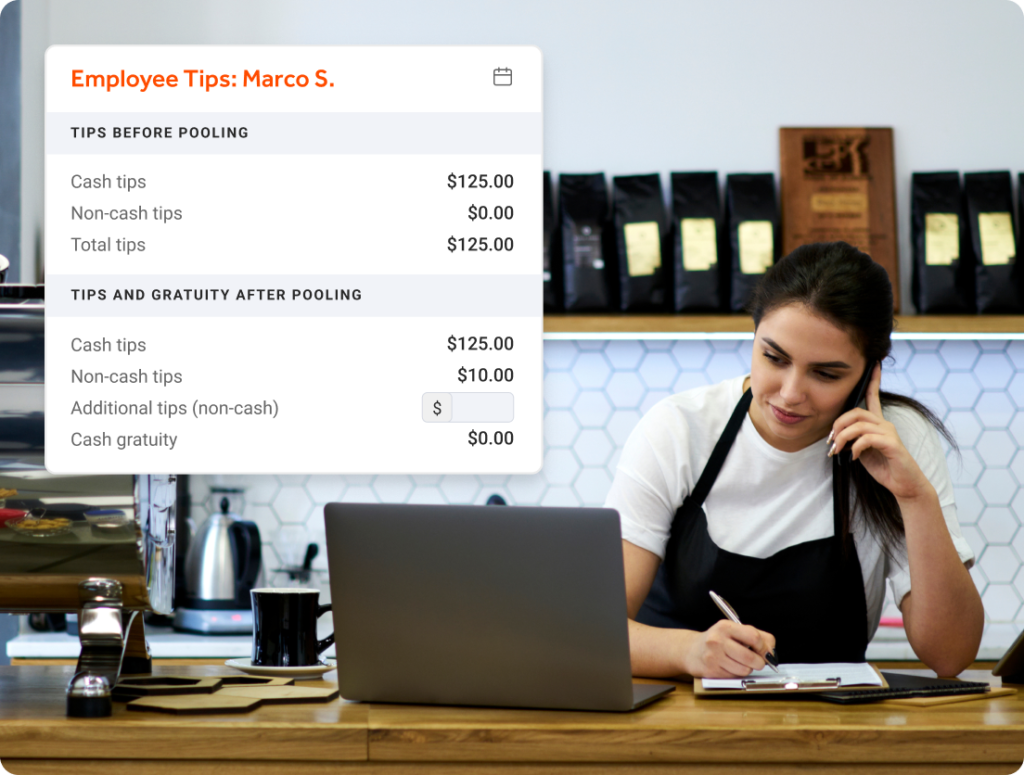
Customizable tip rules: Toast enables automated pooling calculations, allowing you to eliminate the need for Excel sheets when closing out the restaurant. Their unlimited rules for tips offer full flexibility and no cap on the number of rules you can have for tip distribution.
Streamlined tip reporting:
Tips can be pooled by day, shift, or even down to an order. This transparency is equally useful for staff and the restaurant.
What gets even better is the key integrations that Toast uses with its POS system, as well as various tools that are POS- and tip management-focused, which work together seamlessly. With this streamlined reporting, adding the Tips Manager to your account is an easy choice.


Pricing: 3.81/5
General features: 4.75/5
Advanced features: 4.18/5
Support: 4.63/5
Expert score & user reviews: 4.89/5
SpotOn is a feature-rich POS system that’s a household name in the food industry and in The Restaurant HQ’s buyer’s guides. SpotOn’s tip management system focuses on one of the key aspects of tip management: restaurant tip-outs.
The goal for SpotOn’s tipping software is to skip the often lengthy process of tip-outs, in which your staff needs to work and collaborate to ensure that tips are paid to each server correctly. SpotOn automates this process and focuses on efficiencies for both employee pay and payroll compliance.
The minor drawbacks to SpotOn include a lack of support and onboarding, as well as less depth in payroll data tracking. I assert that SpotOn has focused on clarity of tip-outs and payroll compliance, finding this to be the most crucial for restaurant operators. If the tip-out process costs time and money in your restaurant, then SpotOn is your best bet.
What actual users say:
Users love how “clean” and “intuitive” the SpotOn system is. Many ratings claim SpotOn is just that easy to use. It also seems they’re working on better support, as I’ve read many reviews discussing their recent efforts to be there more for customers.
Otherwise, SpotOn’s biggest complaints are some quirky keyboard tools and some restaurant-specific features that may be lacking.
Pricing plans
Tip-out management: SpotOn delivers a tip-out dashboard that allows managers to tip out employees with just one button. The backend tools help track the necessary information for an employee tip-out, allowing managers to review, edit, and tip-out shifts with extreme ease. When it comes to tip-out processes, SpotOn is the clear leader in my opinion.
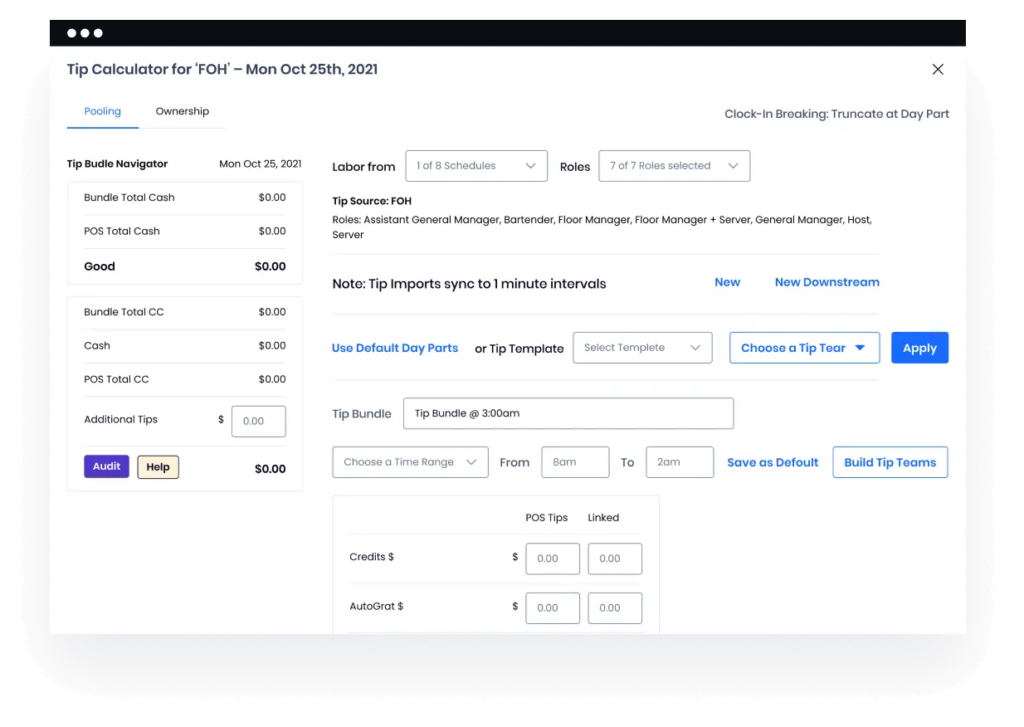
SpotOn POS sync: Similar to Toast. SpotOn uses its POS system features to track relevant information for effective tip management accurately. The POS sync for your servers is a 2-way process, which pulls in credit card tips while also sharing if servers owe cash for tip distributions. SpotOn’s software also syncs tip distributions with payroll, so withholdings are always compliant with the law.
Tip customization: SpotOn offers a great feature that allows your staff to contribute more to a tip pool if they choose. They have great customizations for complex tip distributions, meeting you where you are and on the tools that your restaurant needs. You can reconcile all forms of tips from guests, allowing for an all-in-one feature for the busiest restaurants.
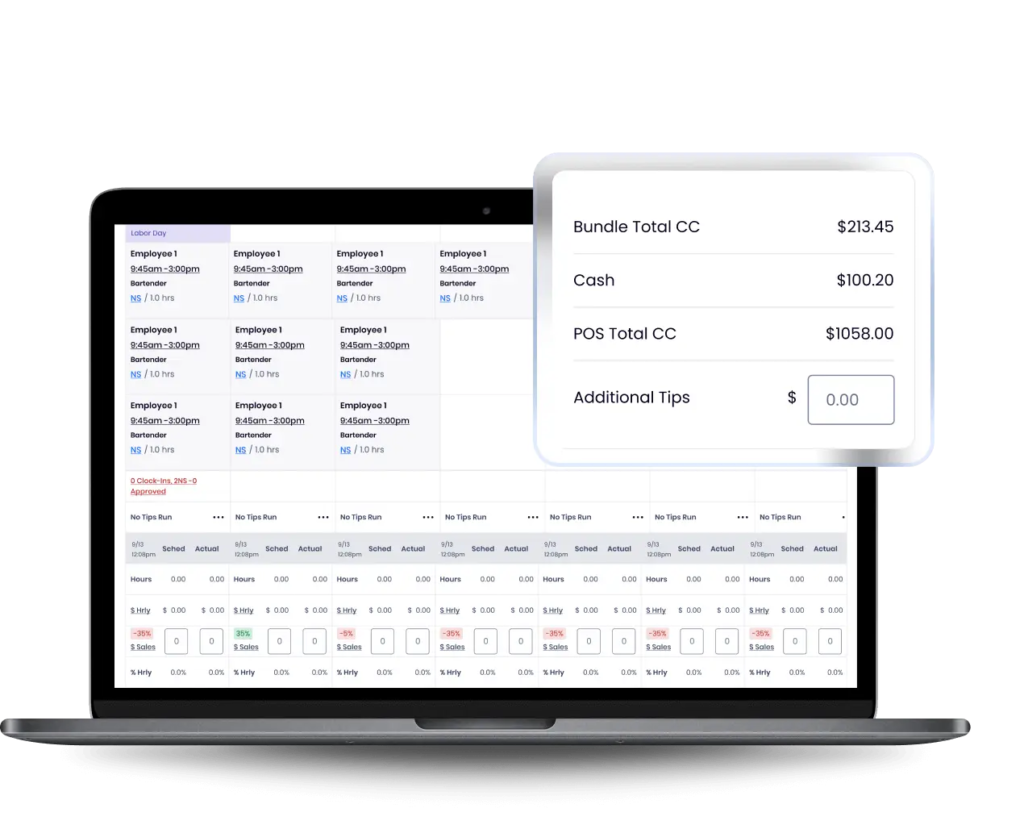

Pricing: 4.25/5
General features: 4.38/5
Advanced features: 4.88/5
Support: 3.69/5
Expert score & user reviews: 4.93/5
Homebase stays true to its name, with a scheduling and payroll processing software that’s great for restaurants with a lot of locations. Homebase focuses on making payroll tools available for a lower cost per location, and can be of great use for those looking to expand or those who have to manage tips in multiple restaurants. Homebase is also very good at tip and tax calculation support, ensuring your restaurant is compliant with all payroll and tip processing.
While Homebase does have a free trial, it’s very limited. That being said, it’s a great opportunity to give the software a go and see if it is the right fit. While Homebase may not be as robust as 7shifts or Toast with all of its restaurant tools, it’s extremely detailed for tip management and payroll-specific needs. If this is what you are looking for, then Homebase is the right pick.
What actual users say:
From what I have gathered, user sentiment for Homebase is extremely positive. Their core offerings of scheduling and payroll are quite useful, and their tip management features just add to it. The critical reviews of the service call for more customization and manager-level permissions, but all in all, it is a high-quality service.
Pricing plans (month-to-month pricing is available at higher costs)
Multi-location management: The ability to manage tip pools across different locations is incredible. You can change your tipping policy easily, and the tip management software ensures your tipping history is recorded, along with policy changes, in case of wage disputes. It’s this tracking and attention to detail that ensures your tipping process is fair, transparent, and legal.
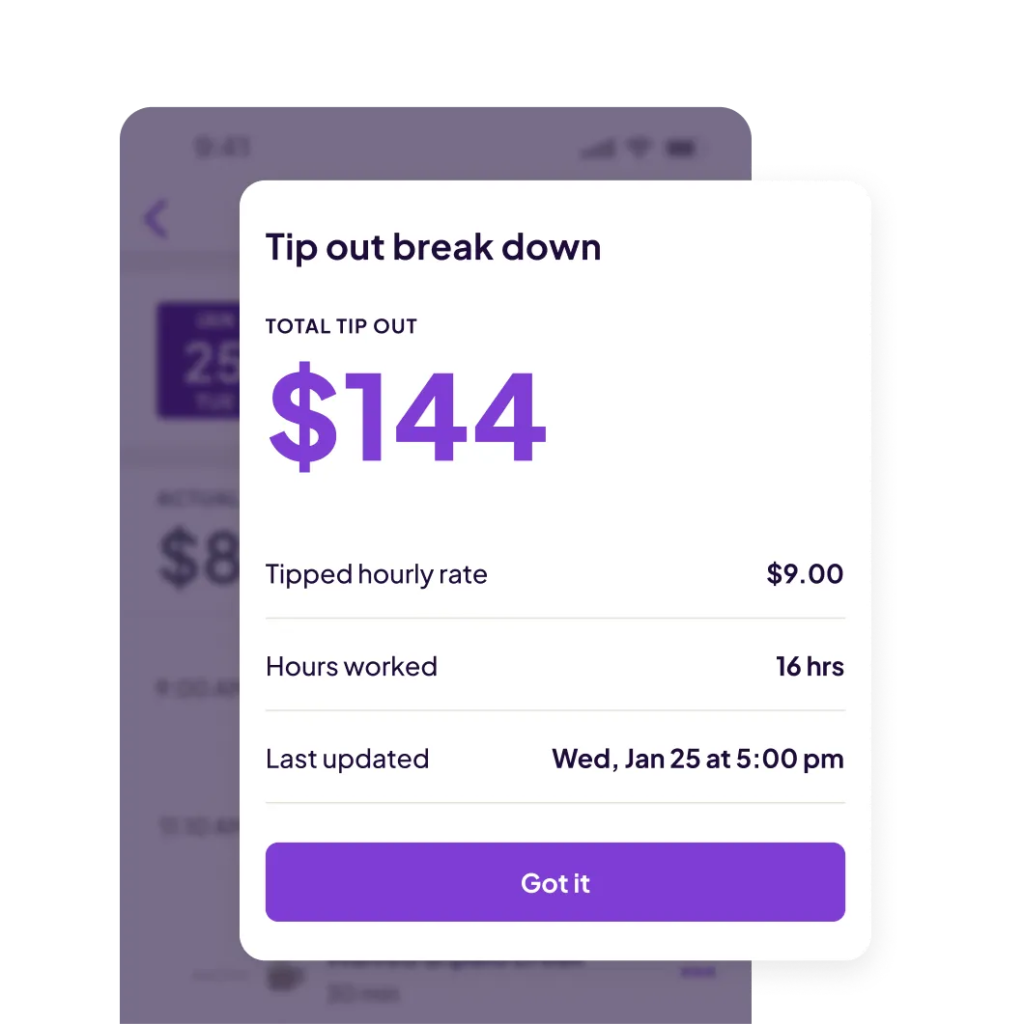
POS tip pool sync: Homebase syncs with your POS system, pulling in all credit card tips and distributing them based on hours tracked. The tipped hourly rate for the tip pool is based on the total amount of tips earned by your team and divided by the total number of hours they work. The ability to create pools and then pay employees fairly is what makes Homebase’s tipping software so effective.
Automatic tip calculator: The automated tip calculator allows you to distribute tip pools evenly. You can even change the policy this calculator works off of to ensure your tipping policy is recorded and good to go for your restaurant records.
I cannot stress enough that the automation between the POS sales tip sync and this calculator is one that many operators will find a ton of value in.
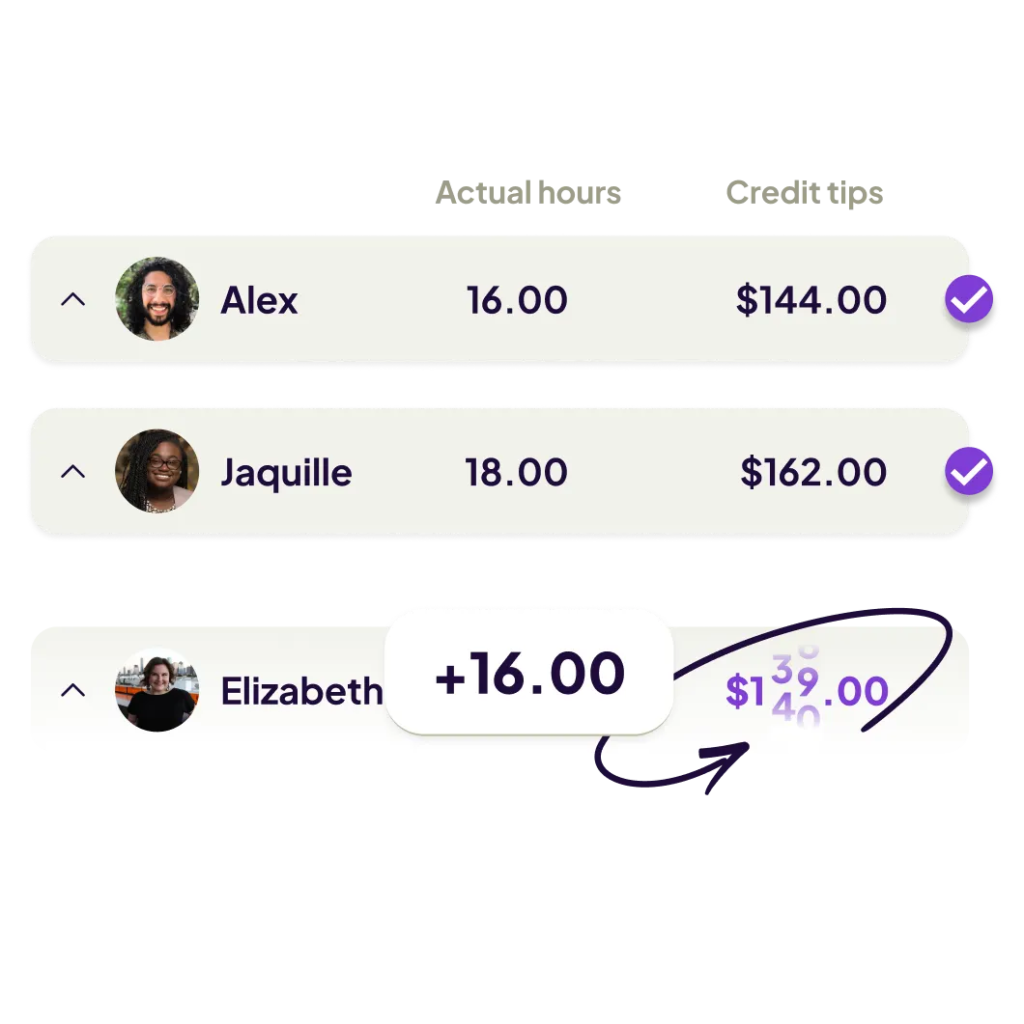
Choosing the right tipping software is crucial, as managing tips effectively is both a best practice and required for legal compliance. Additionally, not having good tip management software can also lead to employee dissatisfaction and improper payments to your staff.
To address all of this, I’m sharing my top recommendations for restaurants trying to choose the right tipping solution.
Every restaurant’s budget will determine the software it can afford for tip management. It’s important to note that this software is both essential for good management and compliance with the law, so having software that you can rely on is key.
I recommend software that’s within your budget, but one that also offers the tools you need to be effective with your tip management. Being able to trust this software is just as important as the price you pay for it.
If you have a POS system in your restaurant, then I highly suggest looking for tipping software that is compatible with your POS system.
This will lead to operational efficiencies and affinities, and can often yield more in-depth tip management opportunities. Additionally, consider integrating with workforce management tools, as these can be effective options to explore.
Automated tip distribution and calculation can save your team a lot of time. These features ensure that there are no mistakes when distributing tips to your team and that all calculations are run through reputable software, which often has little to no errors.
It’s also important to have a system that can distinguish how to distribute a service charge vs a tip. The distribution aspect of this software type alone is worth the price in my opinion, so having clear tools to distribute tips to your staff is critical.
Knowing both how tips are paid out to staff and when is really important in your consideration. For example, my top pick, 7shifts, pays out in 2-5 business days.
For some businesses, that may not be quick enough, depending on staff expectations. Being aware of how tips are distributed to your staff is just as crucial. This is one aspect I highly encourage you to pay attention to.
One of the more useful and vital aspects of tip distribution software is keeping you compliant legally with how you manage tips. These features are essential to ensuring your business is following local regulations and laws, and need to be a part of any software you choose, especially with potential no-tax-on-tips laws making waves.
In my opinion, one of the biggest reasons you invest in this software is to have support with legal compliance in your restaurant when it comes to tip distribution.
Tip-out tracking allows you to know which employee gets which tips and how much. Hybrid gratuity models are those in which service fees, tips, and other service-related payments by customers are executed and processed within the system.
These features help determine which staff members are owed, how much they are owed, and how different fees are distributed across your team.
The last feature I think you should consider is the ability to report within the system. Being able to track tip data, tip-out information, and the amount of tips employees are earning is a crucial business tool to have. Furthermore, this information can help ensure you are offering a fair opportunity to each waitstaff member.
When evaluating the best tipping software available to restaurants, I had to break down both the tools offered and the speed and efficiency required for this software to pay out employees.
Tip management software that’s easy to use makes it easier to get your employees paid, which can be crucial for employee retention and satisfaction. Below are the criteria I used to determine the best tipping software of 2025.
The first portion of any general buyer’s guide I consider is the price of each software. For this guide, I investigated whether a free plan or trial was available, and what the monthly starting price was for each software.
I also looked to see if monthly billing was available, and if transparent pricing actually existed for each software. Some restaurant owners are likely to make decisions based solely on whether they can see the price or if they have to sit through a demo or sales call to get an idea of what they’ll pay.
Some general features expected from a tip management software include a level of reporting and analytics, as well as integrations with a dedicated POS system.
Automated tip calculation and distribution, and the ability to customize the rules for tipping at your restaurant were also considered. The timing on payouts, a dedicated employee app, cash vs credit tip reconciliation, and compliance with local laws were also features I deemed necessary.
The more niche features a tip management software would offer include multi-location management and permission or role-based access. Payroll and tip tax calculation support, integrations with workforce management tools, and tip-out tracking and approval are also key features of this type of software.
The final features I looked for were historical trend reports, APIs or custom integration support, and settings for restaurants offering hybrid gratuity models.
The best software for any restaurant needs to come with competent and robust support. I looked at customer service hours and tracked whether live customer support was an option.
I also noted whether an onboarding manager was offered and how in-depth the knowledge center on a software’s website was. Finally, I took note of available training, webinars, and product demos that can be useful to users.
The expert score in this guide was determined by my analysis of the value each software provided, based on its pricing and the promises it made upfront. I also took into account real user reviews from reputable sites and considered the number of reviews available for each software on these sites.
The expert score is my rating of the software blended with the average user sentiment of real-world restaurateurs.
Many restaurant operators are always looking for efficiencies and ways to improve operations. A dedicated tipping management software is a great way to ensure your waitstaff is paid on time and accurately. That being said, many still have questions regarding this type of restaurant technology.
Below are the most common questions I receive regarding tipping management software.
Many get confused about these two terms, which is understandable. Tip pooling involves collecting all tips received and dispersing them among eligible staff members.
Tip sharing involves each employee getting tips and having to share a percentage of the tips received with other eligible staff members. One function divides the tip pool evenly, while the other focuses on performance and then takes a share from each staff member’s earnings.
Yes, many different tip pooling apps integrate with POS systems. This software is often designed to integrate directly with POS systems, as these systems provide and maintain key financial data for restaurants.
Tip distribution software works off the rules implemented by your HR team, and also complies with local state labor laws. These systems are trained and modified, and are excellent at accurate recordkeeping. When setting up this software, I suggest working with onboarding specialists to ensure full compliance.
The data within most distribution software is very secure, but this can vary depending on the software. I recommend vetting software thoroughly, being aware of its security and data privacy policies, and reading user reviews to gain a better understanding of how secure a specific distribution software is.
Training is always a plus for tip distribution software. This is to ensure your team is using it correctly and your staff is being paid on time. However, the software showcased in this list is very intuitive, easy to use, and can be learned by restaurant operators with relative ease. It will vary depending on the software, but many of these options are made for easy access and efficient usability.
The best tipping software offers flexibility and great control to the restaurant operator. Similarly, the best software offers full transparency to staff and ensures they are getting their fair share of tipped income.
The four options in my guide focus on key aspects of tip management, ensuring that managing tips in a restaurant is efficient, easy, and dynamic. While I considered a few great options, 7shifts delivered on all of the above and more, and is the best tip management software in 2025.
Ray Delucci is a graduate of The Culinary Institute of America with a Bachelor’s in Food Business Management. He has experience managing restaurants in New York City, Houston, and Chicago. He is also the host of the Line Cook Thoughts Podcast, where he interviews and shares the stories of foodservice workers. Ray currently works in food manufacturing and food product development.
Property of TechnologyAdvice. © 2026 TechnologyAdvice. All Rights Reserved
Advertiser Disclosure: Some of the products that appear on this site are from companies from which TechnologyAdvice receives compensation. This compensation may impact how and where products appear on this site including, for example, the order in which they appear. TechnologyAdvice does not include all companies or all types of products available in the marketplace.